Do I really need an external GPS?

Adding an external GPS provides reliable and accurate location data to show your position on digital aviation charts.
Having GPS information on your iPad allows you to view a moving map display on popular apps like ForeFlight or Garmin Pilot. You can watch yourself fly right across the sectional chart or down the final approach fix on an approach plate. It’s one of the best features of the iPad. But how do you get the GPS information in the first place? Many pilots are confused by this, so let’s keep it simple.
First, does the iPad have a GPS already? If it’s a 3G or 4G model, the answer is yes–there is a built-in GPS receiver. And the GPS is completely separate from the 3G/4G service, so you don’t even have to have an active data plan for the GPS to work. You could buy a 3G/4G model iPad, never activate your Verizon or AT&T service, and still have GPS data. (WiFi only iPads do not have a GPS).
But while the on-board GPS does work with all popular aviation apps, the reality is it was made for ground use and it’s not always reliable in the air. It has a tendency to drop offline, especially when switching between apps or when the iPad goes to sleep. It’s not necessarily a question of accuracy, but of reliability. You don’t want the GPS to lose its signal right at the final approach fix in the clouds. For this reason, most iPad pilots–even those with a 3G or 4G iPad–opt for an external GPS. At under $150, it’s cheap insurance.
So which external iPad GPS to buy? There are four options currently available:
- Bad Elf Plug-in GPS 30-pin – $99.95, works only with iPad and iPhone with the 30-pin dock connector
- Bad Elf Plug-in GPS with Lightning Connector – $99.95, works with iPad 4/Mini/Air, and iPhone 5 or newer.
- Bad Elf Pro Bluetooth GPS – $149.95, works with all iPad and iPhone models
- Garmin GLO Bluetooth GPS – $129.95, works with all iPad and iPhone models
- Dual XGPS150 Bluetooth GPS – $99.95, works with all iPad and iPhone models
So which one should you buy? With the exception of the Bad Elf Pro, they are all similarly priced and offer the same performance. The Bad Elf Pro offers premium features such as an LCD display and can connect to up to 5 devices. In the end the choice is really personal preference–do you want to plug in the GPS directly to your iPad or do you want to put the GPS on the glareshield and connect wirelessly? The advantage to the Bad Elf plug-in version is that you don’t have to charge its battery, as it runs off the iPad. The advantage to the wireless models is that you can place them out of the way, but you do have to charge a battery.
For those interested in a portable ADS-B receiver, the good news here is that all the versions currently on the market also contain an integrated GPS receiver. All 3 wireless models —Stratus for ForeFlight Mobile, Garmin GDL 39 for Garmin Pilot, and the Dual XGPS170 for WingX–supply precise navigation information along with subscription-free weather to your iPad. And there’s nothing else to do once you connect them to your iPad via WiFi or Bluetooth–simply run your app and go flying.
Whatever you decide, we think an external GPS is a must-have accessory for any pilot.








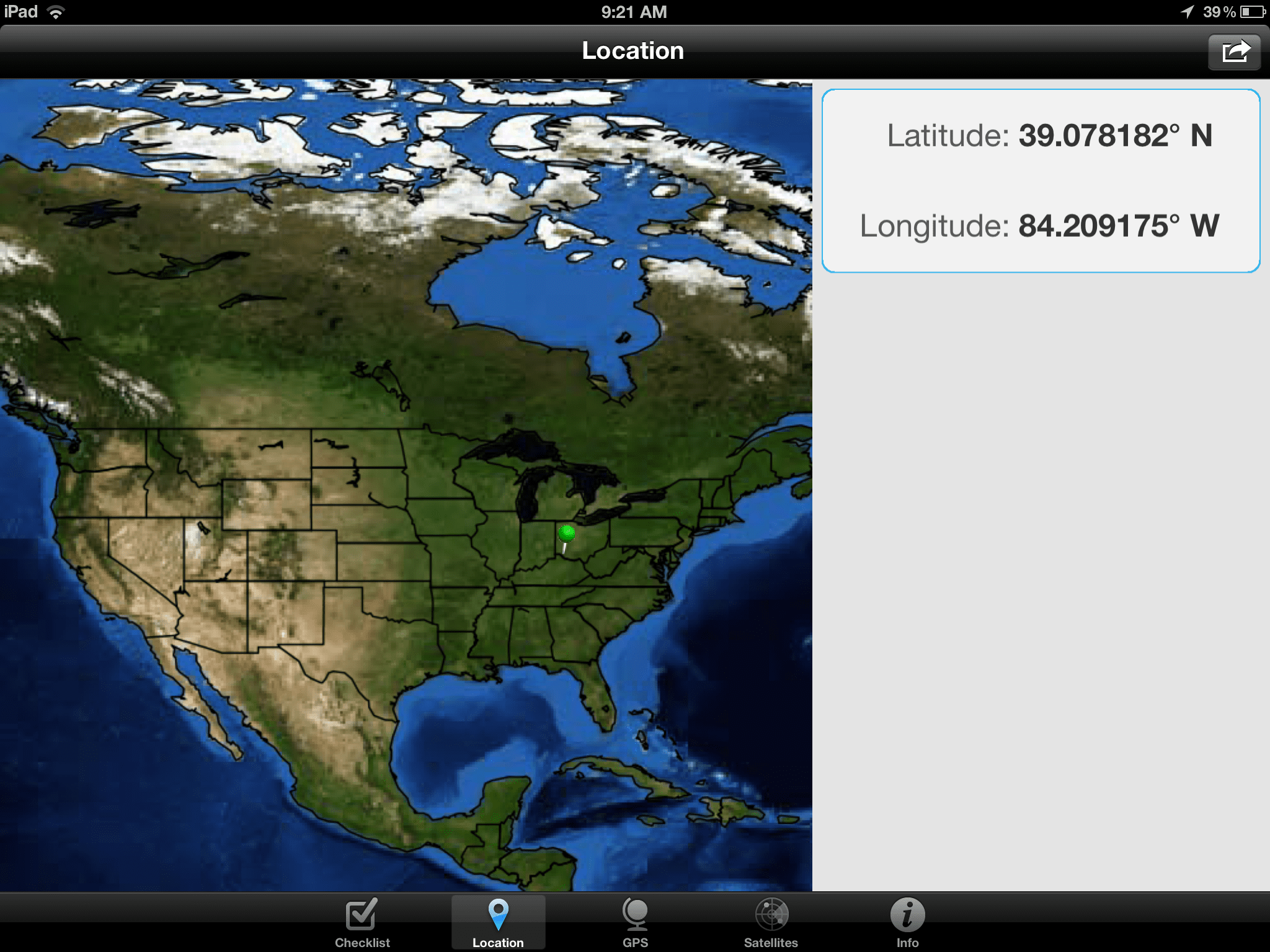



Hi. I am currently on a Southwest airplane messing around with a trial version of Garmin Pilot on my new IPad mini with 4G. I read your article that my mini does have GPS. Well, Garmin Pilot says I need an iOS GPS to work, and I can’t find any reference to GPS on my mini. Can someone help me out here?
Thank you.
Keith do you have the 3G/4g version of the ipad mini or wifi only? The wifi only model does not have a GPS chip in it only the 3G-4g model. If you have the 3G version make sure you don’t turn airplane mode on as that disables the wifi just turn off cellular data. Lastly good luck getting a GPS fix in a big commercial airliner. I tried before and the only way I could do it was holding my device directly upto the window. Just too much metal and obstructions in the passenger area to get a good signal but it can be done.
I’ve been using the iPad mini with Garmin Pilot for 9 months now and since the last update around April it works awesome, inside an airliner its not going to work, the aluminum hull is blocking the signals. Early first run versions of the ipad mini had GPS issues. The ones made late 2012 on work flawlessly, I don’t know what they changed but I happened to end up with the newer one. As said the ipad gps is fine for cars and though mine works in the air I’ve had it wig out and loose signals a few times, but when I have the dual connected I’ve never lost a signal and never seen it off by more than that 25 feet laterally and 50 feet vertically and though I’ve never tried it would rely on it for a GPS or VOR/DME approach but wouldn’t with the ipad gps alone.
Thanks for your help Greg!
Which GPS units work with the Samsung Galaxy bluetooth tablet?
I have flown all over this great Nation in GA aircraft with a 3G iPad GPS and have never had a problem with it losing signal. You have to be sure the Ipad has a clear view.
“You don’t want the GPS to lose its signal right at the final approach fix in the clouds.”
If this would cause a problem as you fly an approach, please seek additional training. iPads and other portable deviices are not certified as primary navigational sources for instrument approaches. At the FAF and beyond, attention must be directed toward the aircraft’s instrument panel and keeping those needles centered, particularly in IMC. Relying upon any portable device for positional awareness at such a critical phase of flight is inviting disaster.
people are using them for IFR approaches, though the premise is true they would need more training if this situation cause a serious problem, to write it off on the grounds of using “uncertified” equipment is laughable. Welcome to the modern era, at this point its a liability issue on the part of the pilot which many are willing to take since the uncertified equipment is proving itself everyday and were the last country to accept it. I for one with the hilly terrain trust the gps position over my VOR/DME any day since the vor/DME has let me down several times.
I have a light sport, and I want to have ADS-B out. I can upgrade my garmin 330 to extended squitter for $1200, but I am told I need a certified GPS as well to communicate with the Nexrad system. I have a GDL 39 for ADS-B in. Why is that not enough? My GPS is a Garmin 496. Must noncertified aircraft update to certified electronics to be ADS-B compliant? Thanks
You need to have a WAAS GPS to provide very accurate and frequently-updated position information in order to be ADS-B Out compliant.
Thanks.
One other advantage of an external GPS you didn’t mention is that use of the internal GPS increases battery drain. An external GPS with its own battery alleviates this.
@andy – I disagree. Bad elf GPS plugs into the bottom of your ipad so it draws its power from the ipad. Otherwise wireless gps’s communicate via wifi or Bluetooth so any battery savings by turning off the internal GPS is lost by having the wifi or bt radio on to communicate with the GPS device.
It seems the ideal setup would be a BT GPS antenna and then have the iPad connected to a built in power source in the aircraft via USB/lightning connector.
I am using an iPad mini and the RunwayHD program without even a simm card in the iPad and it actually works perfect, but for the reasons mentioned above a bought a GLO GPS. It communicates with the iPad via blue tooth, but is there any way I can know that the program actually uses the external GPS and not only the iPad’s own gps?
I am going to purchase an Ipad mini but have one question that I hope someone can answer for me. So from reading this segment I understand that they recommend the Ipad with cellular and that most pilots add an external. So seeing that you are spending the additional $130 for the cellular Ipad to get the GPS why not just go for the WIFI only and use that money on a “reliable” external GPS? Do you still get moving map with only the external connected? I don’t get it. Plus if you upgrade to an ADS-B receiver that would be your primary source for GPS.
Jayson, I would recommend you do NOT get the cellular model. As you say, you’ll probably add a GPS or ADS-B receiver so it’s not worth the money (unless the cellular Internet access is important).
Thank you very much John.
BUY THE CELL VERSION. For whatever reason the wifi versions have trouble dealing with the GPS data, I don’t know why but most people I see having issues is with the wifi only versions.
i have an ipad mini with wifi + cellular also a dual gps 150a wireless.
with both transmiting which one working on the chart.
is one overriding the other.
how do you turn off the internal one
Go to your Settings app, then turn Airplane Mode to ON. After doing that, turn Bluetooth back ON and connect to the Dual 150.
thank you John appreciated
What i do not realize is in fact how you are now not really much more well-preferred than you may be right now. You are very intelligent. You understand therefore significantly relating to this subject, made me personally imagine it from numerous numerous angles. Its like men and women are not fascinated unless it’s something to accomplish with Woman gaga! Your personal stuffs outstanding. All the time take care of it up!
Sarel asked this question previously on March 7 and I dont know if he got an answer yet. I have the same question and would appreciate if someone could tell me as well what the answer is.
I bought a GLO GPS which communicates with the iPad via blue tooth, but is there any way I can know that the program actually uses the external GPS and not only the iPad’s own GPS?
Dave, when the Garmin GLO is successfully paired with the iPad using Bluetooth, the iPad will automatically use this GPS source over the internal GPS. One thing you could do to guarantee this is to first turn the Airplane Mode setting to ON, and then turn Bluetooth ON and connect to the GLO. Airplane mode disables the iPad’s internal GPS.
Thanks Bret, I will give this a try
There is another alternative to the Bad Elf plugin: Emprum UltiMate GPS (https://www.emprum.com/faq.php). They list a long list of additional features and specs, but it really boils down to greater accuracy and better reliability. I haven’t purchased either, but I was wondering if these were important specs for pilots.
ALL I WANT TO KNOW IS WHICH OF THESE IS MORE ACCURATE AND RELIABLE:
DUAL XGPS150A
GARMIN GLO
BAD ELF GPS PRO
I OBVIOUSLY WONT BE SHOOTING APPROACHES WITH IT, BUT I STILL WANT TO HAVE THE MOST RELIABLE AND ACCURATE ONE. SO FAR, THE ONLY BIG DIFFERENCE I NOTICED WAS THAT BOTH THE BAD ELF AND DUAL HAVE AN APP AND THE GARMIN DOESN’T. BUT WHAT I CARE ABOUT, LIKE I SAID, IS RELIABILITY AND ACCURACY.
THANKS GUYS!
The accuracy on all of them is excellent and more accurate than we can fly the plane.
Thanks John, really appreciate it. I was asking because I had noticed, some people complaining about loosing GPS Track or the Bluetooth disconnecting, so I wanted to know if one of those is considered the best option.
Thanks!
My experience is that the 4G mini GPS is very reliable and steady. I had a BadElf plugin which was very slow to lock on and was replaced (free) but I sold it. The connector required an lightning adapter and looked very fragile.
I currently have a 32 gig gen 4 iPad with no cellular service (wifi only). I also have a bad elf pro for gps service for it. My question is … Is it worth it to get a cellular model so I can access the weather thru the 3G/4G or get the new stratus for the weather, what gives you better weather… Ads-b or 3G Internet weather?
This is all well and good but how do any of these GPS devices meet the requirements of AC 190-76B or AC 20-159. It sound to mee like we have systems that work well but lack a means to gain FAA approval.
Well, here’s the deal, folks: as with most of you out there, I looove all this technology — and the rapid pace by which more is coming.
Point one: I’ve been an early adopter of ForeFlight, and it is truly amazing to see how sophisticated it has become. If I was to have one teeny-weeny request, it would be to visually display (“overlay”) cross-track error along with the data box numbers.
Point two: I’d strongly recommend users turning the iPad’s “airplane mode” on, and using an external GPS signal. I’m a Bad Elf Pro user, and I’ve invested numerous emails to that company’s engineers in the effort to allow that device to “play” nicer with iOS. (…. You’re welcome ….)
Point three: Yes, the iPad is for SA, only. But I gotta tell you, it really “nails” that lateral course. The iPad is so much more intuitive than the mish-mash of “push, twist and toggle” TSO crap that’s littering the cockpit. Pilots investing just a little time in learning FAAO 8260.3B (US TERPS) basics — along with knowing how to research and accurately input airspace fixes into ForeFlight from reliable data sources — will find they can really increase the utility of ForeFlight, and add to their appreciation of just how far technology has come. We’ve entered the “Jetsons” era, baby!
Thanks for the article! I am about to get my first ever iPad (Air). Since the new iPad Air LTE supports Glonass (according to the engadget review)as well (don´t know about the older models)does it mean that an external GPS will be unnecessary ?
I do not really need LTE/4G, but if the in-built GPS is significantly better(than external or older iPads), I will get the LTE version. Otherwise I am going to buy Wifi only version and get an external GPS. Please help me decide!
Martin, the built-in GPS in the new Air is good, but I wouldn’t buy it just for the GPS. It’s not really a question of accuracy (they’re all accurate), but reliability. The onboard GPS is subject to Apple’s power management, so it can drop offline sometimes when you sleep the screen or switch programs. Most of the time it works fine, but it’s not 100%.
For that reason, most pilots use an external GPS. They are only $100 (same price as the LTE upgrade) and are very reliable.
If you think you’ll use the LTE data connection, buy that model. It’s nice. But if you’re really only interested in a GPS, don’t spend the extra money on LTE.
Thanks for the advice, John!
I’m not getting the problem that many are stating about the “reliability” of the built in iPad GPS. Folks are saying: “The onboard GPS is subject to Apple’s power management, so it can drop offline sometimes when you sleep the screen or switch programs.” If you sleep the screen, you could have a hundred external GPS units hooked up to your iPad, all having your position dialed in to the nearest millimeter in 3 dimensions, and it wouldn’t matter, if your screen is “asleep”. Would it? What am I missing here? If you need the device on to navigate, seems like the first thing you’d want to do is to have the screen on, period. Please advise…
When you turn the screen back on (many pilots leave it off to save battery life), an external GPS is still locked on and reliable. But the on-board GPS needs to “wake up” and that’s sometimes problematic. Sometimes it just doesn’t get a good signal again. If the on-board GPS works for you, great. Nothing to do. But it doesn’t for some pilots.
I bought iPad mini retina display and would like couple with Stratus? Wondering if still need external GPS?
Thanks
No, just the Stratus.
I am a LSA student pilot. My plan is to fly 90% recreation but I would like to fly between Pensacola Florida and Colorado Springs, Colorado occasionally. I own a IPad 1 with wifi only, would an external GPS suffice for my needs?
Thanks for your help.
I have not read all the comments so pardon me if this is a duplicate. For those who have not purchased an iPad I offer the following. I purchased the wifi model and was using the Dual and all was perfect until the middle of a several flight day the Dual crapped. Now I really wish I had purchased the 4G model. I have a 3G first generation, however, many of the nice apps do not work on the 1st generation iPad. I have never had a GPS failure with the first generation iPad. Next iPad will be the one with onboard GPS to use as backup if nothing else. Also data rates are much cheaper now than when I purchased my iPad 3.
Bello, I have an iPad 2 wifi&3g and the GPS is not working with the JeppFD application, what do I have to do.
Thanks
Rafael
I just received my pilot license and am looking for a GPS. Lucky that I come across this forum and found all these great advices. I have an ipad mini and think I can just purchase an external GPS and an app to save some money. Which navigation chart would you guys most recommend and is Dual XGPS150A reliable? Thanks!
I have the I-pad 4 which I bought to use with Navionics as a marine chart plotter. Will the external bad elf antennae work in conjunction with the navionics programme. Or should I ask, is it a general GPS antennae which will work with any navigation programme?
GPSs are nearly universal – so it’s pretty likely it will work with that app.
I have a mini that I got in February 2013. It is the 4G/LTE version. The GPS works well in airliners, even in the center of the plane. This is also true for my newer Samsung phones and tablets. I highly recommend getting the LTE version, even if you intend to use an external GPS or better yet an ADS-B. The added flexibility to access the internet from just about anywhere rather than only WIFI areas is worth the initial additional cost. You can change or file flight plans and get last minute weather checks (even in or outside the plane and on the ground – no need to hook up the external unit or be at an altitude with ADS signal coverage).
The internal GPS also makes for a good backup GPS should the external fail or the batteries die.
Can an Ipad with internal GPS be used as a flight simulator on the ground to “fly” the route being planned before getting in the airplane?
Not really. However, you can use your iPad with a flight simulator. Details: https://ipadpilotnews.com/2012/12/how-to-use-foreflight-on-your-ipad-with-microsoft-flight-sim-x/
I have never had a problem with the internal GPS in my iPad 2 and have been using it since it came out in a Lancair Legacy. If this is your only navigational device then you probably should get an eternal GPS, otherwise it’s a waste of money and I feel its a marketing scare tactic
Ok, looking to add an EFB app and need to go out and purchase iPad mini Retina display for the task.
If I am understanding this thread correctly, I can add something similar to the Garmin GLO or GL-39 to a WiFi only iPad and the Garmin Pilot app and my google maps app can both obtain the gps signal from the external gps.
I am a bit unsure if the GL-39 or 39-3D will supply the data for google maps.
I can hotspot my iPad to my phone if I have the burning need to get data to the iPad from broadband.
I will be using Google maps on my iPad and android smart phone and it would be a real bonus if the Glo supported both.
In addition what is the optimal amount of memory for the iPad to run Garmin Pilot or ForeFlight?
Thanks in advance.
Tom
Tom, the GLO should work fine with Google Maps, but the GDL-39 will not.
We recommend 32GB for Garmin Pilot or ForeFlight.
Thanks John;
Broadband or no broadband on the iPad? Either way apps and gps work, just not able to use with Verizon, AT&T, etc.?
The LTE model (cell service) has a GPS built-in; the WiFi only model does not. But that’s not too big of an issue. Read this article for some more pointers: https://ipadpilotnews.com/2014/01/ipad-buy/