External GPS issues with iOS 6

Even after properly connecting an external GPS to your iPad, you may find that it does not provide position data to your aviation app.
We continue to hear from pilots who are having issues with navigation apps when using an external GPS, like those from Bad Elf and Dual. The problem is that even though the GPS is connected correctly to the iPad using Bluetooth, the iPad does not allow the position data from the GPS to be recognized by apps like ForeFlight, WingX or Garmin Pilot.
The bug resides in the iOS 6 operating system on the iPad, and unfortunately was introduced when the iOS 6 software update was released last fall. For an unknown reason this does not affect all users, and some may never experience the problem. There is a solution, but unfortunately it does not always fix the problem permanently, meaning you may have to repeat these steps if the issue reappears on future flights.
Here’s what to do:
- Go to the main iPad Settings app
- Tap on “Privacy”
- Tap on “Location Services”
- Toggle the top row to “Off”. This will turn off location services for all of your apps.
- Reboot your iPad (press-and-hold the top button for 5 seconds, slide the red slider to power off, wait 5 seconds, then press the top button to turn your iPad back on).
- Go back to Settings -> Privacy -> Location Services and turn location services to “On” for your iPad. Also make sure that location services are set to “On” for your aviation app (e.g. ForeFlight Mobile).
One of the interesting things with this bug is that if you open one of the GPS manufacturers’ free apps, like the Dual GPS Status tool or Bad Elf GPS utility app, everything will appear to be functioning normally. However once you open an app like ForeFlight or WingX Pro, you will not get any location information until fixing the issue using the steps listed above.
It’s also worth pointing out that this bug does not affect pilots using the GPS information from the Stratus ADS-B receiver, or those using the internal GPS in the 3G/LTE iPads. We’re hoping that the new iOS 7 software update that Apple announced last week will fix this problem, but we have not seen or heard anything from Apple yet on whether it will be addressed.
- Pilot’s Guide to iOS and iPadOS 26 - September 17, 2025
- iOS Update Green Light program: iOS and iPadOS 26 - September 15, 2025
- iPad charging tips for pilots—it’s all about the watts - August 29, 2025







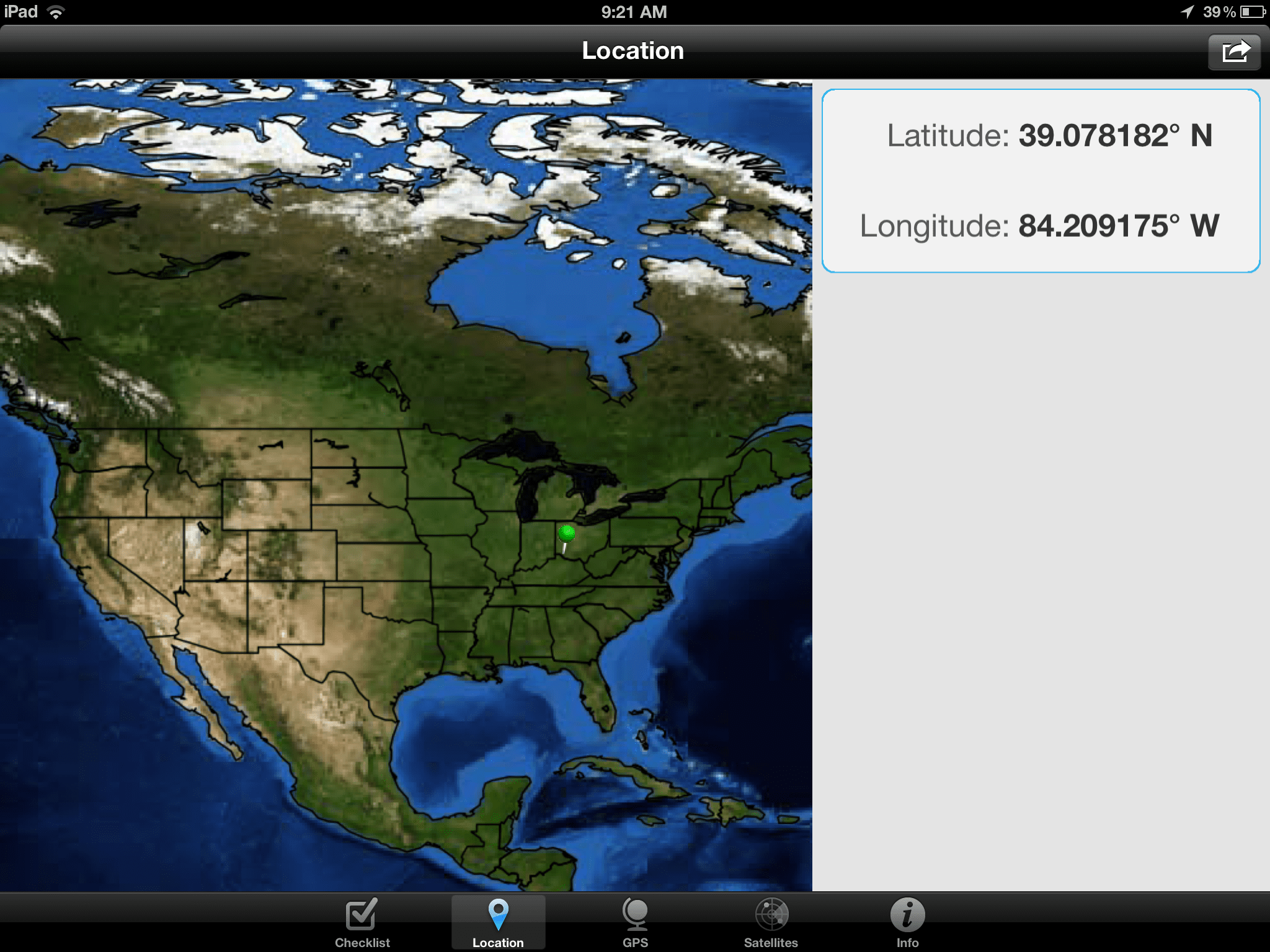




As a Foreflight subscriber who owns a Stratus, I feel this is a good example as to keep trusting Foreflight and their decisions. Many have critized FF for not allowing other brands of ADS-B receivers. I have never had an issue with my Foreflight/Stratus. And for that, I am greatful.
Does this seem to be an issue with the Garmin GDL 39?
I’ve been ok so far. Any other GDL 39 users having problems?
When is the IOS7 due for release? I have the ipad wifi and Dual 150 attempting to use Foreflight and Garmin Street Pilot. Neither app receives the gps data even thought the ipad is receiving the data.
Very frustrating.
iOS 7 will be out this Fall.
Foreflight mobll is the way to go. The dual electronic IPad with Bluetooth ( dualxgpsisos). The garmin 496 gives you all the information also plus traffic if need be while in flight in busy traffic areas. Remember always have a backup during any type of flying we all do VFR or IFR . It’s not about how much avionics you have in your aircraft but knowing how to use them correctly.
I too have that problem with Dual gps on my iPad 2. I found if I go to another app that requires the dual and it captures it, I can go back to my first selection and it will work just fine. I do this while airborne.
I tried the above method and another one suggested by WingX and neither worked. What I have to do after turning off the Dual GPS and restarting it is to also totally restart WingX through the procedure where all the apps appear at the bottom of the iPad and you can shut them off there.
John,
I am glad to see you have acknowledge and addressed this issue. Your steps to correct this problem are only part of what Foreflight reps have sudggested to me. Before turning off the location service they also recommend turning off the Bluetooth functionality on the iPad. Then after the reboot turn the Bluetooth on before turning on the location service. I also seem to have this problem if I do not turn off the wifi before turning on the dual GPS. I have also visited an Apple store and had an update to my IPad 4’s firmware. This step also appears to have reduced the rate of occurrence of the problem but it completely wipped clean the device. Most files could be restored from the iCloud but all Foreflight files had to be reloaded, including any that were stored in their PDF reader. Unfortunately, I discovered the downloaded PDF files stored in Foreflight are not backed up to the cloud, which may be a reason not to place them within Foreflight. The reload of my device took all night so it is not a quick process and those contemplating this fix should be prepared for the cost.
I should also point out my iPad, is a wifi only device with no 3G capability.
Cary B. Grant
Arizona FAA Safety Team Lead Representative
Good info, Cary. One note on documents in ForeFlight – they do offer a cloud storage feature. Details here: https://ipadpilotnews.com/2013/01/new-cloud-based-documents-feature-comes-to-foreflight/
I have the same problem. If I swipe up the screen and expose the list of applications running and stop Foreflight and then restart it, it works fine.
I have had this issue in-flight with a first generation Stratus. I can typically regain a connection after completely closing Foreflight but I have also had to reboot my iPad Mini. Last week I followed those steps and it still did not connect. I was in the middle of an instrument lesson so I let it go. I looked down at my Mini about 15 minutes later and saw Foreflight was receiving position information from the Stratus. These may be unrelated to this iOS 6 bug but it is definitely a pain in the rear.
I use the iPad2 with a Dual GPS. And yes, I’ve had it drop out. It’s a baffling issue. Most often, it’s when I first try to use it, but in a few cases it dropped out when I was panning around the map. In all cases but one, a reboot of the iPad solved the problem. In the other case, I just flew on and about ten minutes later, everything started working. Fortunately, I have two other GPS units in the aircraft.
BTW, I use Foreflight.
I have two IPADs, both with IOS6, both with Foreflight. I use the same Dual GPS. One works fine and the other will not show GPS data, exact problem described above. I deleted and re-installed Foreflight, and had to reload everything, no change. One other training app requiring GPS data input does not work either. I have tried every reboot option, every different start-up sequence. No joy. Hope this solution and IOS7 cures the problem.
I had a problem with my original plug-in Bad Elf GPS when I switched from and iPad1 to an iPad4. I had to buy an adapter for the iPad4. I didn’t know if the problem was with the iPad or the adapter. I assumed the GPS was OK since it still worked with the iPad1. I emailed the Bad Elf people. I was told that I needed to go into the privacy setting and disable the time zone function and then reboot the iPad. This resulted in the GPS working in Foreflight one time and then never again. I finally went to the Apple store. The person I spoke to there wasn’t familiar with the problem but noticed that I was due for an update. He downloaded it and the GPS began to work. Unfortunately I didn’t find out what the update was.
Is there any evidence to suggest that this problem limited to only the bluetooth external GPS’s? I have the Bad Elf GPS-1000 which does not use bluetooth, but I am occasionally experiencing the exact problem described in this article with Air Navigation Pro on my iPad 2, and through my own trial-and-error testing, I came to the same solution that is described in this article. It would be nice if other non-bluetooth GPS users could post a reply if they are having the same problem so I know I’m not the only one.
It does seem to affect the Bad Elf as well. It’s a location services problem, not a Bluetooth problem.
I have an iPad2 and Dual. I have had the same problem. It seems to work on the flight to the destination, but after I shut both of them down and then try to bring them back for the return trip ForeFlight (FF) does not work. The Dual is doing it’s job, as it is connected. The first time this happened it was a big distraction. I tried re-booting everything. Nothing worked. Fortunately, like most, I have a GPS. I have watched the seminars and this problem never comes up. I think besides telling everyone how wonderful FF is, the non-functional aspect should be included. That way it won’t be such a surprise when it happens. I sure hope the iOS7 fixes this problem or the FF people figure a way to fix it. I will try the instructions given to get it back, but again a distraction that is not needed.
I guess I’m one of the lucky ones. I’ve been running iPad 2, WingX and a Dual receiver during nearly 100 hours of flying so far this year and have not have the problem.
(Inset sound of knocking on wood). 🙂
Had the problem however the directions as shown solved the issue. I think it was the soft reboot that did the trick. happy that all is in working order and as expressed hopefully iOS7 gives us a permanent fix.
I can confirm with 100% certainty that this problem was not fixed with iOS 7. I updated my iPad this morning and took it on five flights today. I was required to perform the six steps above for two of the flights. On my longest flight, the GPS would randomly show incorrect altitudes. (See the URL below for a photo.) I was cruising straight and level at 2,000 MSL when the app’s altimeter began indicating an ascent (eventually reaching about 4,500 ft). When viewing the vertical speed indicator, it indicated I was climbing at over 800 ft/min.
http://bayimg.com/EAPmDAaem