How does ADS-B traffic work?
|
Getting your Trinity Audio player ready...
|
ADS-B has become a household word among pilots over the last decade, especially with the popularity of devices like the Sentry, Stratus, and Garmin GDL receivers. While ADS-B weather is fairly well understood, ADS-B traffic is more complicated and there has been a great deal of confusion about when and how pilots can view this traffic information. In this article, we’ll try to explain in plain English what ADS-B traffic is, how to get it, and what the limitations are.
Not like weather
The most important thing to understand is that ADS-B traffic is not like ADS-B weather. The weather product (technically FIS-B) is broadcast to anyone with a receiver—like an AM radio station. The only real limitation is that you must be in range of an ADS-B ground station. This is what some people call a “dumb transmission,” because you simply turn on the receiver and start receiving radar, METARs and TFRs. No additional equipment is required.
ADS-B traffic (called TIS-B), on the other hand, is very different—it is not broadcast to anyone and everyone. Instead, it is a “smart transmission,” meaning the ADS-B ground station sends a customized data package to a specific aircraft, and only in reply to an interrogation from specific types of panel-mount avionics. If you don’t have the right panel avionics, you probably won’t get reliable traffic. Instead of an AM radio, it’s a text message conversation.
Here’s why…
ADS-B 101
Let’s quickly review the basics of ADS-B. This is (for our purposes, at least) a way to transmit information, and there are two parts of ADS-B: In and Out.
- ADS-B In is the receiver part of the system, and this is what Sentry and Stratus are doing when they receive weather—they get ADS-B information in.
- ADS-B Out is when a panel-mount transmitter, like a Garmin GTX 335 or uAvionix tailBeacon, sends a signal out to other aircraft and ground stations. This tells ATC and other aircraft what your position, speed and direction of flight are. It is sending data out. Note that ADS-B Out equipment is always installed in the aircraft and certified—never portable.
But there’s one more part to the ADS-B story. To avoid frequency overload, there are two frequencies that these ADS-B In/Out messages are transmitted on:
- 1090ES is basically a modified Mode S transponder (using the transponder’s 1090MHz frequency) with Extended Squitter (ES). This is required above 18,000 feet, but can be used at low altitude as well.
- 978 UAT is newer, and is used below 18,000 feet in the US. It transmits on 978MHz, and is technically called a Universal Access Transceiver (UAT).
This means you can have multiple variations of ADS-B products: 978 In only, 978 In and Out, 1090ES Out only, etc. And while weather is only received on 978, traffic data is sent on both frequencies.
Enough technical jargon—let’s explain how to view traffic on your iPad.
Two ways to get traffic
There are two basic ways to get ADS-B traffic with a portable ADS-B receiver—air-to-air and ground uplink. Air-to-air is straightforward: all airplanes equipped with ADS-B Out (so-called “participating aircraft”) will transmit their location, and the ADS-B receiver connected to your iPad will pick up these transmissions directly. Because almost all portable receivers are dual band (1090 and 978), they will receive all ADS-B Out transmissions from nearby aircraft. No ground stations ever come into play here.
But many airplanes are not equipped with ADS-B Out, so something has to be done to complete the traffic picture. This is where the ADS-B ground stations come into play. In addition to transmitting weather information (FIS-B), they can also send up traffic data (TIS-B). This traffic data includes all aircraft in radar contact—not just ADS-B Out aircraft.
Between the air-to-air traffic and the ground uplink traffic, you can get a very complete picture of traffic around you. Just like weather, you have to be in range of an ADS-B ground station to receive this data.
There’s a catch
Unfortunately, it’s not that simple–you will only receive this TIS-B information if you are equipped with ADS-B Out. The FAA wants to encourage pilots to equip their airplane with ADS-B Out, so they’re requiring this equipment in order to receive traffic information. Many pilots think this is a bad idea, but regardless, it’s the way the system works right now.
All is not lost, though. If you do not have ADS-B Out, but you are flying near another airplane that is transmitting ADS-B Out, you can be a parasite. That is, you can listen in on that airplane’s traffic message and display nearby airplanes on your iPad. That’s because each ADS-B Out airplane receives back an ADS-B In traffic package from the ground stations, and it is specifically tailored to their location. In particular, that ADS-B Out airplane will see all traffic within a 15 mile radius and +/-3500 feet:
So if you’re flying in that “hockey puck” close to a participating airplane, you will have traffic uplinked from the ground, in addition to the air-to-air traffic. This is the best case scenario, as you have free traffic that rivals a $15,000 active traffic system. But as you can imagine, staying within 15 miles and 3500 feet of an ADS-B Out airplane can be a serious limitation. When you’re outside this hockey puck, you will only see air-to-air traffic, which is more limited.
Is TIS-B the same as Mode S Traffic?
No. Mode S traffic (sometimes called TIS-A) was popular in the early 2000s, with products like the Garmin GTX 330. This transponder received traffic information from terminal radar approach control, transmitted via Mode S. But the only traffic you receive with Mode S is the traffic in your local TRACON coverage area, and you only receive this information when you’re close to the TRACON. In addition, not all TRACONs support Mode S traffic.
TIS-B, on the other hand, does not depend on a TRACON. You see all traffic, even from en route radar facilities and TRACONs that do not support Mode S. In addition, the data is transmitted via ADS-B ground stations, not local TRACONs, so it is available over a much larger area of the country.
Conclusion
There’s no doubt this subject is complicated. Here’s the one thing that is easy to remember: if you do not have ADS-B Out installed in your panel, you will not get reliable traffic on your iPad. That doesn’t mean it’s worthless, just incomplete. Most often, you’ll see lots of air-to-air ADS-B traffic, which includes a lot of high performance airplanes.
For those without ADS-B Out, the traffic feature is most useful in the terminal area, where airlines are coming in to land. There, you’ll see a lot of air-to-air ADS-B traffic, regardless of what ground stations are around. This is handy if you’re flying into a major airport. Since the 2020 mandate for airplanes to equip with ADS-B Out in order to fly in controlled airspace, tens of thousands of general aviation airplanes have added ADS-B Out. That means ADS-B traffic is much, much better than it used to be.
For more details on how ADS-B traffic works, check out this graphic with three different scenarios. To see ADS-B traffic in action, this article shows how Garmin Pilot displays targets.
- Do I really need to use Airplane Mode on my iPad or iPhone Pilot? - December 31, 2025
- Flying with the Garmin D2 Mach 2 and D2 Air X15 - October 28, 2025
- Weather planning with Garmin Pilot: widgets and flight profile - October 22, 2025




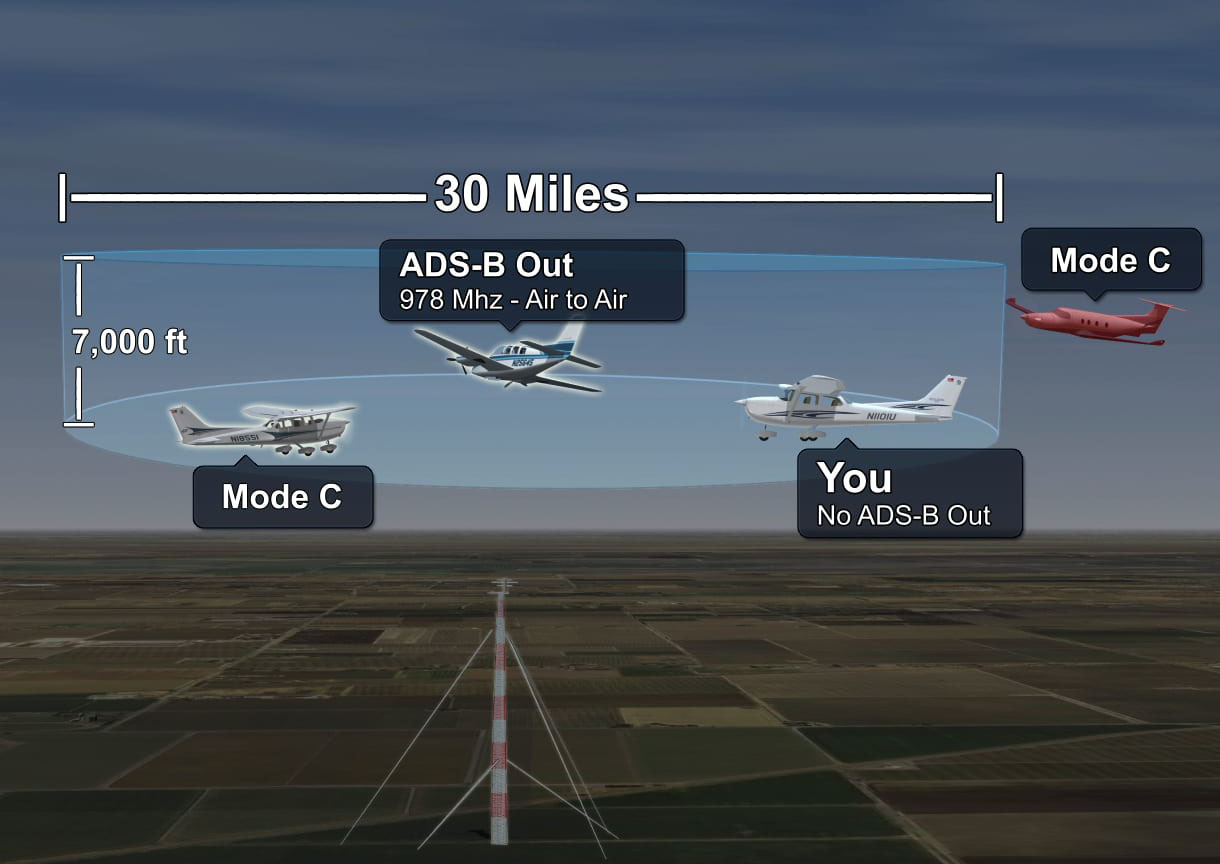



So, I still have a question ? If you do have ADSB OUT (example Garmin panel mount) and you see “all” the traffic on your panel mount display,,, will you also see “All” traffic on your Foreflight (Stratus & ipad) ? In other words, will you “piggyback/parasite” on your own ADSB Out xmission ?
Yes, you will see all the traffic on the iPad. You are the center of the hockey puck.
If you have GTX 335 Out with no IN, how can your iPad display any traffic information?
You would need some type of portable receiver, like a Sentry or Stratus.
Your usual excellent job, John, explaining a complex subject.
Great description. Thank you. I don’t believe that the FAA is holding the traffic information hostage in order that pilots equip. The problem is that the FAA doesn’t have the bandwidth to send the information everywhere, and, without an ADS-B out signal, they don’t know where to send it.
Great article, thank you.
My question is what are the main differences between ForeFlight displayed traffic via mobile signal and ForeFlight displayed traffic via a linked ADS-B in receiver?
Thank you.
There really aren’t any. Whether it’s a portable receiver or panel mount it looks mostly the same.
Thank you for writing this, but what traffic setting should one choose…from memory there u, a, n. What is the difference? Please explain.
I only have ADS-B in in a non electrical aircraft. It is still confusing and seems that if the “hockey puck” is 30 miles in diameter you only see aircraft within 15 miles of the transmitting aircraft not 30 as shown in the illustrations. When flying I also see aircraft above 30,000 feet which is much greater than the +/- 3,500 ft. of the hockey puck mentioned. Can you clarify for me?
Look again at the ADSB schematic in the article. It shows a 15 mile radius from the ADSB aircraft. Regarding the traffic you see outside the “puck”, I assume you have a data plan with your iPad. Perhaps it’s displaying that internet feed, just like when you’re sitting at your kitchen table. Just my guesses.
Those airplanes outside the hockey puck are airplanes equipped with ADS-B Out, which are transmitting their position. So you’re receiving those via air-to-air transmissions, not from ground stations. Remember the hockey puck only relates to those ground station transmissions; air-to-air targets can be seen from over 50 miles away.
The other day I visually spotted a four ship of A-10s which didn’t show up on my iPad. I have ADS B IN/OUT on Foreflight/Stratus. In peacetime, do the military aircraft have the ADS B system? I’m an old F-4 fighter pilot and we used to have as many as four different types of transponders/IFF some for combat only, But I haven’t heard of any current fighters having ADS B.
Off the main track: why don’t small aircraft with ADS-B Out (only) show up on phone apps like Flightradar24 and FlightAware ?