How to use the Dual GPS direct connection feature in ForeFlight
UPDATE: With the introduction of iOS 7 in late 2013, this feature is no longer available or needed.
The latest version of ForeFlight includes a new direct connect feature for owners of the popular Dual XGPS150 GPS receiver for iPad. This allows pilots to take advantage of a more reliable connection between the portable Dual GPS and ForeFlight, bypassing Apple’s iOS 6 external GPS bug. You’ll need a minimum of firmware version 1.2.6 on your Dual XGPS150 to enable this feature, which can be downloaded and installed from Dual’s firmware update page. This is a free download, but requires a computer to perform the update.
Next connect the Dual to your iPad, go to the More tab in ForeFlight, and select Devices from the list. Tap the Dual XGPS150 blue box on the right side of the screen, and you’ll see basic status information on your Dual receiver, including battery status, serial number, firmware and GPS satellite reception status. This is also where you’ll want to verify that the Direct Connection switch is set to ON to enable this feature. If you don’t have the most recent firmware on the Dual XGPS150, the firmware number will be colored in red, and you will be prompted to update your Dual’s firmware before the Direct Connection switch can be turned on.
- iOS Update Green Light program: iOS and iPadOS 26.3 - February 12, 2026
- ForeFlight vs. Garmin Pilot: key differences to help you decide - February 10, 2026
- How to find your iPad model number - February 3, 2026











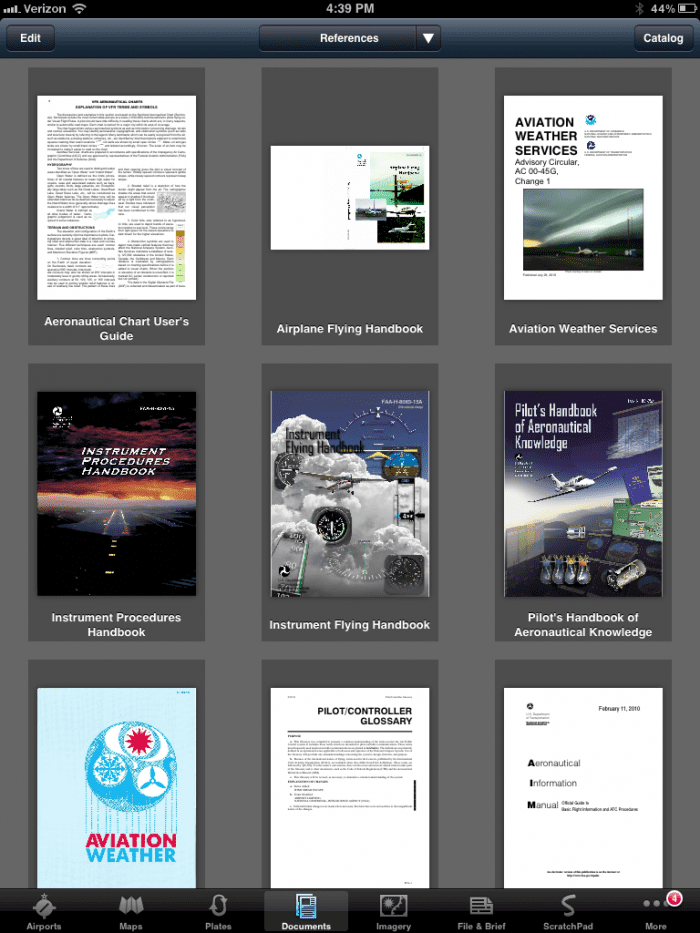


Thanks for this post guys. This bug has been annoying and I appreciate you explaining how to fix it!
Love this site….keep up the great work!
If you enable the direct connect feature with Foreflight is the Dual 150 GPS still available to other apps such as CloudAhoy? I have been using the Dual 150 with FF and CloudAhoy on an iPad 2, iOS 6 and haven’t seen an issue but I have a 3G (internal GPS) iPad so how can I be sure that FF (and hopefully CloudAhoy) are operating correctly on the external GPS? What would i expect in the FF HUD instrument for accuracy? Both apps show external GPS connected.
Thanks for the great tips!
Yes, the GPS should continue to provide information to iOS Location Services (other apps) assuming you are not being affected by the bug. To test, turn off the internal GPS but activating airplane mode, then turning on bluetooth and then pair the Dual GPS. If you are affected by the bug, then location information will only be available in ForeFlight. The internal GPS is not affected by the iOS Location Services bug and would provide location information to other apps if you it remained on.
Thanks Chris. Worked. I updated the firmware and turned airplane mode on as you suggested and ForeFlight went straight to direct connect and the HUD instrument showed Accuracy XGPS 150 with 3 meter. Then I checked CloudAhoy and it showed external XGPS 150 connected. FYI other apps like Maps don’t work with the external GPS. But that’s fine. Thanks again.
Okay. Great fix. But it doesn’t work. Dual says to send the unit back for replacement. So, what do I fly with in the interim? The Dual works, despite the Apple bug. My solution: Keep flying with the Dual that I can’t update, then when I need another GPS receiver, I’ll get something other than Dual, with the hope that manufacturer knew what it was doing when it it made the device.
I was experiencing GPS failure with my Dual XGPS150 and FF on iPad 4. Occasionally worked, but most of the time there was no position indicator in FF even though the iPad and FF said the 150 was connected. I found the direct connection option in FF, then saw I needed a firmware update. Went to the Dual website to get the USB driver I needed and the firmware update. USB driver install was painless. Started the firmware update. The info displayed kept saying writing was started, then some kind of error flashed by and the process seemed to restart. I didn’t think the update would work, but I let the program run for quite a while (went and did other things). At some point, I came back and the update said it finished. Now, the Dual GPS makes the direct connection to FF and it is working perfectly. I have a tested backup to my Stratus device.
I updated successfully. The Dual app shows firmware v1.2.6. I start FF, go to More, Devices and it shows the Dual connected in a blue box on the right side of the screen. When I click on the blue box I get “No Joy. No further details available for this device.” I can’t turn on or verify that there is a direct connection.
Nevermind–I found the problem: I updated FF and everything works now. Thanks for the info.
So when you buy something new, as in I took it out of the package Today! 9/6/2013 One would think that it should just ‘work’ is that so much to ask?
Tried to do the firmware update the little switch on the side broke so I had to open her up and switch it with some fine tools. Well long story short 2 hours of tinkering and it works now but won’t be choosing Dual in the future.
Just updated to IOS 7.0.2 and all seems to work properly. My slide switch broke off during the firmware update to 1.2.6 also. I was able to slide it back to the apple side with a pin. I hope I never need another firmware update.