Garmin begins to integrate Fltplan.com features
When Garmin bought Fltplan.com and the companion Fltplan Go apps, it seemed like a complementary pairing – one company has strength in mobile apps and panel avionics, the other has strength in online tools and handling services. At NBAA this week, Garmin announced the first step on its road to integrating the pieces, and as you would expect they are pursuing the most popular features first.
The most significant new feature, available in Garmin Pilot version 9.5, allows you to create a flight plan online at Fltplan.com and then see it in the app. This is basic but really powerful. Many pilots (especially in turbine airplanes) are fiercely loyal to Fltplan.com’s online planning tools but fly with a cockpit full of Garmin avionics; now the wall between the two has been knocked down.
First go to the Garmin Pilot app, tap the Menu button at the top left, then choose Settings. Then enter your Fltplan.com login credentials on the FltPlan.com settings page (the eigth option on the left). Finally, go to the Trip Planning tab and you’ll see any upcoming flights and all flights from the previous 48 hours.
You’ll notice a FltPlan.com icon underneath the route on the left side, indicating it was created online and not in the app. That’s important, because if you want to update the flight plan you’ll need to do it online at FltPlan.com and that requires an internet connection. We’d suggest you use this tool for preflight planning at home or at the FBO.
Once you’re ready to fly, tap the Activate button at the top right of the Trip Planning page and the route will be loaded onto the Map page. You can also load the route into Garmin avionics if the airplane has a FlightStream wireless link installed. So a typical flow might be: plan online at FltPlan.com, load into Garmin Pilot and activate the route, then send to the panel via FlightStream.
One other nice feature is the addition of FltPlan.com’s navlog to the app. This is another one of the site’s most popular features, since it packs almost all the essential information onto one easy-to-read page. From the Trip Planning page, tap NavLog and you’ll see the familiar layout. This can be viewed in full screen or shared via email, text and AirDrop.
The menu also includes a dedicated FltPlan.com option now. This is essentially a web browser built into the app, so you’ll need an internet connection for it to work. However, it’s a fast way to access all your flight plans and make any changes without leaving Garmin Pilot.
We expect to see more integration between Garmin Pilot and FltPlan.com in the near future. For now, version 9.5 of Garmin Pilot is available in the App Store.
- Do I really need to use Airplane Mode on my iPad or iPhone Pilot? - December 31, 2025
- Flying with the Garmin D2 Mach 2 and D2 Air X15 - October 28, 2025
- Weather planning with Garmin Pilot: widgets and flight profile - October 22, 2025

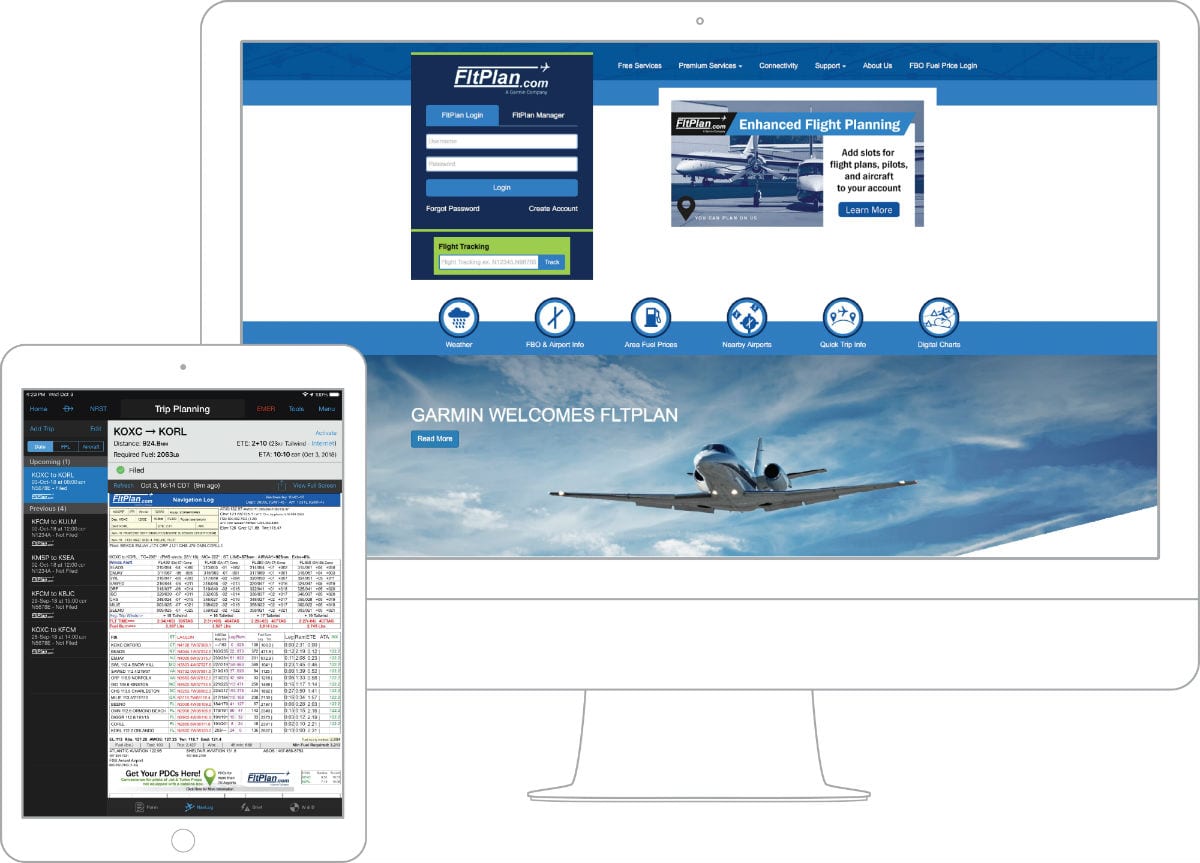


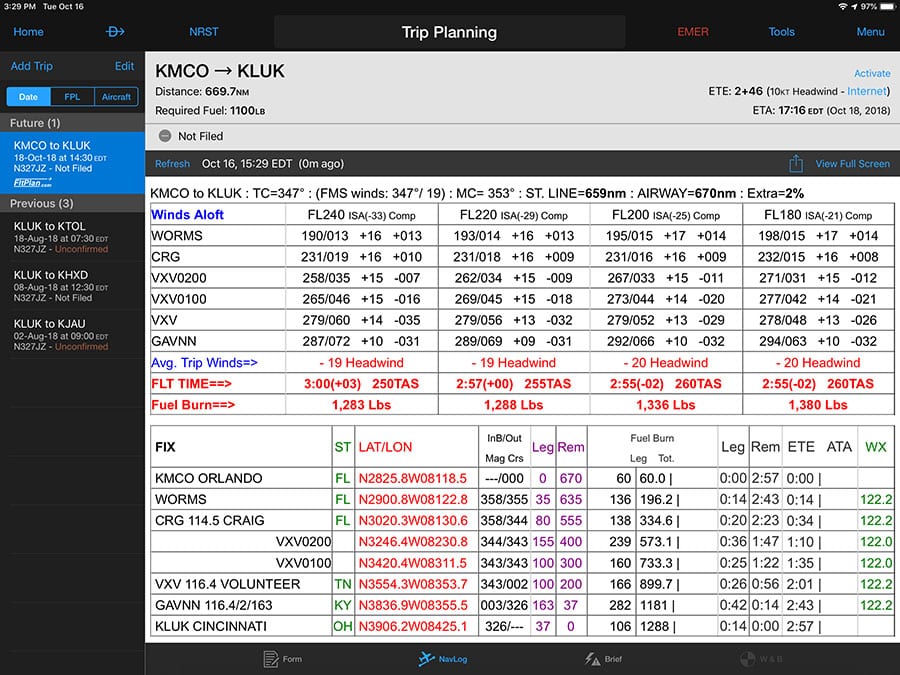



Hi John,
I saw you wrote the article about Garmin beginning to integrate Fltplan.com and thought I would leave this reply for you with a totally different subject. First, I understand you spoke to Randy White in Carbondale about speaking at our IMC Club here at Bowman Field, Louisville, KY (KLOU) at some point in the future. Great and thank you very much. I look forward to seeing you again. I guarantee we will fill the room with you showing up. Second, I was flying IFR approaches yesterday and my safety pilot asked why the ForeFlight application doesn’t show the missed approach and hold pattern. Good question so I posed it to ForeFlight today. They responded back saying, “This feature is not yet available in ForeFlight but I have passed your request along to the Product Management Team.” Do you know of any other iPad aviation applications that have this feature yet? I will keep our IMC Club members informed.
Rick Mills
Hi Rick,
I don’t know of any apps out there that draw this – there may be some but I haven’t seen it yet.
John