ForeFlight introduces turbine flight planning tools with version 9.1
ForeFlight has held a dominant position among piston airplane pilots for a few years now, but they have not been quite as successful in the world of corporate flight departments and business jet operators. Apps from Jeppesen and FltPlan.com in particular have carved out successful niches by offering more global chart options, more accurate performance calculations, and specific features that turbine pilots prefer.
The competition is definitely heating up, though. First came news of a ForeFlight-Jeppesen partnership a few weeks ago, which promises to add global Jepp charts to ForeFlight. Today the next piece of the puzzle fell into place, as ForeFlight introduced a whole new tier of service, called Performance Planning, as a part of their version 9.1 update. This suite of features offers much more accurate performance calculations and sophisticated global routing tools. Here’s a look at some of the new features.
Performance planning
The biggest news is a completely overhauled flight planning experience for turbine airplane pilots. While a cruise airspeed number and a winds aloft forecast may be good enough to estimate a Cessna 172 trip, that’s not true for turboprops and business jets. Altitude, temperature, and aircraft weight all have a significant effect on time to climb, cruise speed and endurance. While ForeFlight’s time en route and fuel burn estimates have never been bad, they haven’t always had the high degree of accuracy that many professional pilots demand.
To address these unique needs, ForeFlight has introduced Performance. The result is far more accurate estimates, particularly for fuel burn. ForeFlight Performance is really three tools bundled together, although the experience is fairly seamless:
- Detailed aircraft profiles. ForeFlight’s in-house team has created hundreds of performance models for popular airplanes, including Citations, Hawkers, Phenoms, Gulfstreams, and TBMs. Each of these are detailed enough to adjust speed and fuel flow to accurately reflect varying conditions. By having all these profiles built into the app, pilots have easy access to accurate numbers, while being spared the tedious task of inputting line after line of data.
- New route planning engine. Next, ForeFlight applies that aircraft data to a powerful route planning tool that considers current and forecast winds/temps, plus aircraft performance and popular ATC routes. The result is an accurate and realistic set of suggested routes, complete with estimated time en route, distance and fuel burn. Two things make this new tool particularly useful: the option to create personal fuel policies (e.g., must have 1000 lbs. on landing), and the ability to quickly consider different options. Turbine flight planning is often a game of “what if,” from fuel load to number of passengers to altitude. With ForeFlight Performance, those scenarios are easy to compare.
- JetFuelX integration. This powerful service, acquired by ForeFlight a few years ago, allows pilots to compare jet fuel prices across the country – including all applicable discounts and contract fuel agreements. Cards from companies like Epic and UVair can drop the price by over 50% at some FBOs, so without these “real world” prices, most jet fuel comparisons are meaningless. With JetFuelX being integrated directly into the app, pilots can now view actual prices as a layer on the Maps page.
A key feature for larger flight departments is the app’s integration with ForeFlight Web. Pilots can plan flights on their iPad, then have those routes automatically synced with a dispatcher using the online tool.
This new functionality does require a different subscription level, which ForeFlight calls Performance Plus. This costs $299.99/year for one geographic region (e.g., US or Canada) – not cheap, but surprisingly affordable compared to many turbine performance planning apps. Business accounts start at $300/year per pilot.
You can learn more about these planning features in this helpful series of videos.
Flights tab
The other change is for all ForeFlight pilots, not just Performance Plus subscribers: the File & Brief tab is now called Flights. This is a welcome change in our opinion, since the page had really outgrown its initial name. Beyond just retrieving DUATS briefings and filing flight plans, Flights is a central place to plan a new flight, including the powerful Route and Altitude Advisor tools.
Until now, this had been a somewhat cumbersome process. First, a potential flight had to be created on the Maps page (using the FPL drop-down menu) before the Route and Altitude Advisor could be consulted. From there, a flight plan could be sent to the File & Brief tab for a briefing and to file the actual flight plan with ATC. With Flights, the entire process happens in the same place: enter departure and destination airports, choose a route, choose an altitude, adjust your airplane’s performance profile if needed, then brief and file.
There’s also a streamlined Messages section (available for Pro and Pro Plus subscribers). Think of this as an inbox for every flight you have planned. After briefing a flight, you can receive notifications anytime there’s a significant change in weather conditions.
Printable Navlogs
This is a simple thing, but one we’ve long hoped for. After creating a new flight, it’s often helpful to have a single page navlog that shows key information about each leg of the flight. Some pilots like to print this out for reference in flight or for record-keeping, while others share it with a co-pilot to enhance crew resource management. Notably, this has been a very popular Fltplan.com feature for years.
It’s easy to get a navlog in ForeFlight now. After creating a new flight in the Flights tab, you’ll see options for navlog, briefing, and messages across the top. Tap navlog to view it, which includes summary data, performance calculations at different altitudes, runway information, and more. Then tap the arrow button at the top right to share the navlog via email or print it.
Other updates
In addition to the big news, ForeFlight version 9.1 has a few other noteworthy upgrades. These include:
- Global terrain and obstacle data: This is the first sign of ForeFlight’s deepening relationship with Jeppesen, as the app now includes terrain and obstacle databases for the entire world. This enables synthetic vision anywhere in the world, as well as Hazard Advisor and Profile view. This data is included in all subscription plans at no additional charge.
- Custom map layers: For some flight schools, fleets and other special operators, ForeFlight allows you to import your own KML files. This can be useful for defining a practice area or any other shape you’d like, right on the moving map. Now pilots can simply send an email to themselves with the KML file, then tap to open it in ForeFlight. This is a lot faster than syncing with iTunes.
- New avionics connectivity: ForeFlight continues to add integration options with panel-mount avionics. The latest additions are Avidyne’s IFD540 and 440 GPS/NAV/COMs and Garmin’s Flight Stream 510 smart SD card. Both allow two-way flight plan transfer between the app and the panel, although it’s worth mentioning that Garmin’s Database Concierge feature (a way to wirelessly update GPS databases using Flight Stream 510) is only supported in Garmin Pilot.
- European radar coverage: As ForeFlight expands its European chart coverage, they are also expanding their weather coverage. In addition to satellite, SIGMETs, winds aloft, and METARs, radar imagery is now available for western Europe.
- How to Improve Your iPad’s Battery Life - February 19, 2026
- Do I really need to use Airplane Mode on my iPad or iPhone Pilot? - December 31, 2025
- Flying with the Garmin D2 Mach 2 and D2 Air X15 - October 28, 2025













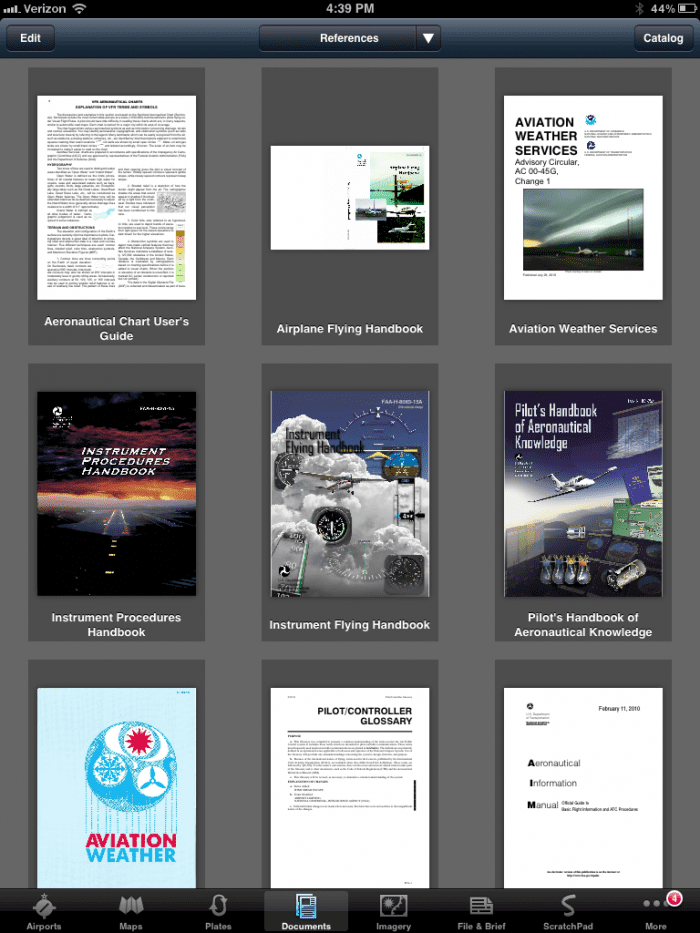


Thank You for the best Damn App In the flying world
I’ve been using Foreflight almost from the beginning and I really like it. I especially appreciate the knowledgable and responsive support when needed.
I do have one criticism. As it has grown and become more and more complex I find it hard to remember where to find things that are buried down in the menus. I read the manual and it is very complete and well done, my problem is finding things that I don’t use often. I’m not sure what the best solution might be, perhaps a page with an org chart to graphically show the overall organization of the program.
I use FlyQ, its very intuitive for a GA EFB ! A lot cheaper too !
I started with Fly Q while training for my PPL, I love it also because it is very intuitive…. if you have to read a manual then it is too complex. My only wish is that they catch up quickly with foreflight on the new dynamic gliding range overlay- superb safety feature. My subscription us up on fly Q in 10 days, will be renewing it for the 4th year.
I love the grapgical in flight wind ootimizer… i can
Pick my cruising altitude for flight following while talking to the controller…..