Aerovie 4.1 adds helpful new preflight features
The developers at Aerovie have been busy this year and recently released their 6th major update to the app. What started as a niche aviation app, mostly known as a way to submit and review PIREPs, has evolved into a full electronic flight bag (EFB) app. Its strong point continues to be weather, both preflight and in-flight, and the latest enhancements help to make sure you have everything needed for your next flight downloaded in the app.
The new version 4.1 comes shortly after the recent 4.0 release, which added flight performance profiles for high-performance aircraft, to more accurately account for variations in fuel flow and TAS across various altitudes.
The first thing you’ll notice in the latest version of Aerovie is a new download button next to the Brief and File buttons on the flight planning window: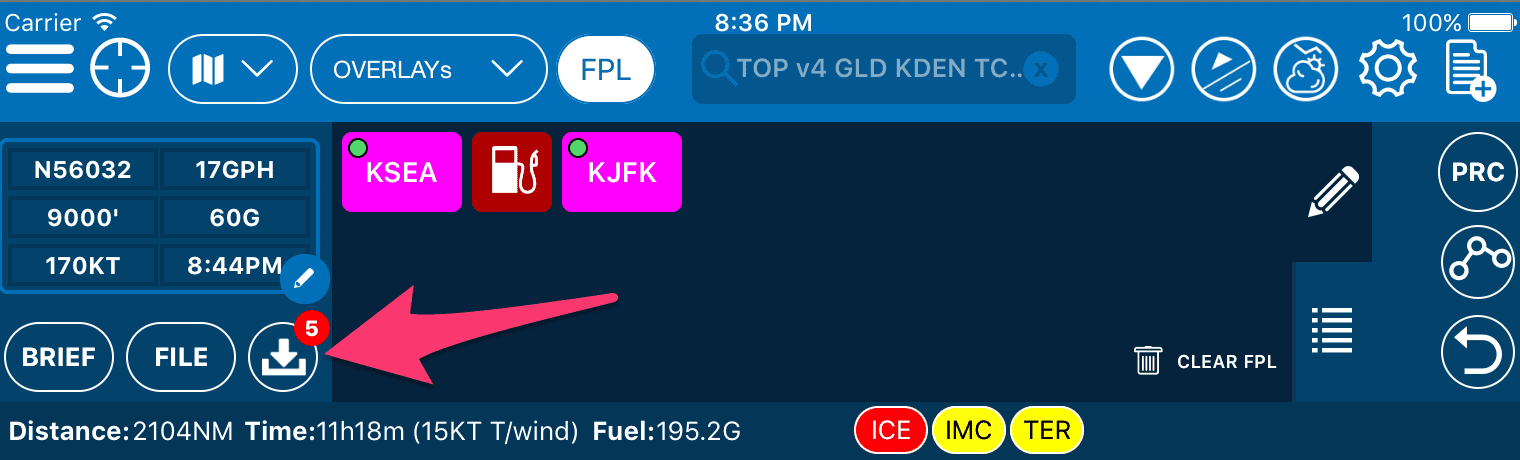
After entering your route, press this button to display a new “Download Flight Check” window. This allows you to save all the METARs, TAFs, NOTAMs, TFRs, & AIRMETs/ SIGMETs across your route for offline viewing.
The app will also automatically determine which approach plates, IFR & VFR charts, and other items are needed based on your route of flight and allow you to download them with one button press. This will ensure you’re never caught off-guard in the air again without current charts saved to your device.
On the weather front, the previous Aerovie version 4.0 update added graphic overlays to the composite reflectivity radar imagery to help pilots better visualize storm movement and determine echo tops. Version 4.1 adds the same symbology to the base radar reflectivity weather layer:
Aerovie v4.1 is available for download now in the app store and offers a 30-day free trial.

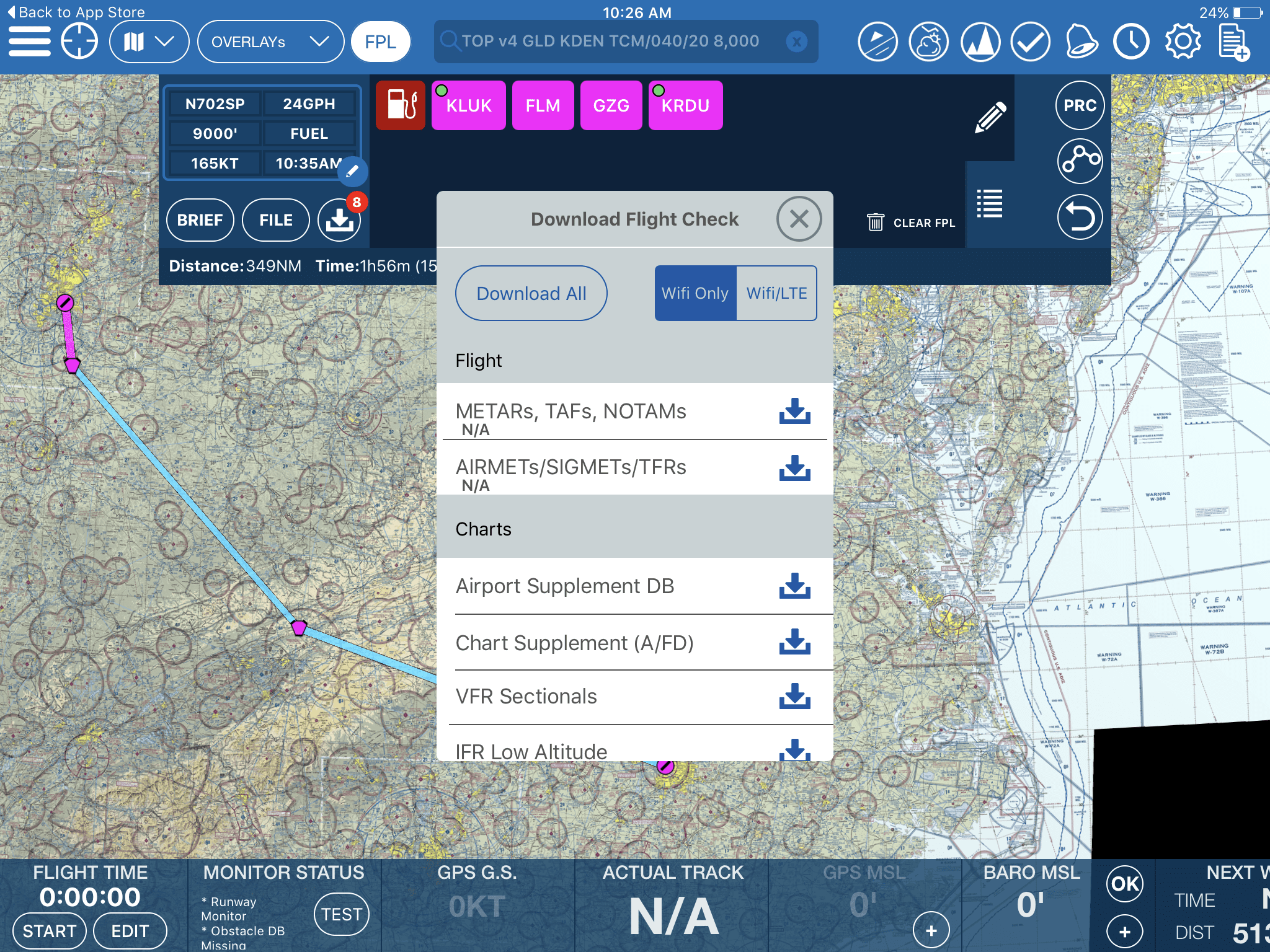
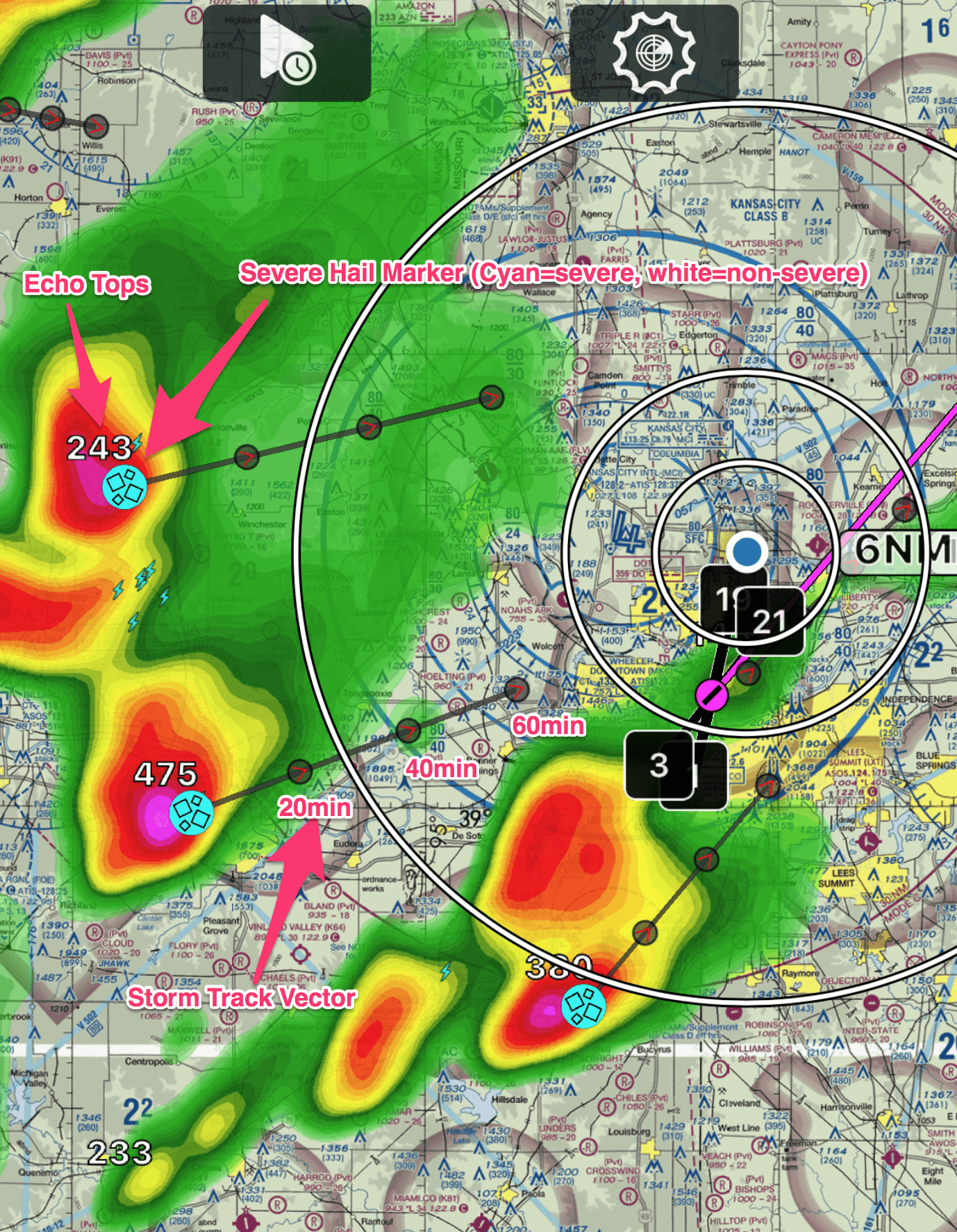


Looks like a foreflight ripoff.
A great app, try it