Two new upgrades to ForeFlight
ForeFlight added two new enhancements to their popular iOS app this week that aim to further keep pilots better informed and help improve situational awareness. Here we’ll look a look at a few highlights from both.
Enhanced Stadium TFRs
Stadium TFRs are now graphically represented in the Maps view as part of the TFRs layer, both inflight using Stratus and on the ground over Internet. ForeFlight monitors event schedules for Major League Baseball, the National Football League, NCAA Football, Indy Car, NASCAR Sprint Cup, and Formula 1 and integrates that information into the TFR layer on the Maps view.
This is really useful during the baseball season, for example, when there are multiple games across the country on almost every day and night. Just tap on the TFR depiction and you’ll see detailed event info, including what teams are playing, venue location and scheduled start time.
ForeFlight looks forward seven days for events that match this criteria and the default duration for each event is set to six hours. Red TFRs are active or will be active in the next 24 hours. Yellow TFRs are inactive for at least the next 24 hours. As always, we recommend communicating with ATC inflight to steer clear of these areas when they are active.
There is no ForeFlight app update required to take advantage of this feature–you’ll begin seeing the enhanced TFR information the next time you open ForeFlight with an internet connection and display the TFR layer on the Maps page.

ForeFlight Canada subscribers can access geo-referenced approach and taxiway charts for Canadian airports.
Geo-referenced Canadian Charts
Thanks to some key improvements in the digital charts supplied by NAV Canada, ForeFlight now offers geo-referenced instrument approach charts and taxiway diagrams that depict your aircraft position right on the chart. To take advantage of this feature, ForeFlight Canada subscribers need to download the late-cycle 1406 data update from the Downloads section of the app. You’ll then see the new, geo-referenced publications automatically replace the old ones as part of the standard data update process.
These new charts also allow pilots flying in Canada to take advantage of one of ForeFlight’s signature features, called Plates on Maps, that allow you to overlay approach plates and taxiway diagrams right on the VNC and Canada IFR low charts. Learn more about Plates on Maps here.

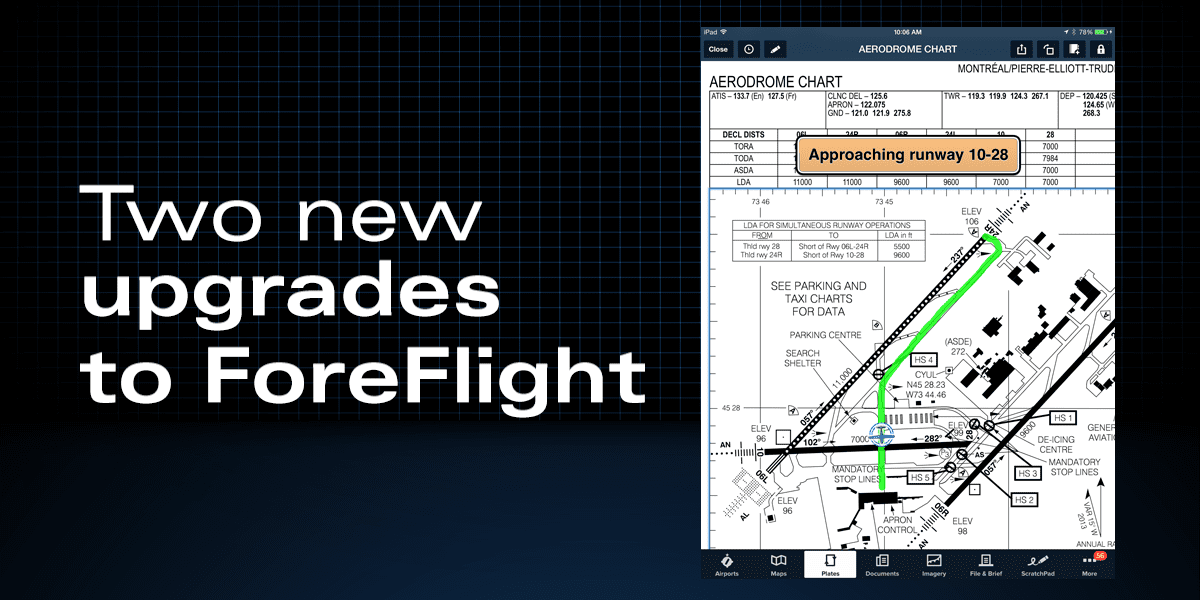








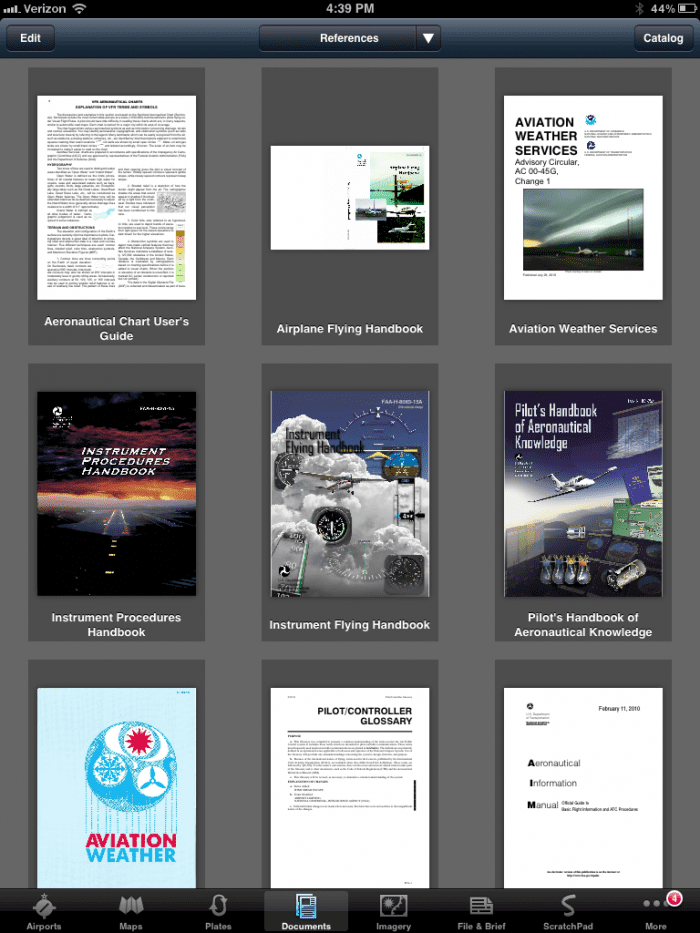


Is there away to pull on the e6b flight calculator on thr same screen in FF. Split screen.?
Thanks