FSXFlight adds traffic support to ForeFlight and Flight Simulator X
In a previous post we showed how you could configure Microsoft Flight Simulator X (FSX) to output your simulated GPS position and navigation information to an iPad running ForeFlight or WingX. This requires a paid program called FSXFlight, and is very useful for learning the in-flight features of these apps from the comfort of your home. A recent update to the app added another useful feature, allowing you to display the simulated traffic from FSX in ForeFlight on your iPad. To set this up you’ll first need the latest version of FSXFlight, which is a free update for those that already own the program. After connecting your iPad to the Microsoft Flight Sim with FSXFlight (detailed instructions here), go to the Traffic section of the FSX settings page and enable traffic:
 Next you’ll want go to the Maps section of ForeFlight and turn on the Traffic layer from the drop-down menu at the top left of the screen. This will display the traffic targets in a cyan color on the map, showing up the same way as they would on a real flight. This feature can be useful for both learning the display symbology, or to have some fun and help you join up with other airplanes for some formation flying. For those looking to add traffic to ForeFlight on regular flights, you’ll need a portable Stratus ADS-B receiver. Check out this article for more information on Stratus and in-flight ADS-B traffic for ForeFlight.
Next you’ll want go to the Maps section of ForeFlight and turn on the Traffic layer from the drop-down menu at the top left of the screen. This will display the traffic targets in a cyan color on the map, showing up the same way as they would on a real flight. This feature can be useful for both learning the display symbology, or to have some fun and help you join up with other airplanes for some formation flying. For those looking to add traffic to ForeFlight on regular flights, you’ll need a portable Stratus ADS-B receiver. Check out this article for more information on Stratus and in-flight ADS-B traffic for ForeFlight.










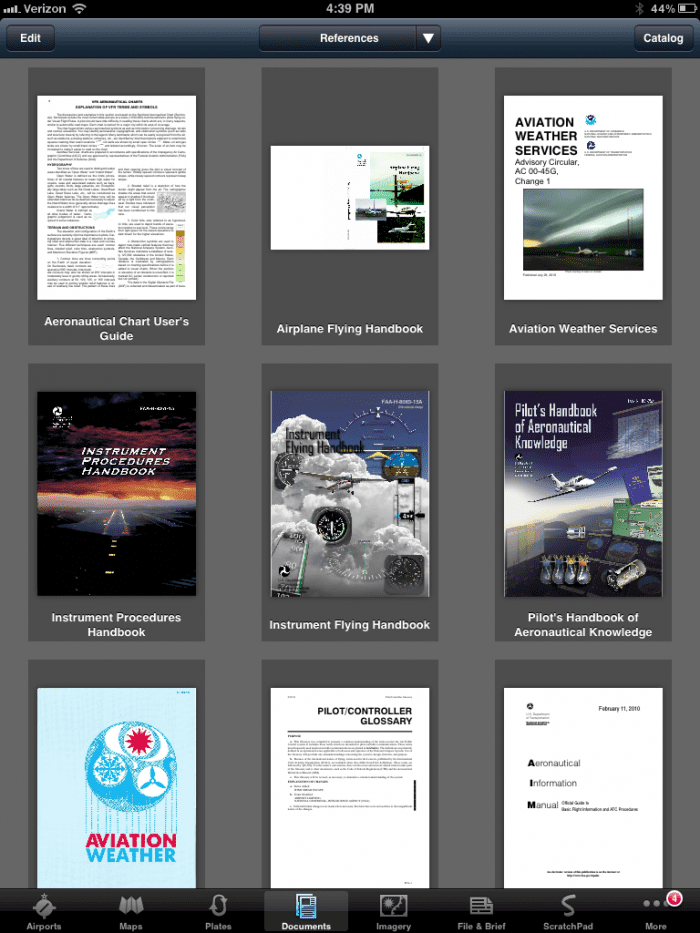


Why must everything be ipad?
I have nexus and would like to run foreflight!
I have evaluated every EFB on the market. If you need to run on the Andrioid platform (Nexus), then your best bet is Garmin Pilot. You will be able to use the Garmin Pilot app with FSX via a simple bluetooth connection. I have personally run this configuration, and it works perfectly fine and is very easy to setup.
If you have any questions let me know.
-Joe