Video of new iPad webinar now available
1 min read
iPad Pilot News editor Bret Koebbe recently presented an updated version of the Flying with the iPad webinar as part of EAA’s webinar series. The presentation covered information on which iPad to buy (including the iPad Mini), iPad 101, iPad apps and accessories, iPad legal briefing, iPad preflight, and tips and tricks for how to make the most of the tablet in the airplane. Check out a full recording of the comprehensive 70 minute webinar here:





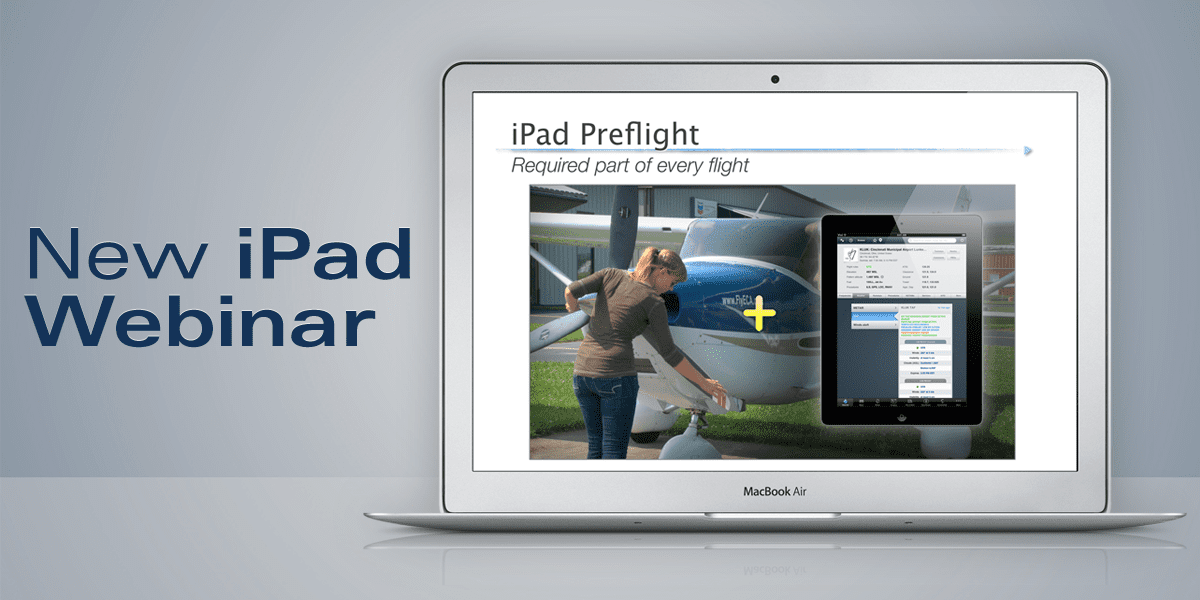



I have a 32GB iPad mini Wifi and I use a Dual External GPS and have had no problems with it so far. I have noticed many people using a 3G iPad and no external receiver. I understand the external one will add accuracy but I think it would be beneficial not have to worry about an external GPS. In your opinion is Wifi w/ external gps or 3G iPad would you prefer?
Jace, check out the comment I just wrote below for more information on the benefits of using an external GPS with an iPad.
I had an iPad 2/3G, and now iPad Mini 4G, (32g) and the Dual GPS. Depending on how high you fly, and how remote the area is; you may NOT be able to get A-GPS CDMA E911 location information from cell towers. The mis-conception that iPad devices w/3G,4G cellular options have ‘GPS’ is simply not true; its assisted GPS, (Google A-GPS) iPad doesn’t receive satellite signals ever, only terrestrial/celluar… So far, the only place I’ve not had cellular location info was over the great lakes, Canada, and mountainous regions. The good news is w/A-GPS, cell signals; location info is available when GPS (via external) is not.
biggest issue so far; RAM mounts for iPad Mini not available yet – had to modify another mount from Sporty’s, but it works
I patiently await the Apps to mature for reasonably priced for $199 Samsung Galaxy Tablets vs insanely over-priced Apple products, hopefully with an actual Sirf III GPS chipset vs. A-GPS via cellular location data
now that you can enable cellular access for as little as $10/month – you won’t regret having a 3G/4G ipad
Rusty, that is technically not correct. The GPS chip in the iPad is a standalone chip that provides complete location information without requiring any input from AT&T or Verizon cell towers. In fact it actually works the opposite of how you described in your comment. It is called ‘assisted’ because the cell-tower triangulation can aid in getting a better location if, for example, you were in a big city surrounded by tall buildings and can’t get a good view of the GPS satellites due to the obstructions. It does not require this to function though, and plus that obviously be of little benefit in an airplane.
I’ve used the internal GPS in the 3G iPad for several years now (and never activated the AT&T service) and it works just fine, both at low altitude and in the flight levels. It is not a high-performance chip however, so you’ll probably find that you have to keep the iPad near a window to get decent accuracy.
With that being said, I’d still recommend adding an accessory GPS (like the Dual or Bad Elf), since this will improve reception and you can position it out of the way. The other benefit with using a third-party GPS is that location data will always be available to the iPad when switching between apps, whereas the iPad’s internal GPS has to reacquire your position each time when bringing the iPad back from sleep mode or another app that doesn’t require position data (a power-saving function).
I am 75 years young and current active pilot turning to Sporty’s as usual and truly believe this will save ability to fly for those of us who started to late in life. Thanks to all especially the USA and OHIO. Go Bucks.
BTW coolest App I’ve used yet; CloudAhoy
I stand corrected the QualComm Gobi mdm9615m chipset in the iPad Mini does have ability to receive GPS satellite signals
http://www.qualcomm.com/media/documents/wp-content/uploads/gobi-product-specs.pdf
Alright thanks for the feedback I guess I shouldn’t worry too much about not having the 4G version. So do most get a 4G then get a external? Maybe I’ll go for 4G if/when retina is available.
Forgot to add this on. Does the 4G GPS have reliable signal when mounted on a Kneeboard vs a suction cup or yoke that would give a more clear picture of the sky?
Im my experience in a C172 and Piper Aztec, all 3 locations provide about the same reception. The closer you can get it to the window the better, so the suction mount has a slight advantage there.
I’d say it’s split from what I’ve seen on pilots flying 4G vs. wifi only models. The big advantage with the 4G is that it gives you a backup GPS if you misplace your external GPS or forget to charge its battery.
I have an iPad mini and I love it! It was easy to understand and I love the interface. Here’s the one I have on Amazon http://amzn.to/W3UFX3. It really blows the other tablets away.
Ecellent discussion from Sporty’s on the Ipad. ( Ipad 101. Learned much from it, just a newbie here with all this electronic stuff, sure a long way from my old ” Aural Null”.. Might suggest obtaining the new Aviation Consumer magazine, has the latest in all the different Ipad types, and all the aviation apps aviable and their various applications. great edition . Thanks much for the excellent Webinar.
Been out of flying for more years than I want to say. The technology that has evolved is truly amazing. I am trying to wrap my head around this Ipad/GPS deal. What I think I know is that you can buy an Ipad (at least 3rd generation) and get an external GPS booster (like bad elf), and it will give you uninterrupted GPS navigation, maps, etc. However, if you want moving weather, you need to have an app like ForeFlight ($75.00 annual subscription)and get a Stratus deal that will receive a free signal from the government that will give moving weather, etc. Is this basically correct? Also, if I do not want to spend $800 up front on a Stratus, can I get a Bad Elf and then subscribe to XM (woith a monthly subscription fee)for moving weather? Assuming I have this close to straight, which method do you recommend?
Jack, sounds like you have a pretty good handle on it. You’ll want to start out with an app like ForeFlight regardless of your weather needs, as this will provide all the charts, moving maps, airport data, weather briefing tools, etc.
As for inflight weather, going with the the Stratus for $799 (http://www.sportys.com/stratus) is the most economical solution. To get XM Weather to work with ForeFlight, you would need to buy the XM hardware for around $1,000 and pay a monthly subscription fee. Stratus on the other hand provides nearly the same weather information from the FAA’s ADS-B network without subscription fees (in other words your tax dollars at work). The other benefit is that Stratus contains an internal battery and is completely wireless, whereas the XM system contains several wired components and needs to be supplied with external power.
Keep in mind too that Stratus contains an integrated GPS, so if you go with that route you do not another GPS, like the Bad Elf.
Thanks Bret,
I meant to ask this question earlier. If I am going the Stratus/Foreflight way, will a wi-fi only setup be OK for an Ipad? And is the mini Ipad good enough as far as screen size goes. I know the smaller size would be easier to use in the cockpit.
thanks
Yes, the WiFi model will work just fine for you when using ForeFlight with Stratus. And the iPad mini is plenty big still to easily read all the charts and weather information. I switched over to the mini last year and haven’t looked back. Like you said, the smaller size and weight is much more manageable in the cockpit.
migrated to the iPad Mini; love it – same size as an IFR approach plate
Will the Verizon MiFi work for an internet connection with my iPad 3 when airborne. If so, up to what altitude?
Nice video. Very informative, not just a sales pitch.
if I was to buy 1 single ipad or gps..what wud u suggest for moderate flying.?..still love da ol paper charts n BIG foggy instruments that I can focus on.w/3 progressive lenses n glasses…VFR flyin for me…