
Which iPad should I buy?
7 Comments
/
Choosing an iPad model can at first seem daunting when trying to sort through the various models and options. Here we'll break them down and show you what features and specs are best suited for pilots looking to use it in the cockpit.

Flying with the iPad webinar video available
Bret Koebbe, iPad Pilot News editor and a senior CFI at Sporty’s Pilot Shop, recently presented the latest version of Sporty's popular "Flying with the iPad" webinar. Watch the recording here.

Charging your iPad – new tips for the latest iPads
One of the standout features of the iPad is its long battery life--a fully charged battery should last you about 8-10 hours. But there are some important tips to know if you want to get the best performance out of your iPad battery.

How to gift an App from the App Store
Giving an app as a gift to friends and family is both simple and fun. Here's how to do it.

Pre-flight your iPad with this helpful checklist
It only takes a minute or two to preflight your iPad, and doing so ensures that it will be ready and fully functional. Here we've assembled a simple checklist for you to follow before each flight.

iPad troubleshooting techniques for pilots
While the iPad has delivered excellent reliability since the day it came out, there are still a few issues that can pop up if you're not careful. Here we'll review potential problems and how to resolve them.
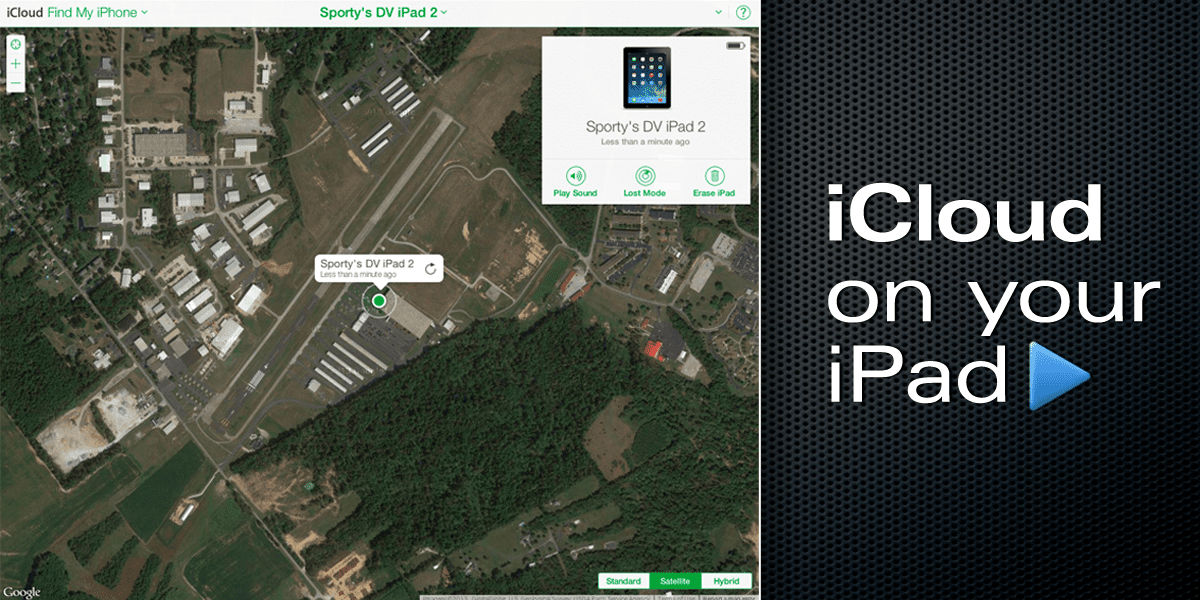
Set up iCloud to track a lost or stolen iPad
Apple includes a free service that allows you to track down a lost iPhone or iPad. Here we'll show you how it works and how to set it up a free account to use this feature.

5 quick iOS 7 tips for pilots
The latest version of Apple's mobile operating system, iOS 7, has been available now for a few weeks. Once you get comfortable with the basics, there are some advanced tips that can help you customize your iPad and operate more efficiently.

What you need to know about the iOS 7 upgrade
iOS, the base operating system that drives Apple's iPad and iPhone, is getting a major upgrade with the release of iOS version 7. In this article, we'll explain how to do the update and offer some tips for navigating the new software, including a helpful video.

How to configure iPad wireless settings during preflight
It's important before each flight to properly configure the iPad's wireless radios, especially when using a Bluetooth or WiFi accessory. Here are our recommended wireless settings for various iPad and accessory combinations.

iPad legal briefing for pilots
The number one question we get from new iPad pilots concerns the legalities of using an iPad to replace paper charts in the cockpit. Here we'll cover the applicable FARs and Advisory Circulars related to this topic.

Control your iPad like a pro
The iPad incorporates four different physical controls in addition to the main touchscreen display. Here we'll show you all the ways you can use them to take full control of your iPad.
