
Annual maintenance checklist for your iPad
Similar to the routine of having your airplane undergo an annual inspection, we recommend that you take the time to review the following items once a year to keep your iPad, apps and accessories performing at their best.
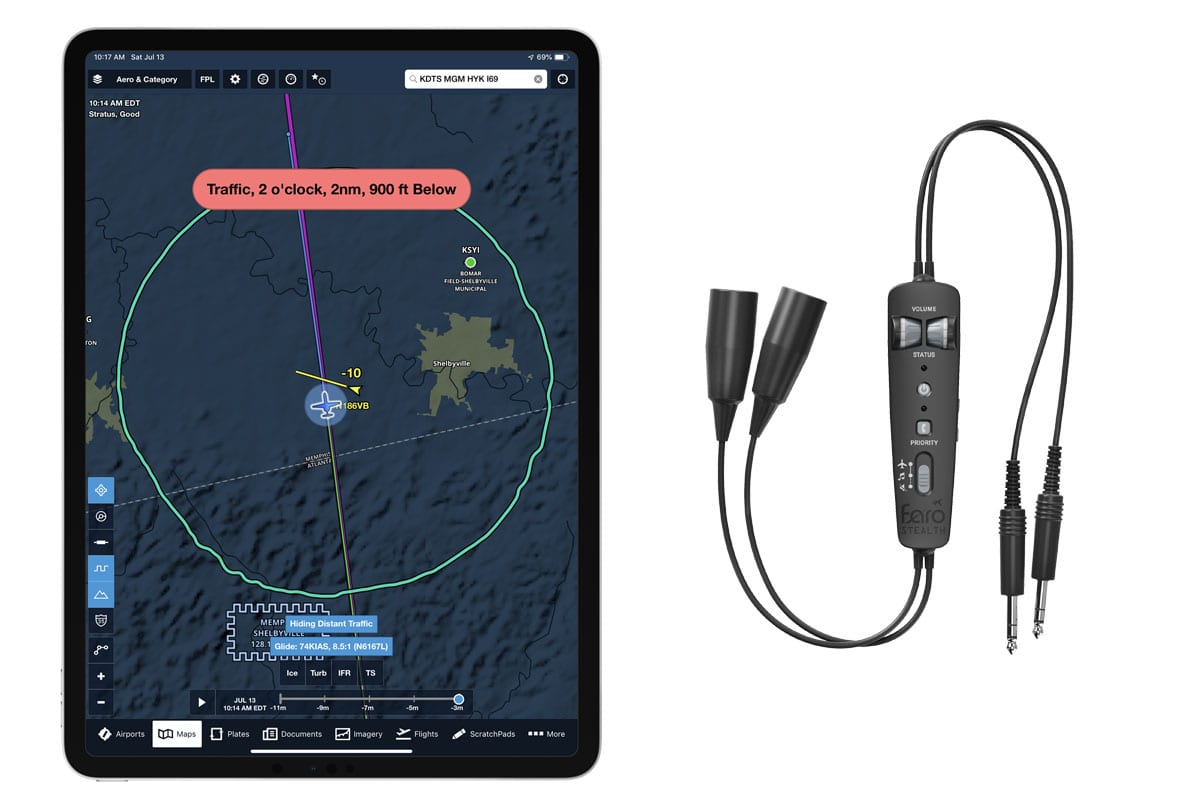
How to use iPad audio to make flying safer
4 Comments
/
The iPad is an engaging visual tool, but many pilots forget about its many audio uses. Especially for those pilots who worry about spending too much "heads-down" time with the iPad, it's worth understanding how apps use audio to make flying more efficient and safe. Let's look at some of the options, and how to set up an audio connection to your headset.

How to file an IFR flight plan in ForeFlight
After setting up some initial data in ForeFlight for you and your aircraft, filing an IFR flight plan takes just a few minutes. Here we'll walk through the process step-by-step to show you where to enter the data and send the flight plan through to ATC.

How to make sure your ICAO flight plan doesn’t get rejected by ATC
The transition to the ICAO flight plan form for flights within the U.S. has been pretty seamless, but there are still some gotchas to be aware of when filing IFR. Here are some common routing mistakes that will cause your flight plan to get rejected from ATC computers.`

Pilot Report: Flying with the iPad’s built-in GPS
It's a decision every pilot makes when purchasing a new iPad: should I spend the extra money and buy the model with an internal GPS? We recently went flying with a new iPad mini with a built-in GPS to test it out and help determine if it's the right upgrade for you.

How To Connect ForeFlight To Microsoft Flight Sim
Out of the box, Flight Sim 2020 does not include settings for connecting an external device such as an iPad or iPhone, so a third-party plugin will be required. There are several third-party plugins available, and in this article we'll cover Flight Events, fs2ff, XMapsy, and MSFSBridge. Here's how to set up each of these plugins so you can practice your next cross country or RNAV approach with ForeFlight on your lap.

Pilot’s Guide to iOS 15 and iPadOS 15
The official versions of iOS 15 and iPadOS 15 are now available for download for your iPhone and iPad. Here are the details pilots need to know, including device compatibility, how and when to update, new features and much more.

How to use Garmin Pilot’s “Demo” mode to simulate a flight
Garmin Pilot for iPhone and iPad includes a powerful feature that allows pilots to simulate and fly a planned flight while on the ground. It's easy to use and is a great training resource to practice using Garmin's sophisticated in-flight features.

Video tip – How to incorporate the iPad into flight training
Many students beginning their training often ask the question “is the iPad the right tool for me in my flight training?” To help with the decision, Dave Zitt, a senior flight instructor at Sporty's Academy, shares his thoughts on best practices for incorporating the iPad as an EFB when learning to fly.

Using Garmin Pilot’s freehand feature to deviate around weather
Sometimes the real magic of technology is when multiple features come together to make 2 + 2 = 5. So it is with electronic flight bag apps and datalink weather—both are useful, but when used together pilots can make smarter decisions and easily avoid bad weather. This was demonstrated on a recent trip with Garmin Pilot, where the app's Freehand feature came in handy.

Optimize your iPad’s location services settings
The iPad's software settings allow you to customize which apps can use your location to improve the user experience. While this is essential for moving map navigation apps in the airplane, you'll find that it's not necessarily important for all types of apps to be able to access this data. Here we'll show you how to customize these settings to improve your iPad's battery life.

Save time with these 10 iPad gestures
You can do almost everything on your iPad without touching a…
