New audio adapter delivers EFB alerts to any headset
One concern we hear from pilots related to all the bells and whistles in aviation apps for iPad is the tendency to spend too much heads-down timing poking around at the screen. It takes time and practice to get to really know your app and learn how to quickly retrieve key data and accomplish routine tasks, without losing focus on the primary task of flying the airplane or scanning for traffic out the window. This is a fine balance though, as the iPad has turned into a hazard avoidance tool too, displaying potential threats like nearby traffic, restricted airspace, terrain and weather, so there are times when it’s critical you keep the iPad in your scan.
 To assist with this task, ForeFlight can display a number of pop-up alerts to provide you with time-sensitive, location-based information. These alerts include runway proximity, traffic, cabin altitude, destination weather, terrain, TFRs, final approach runway and low altitude – learn how to customize the alerts here. There’s even an alert for weight and balance when your center of gravity is out of limits. What many pilots may not realize though, is that ForeFlight also provides audio alerts with these notifications.
To assist with this task, ForeFlight can display a number of pop-up alerts to provide you with time-sensitive, location-based information. These alerts include runway proximity, traffic, cabin altitude, destination weather, terrain, TFRs, final approach runway and low altitude – learn how to customize the alerts here. There’s even an alert for weight and balance when your center of gravity is out of limits. What many pilots may not realize though, is that ForeFlight also provides audio alerts with these notifications.
Garmin Pilot doesn’t have quite as many audio notifications, but there is an option for helpful traffic alerts when connected to one of their ADS-B Receivers. WingX provides helpful runway advisories via audio, as well.
All of these alerts are a real benefit for pilots – no matter what you’re doing or what screen the app is on, you get important notifications when you need them. What can be problematic, though, is that the sounds coming from the iPad’s small speaker are typically drowned out by your airplane’s engine noise.
If you’re flying with a newer Bose, Lightspeed, David Clark or Faro headset, you can easily connect your iPad to your headset using Bluetooth to hear the alerts. But what about your older headset that functions perfectly well, but doesn’t have Bluetooth or an audio input? That’s where the new Faro Stealth Audio Link comes in and can breathe new life into your headset.
 The simple design connects between your headset and the intercom jacks and incorporates a Bluetooth receiver and audio input to connect to your iPad or another mobile device.
The simple design connects between your headset and the intercom jacks and incorporates a Bluetooth receiver and audio input to connect to your iPad or another mobile device.
The Stealth Audio Link features independently-controlled volume levels for both the left and right ear with simple thumbwheel adjustments. The control box also has a stereo/mono switch, so it is adaptable to most aircraft intercom systems. It works with any standard twin PJ plug aviation headset and can be powered by either two AA batteries or via the USB type C port on the side of the unit.
The Stealth Audio Link allows pilots to prioritize input audio with an easy three-position switch. The top selection gives the aircraft priority, so anytime the intercom is active the music or input audio will be muted. The middle selection gives the music or input audio priority, so both the intercom and music will be heard at the same time – perfect for EFB audio alerts. The bottom selection mutes the music or input audio so pilots can focus on ATC transmissions.
The Stealth Audio Link is available for $139.95.
- Top Apple Watch features and apps for pilots - January 19, 2026
- ForeFlight Quiz: Advanced map challenge - January 14, 2026
- Pilot Report: Stratus 4 ADS-B Receiver - December 17, 2025

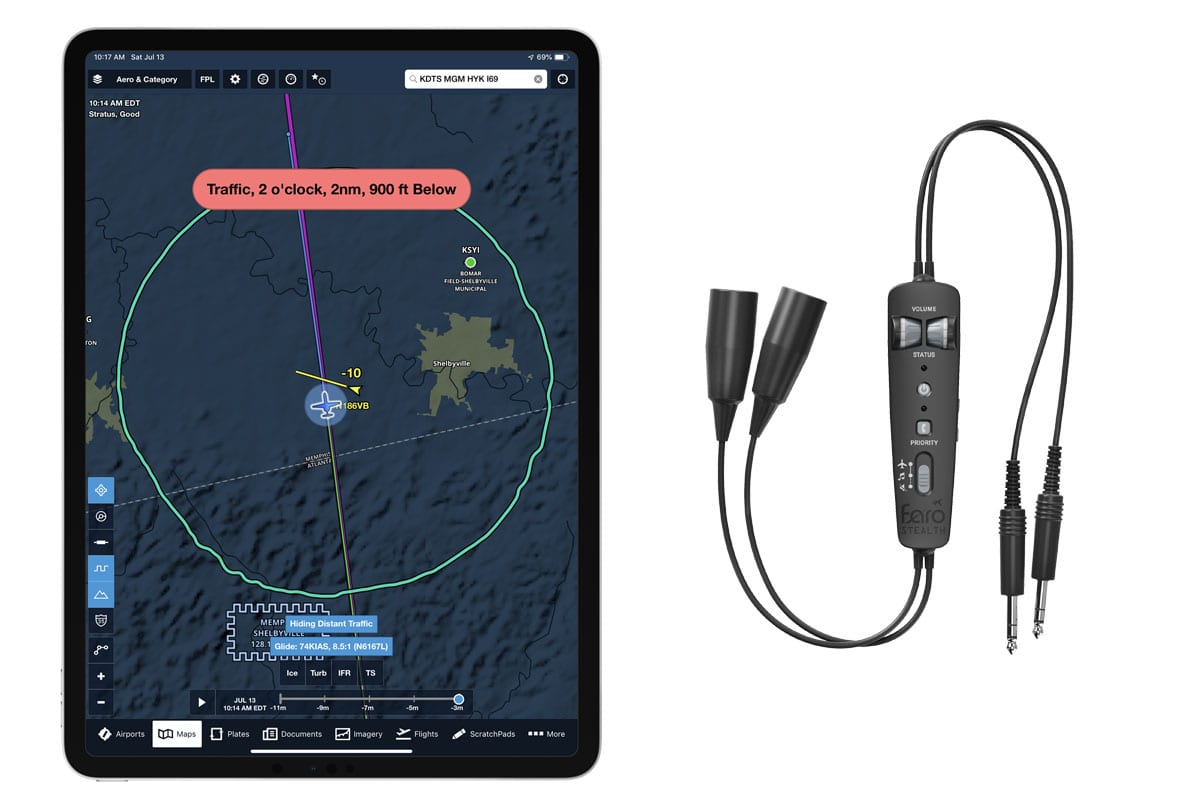


Does this unit work on any IPAD ?
What about airspace alerts?