Garmin Connext flight test – using SiriusXM and Flight Stream
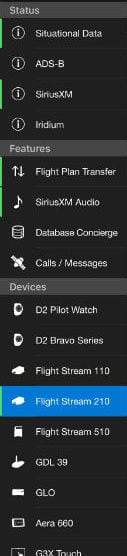 Garmin has spent the last 18 months rapidly building out their Connext platform, which is the name they give to all the wireless links between apps and avionics. The goal is to integrate all avionics into one synchronized flow of information, whether it’s weather, flight plan information, or GPS position. With the company’s dominance of certified avionics, it’s a smart move, and there are real benefits for pilots.
Garmin has spent the last 18 months rapidly building out their Connext platform, which is the name they give to all the wireless links between apps and avionics. The goal is to integrate all avionics into one synchronized flow of information, whether it’s weather, flight plan information, or GPS position. With the company’s dominance of certified avionics, it’s a smart move, and there are real benefits for pilots.
In fact, the list of devices that are included in this program is quite impressive – just opening up the Connext page in the Garmin Pilot app gives you a sense of how far they’ve come (see picture at right). The left side of the screen features all the devices the app can integrate with, from D2 watches to portable GPSs to experimental avionics systems.
The concept is very exciting, but the execution sometimes sounds confusing. It’s one of those ideas that is easier to understand when you see it in action, so we went flying to try it out. For this test, we flew a Pilatus PC-12 that is equipped with a number of Garmin products: two GTN 750 GPS/Nav/Coms, a GDL 69A SiriusXM receiver, and a Flight Stream 210. We paired these products with an iPad Pro running the Garmin Pilot app.
The results were impressive – after about 20 seconds of initial setup, the system just worked. We found four main benefits in this airplane, which we’ll describe below, although it’s worth pointing out that there are plenty of other Connext devices available than what we’ll cover.
Flight Plan Transfer
This is the first feature that Garmin released for Connext, and it’s a real time saver. With a Flight Stream 110/210/510, you can instantly transfer routes between portable devices and panel-mount GPSs. One flow we like is to plan the flight on our iPad, receive the expected route clearance (Garmin sends this as a push notification), then push that route to the panel. It saves a lot of heads-down time after engine start. Then, during the flight, we make changes on the panel and allow the app to automatically receive updates, so the iPad is always in sync with the panel.
On the Connext page, you can see various options for routes. At the top, you can set up your iPad to automatically receive route changes from the panel, to create a pop-up message when a new route is entered, or to do nothing. Below that you can see what plan is active in the panel and in the app, too.
The other way to do flight plan transfer is from the Map page, where you’ll spend most of your time en route. Tap the little Connext icon at the top of the page and you’ll see a drop-down menu appear. Two buttons allow you to push or pull flight plans.
SiriusXM Weather
While flight plan transfer is helpful, the ability to pull satellite weather from the panel on to the iPad was our favorite feature. The Pilatus we were flying has a panel-installed GDL 69A, which receives SiriusXM satellite weather. This information is sent automatically to the iPad, so we just selected the appropriate map overlays. There are no additional subscriptions or devices required for this – the Flight Stream 210 creates a wireless link.
Compared to ADS-B weather like you’d see with a Garmin GDL 39, SiriusXM weather has two main advantages. First, it can be received at all altitudes, with weather data transmitted for the entire US. Secondly, there are more weather products available, like lightning, cloud tops, and storm tracks. The screenshot below shows both advantages: even though we were 800 miles from the weather in Michigan, we had a high resolution radar picture, complete with snow/rain/mix color-coding and storm tracks.
Besides the time stamp on the Map page, there is a dedicated page to check reception quality and the age of weather. On the Connext page, tap on SiriusXM on the left side.
SiriusXM Audio
If SiriusXM Weather can be a life-saver, SiriusXM Audio is just plain fun. Not everyone likes to listen to music in flight, but for those who do, Connext makes it easy. We had a three hour flight with two pilots, so we put on some music in the background to keep us alert. The audio comes from the GDL 69A (just like the weather), which provides access to over 100 satellite radio stations. Channel selections and volume can be controlled on the GTN 750 in the panel, but it’s actually much easier on the iPad. Go to the Connext page, then SiriusXM Audio. You can choose channels, mark favorites, and adjust the volume.
AHRS and GPS
The FlightStream 210 also includes an attitude heading reference system (AHRS), so it can provide pitch and bank information to the iPad. We used this (plus the panel-mount GPS) to drive the impressive synthetic vision display in Garmin Pilot. It would make a great backup in case the primary attitude indicator in the panel failed.
Final thoughts
Overall, we were really impressed. Our iPad had full synthetic vision with backup attitude, nationwide weather, SiriusXM audio, and automatic flight plan transfer. In other words, it was completely in sync with the panel – and there were no wires or external devices involved. For owners with a full Garmin stack, this is a great setup.
There are plenty of other options, too. The Flight Stream 510 allows you to update panel-mount databases from your tablet, saving a lot of time and hassle. Garmin’s new inReach satellite communicators can also connect to Garmin Pilot, so you can send or receive text messages in flight.
For complete information, visit Garmin’s Connext website.
- Do I really need to use Airplane Mode on my iPad or iPhone Pilot? - December 31, 2025
- Flying with the Garmin D2 Mach 2 and D2 Air X15 - October 28, 2025
- Weather planning with Garmin Pilot: widgets and flight profile - October 22, 2025






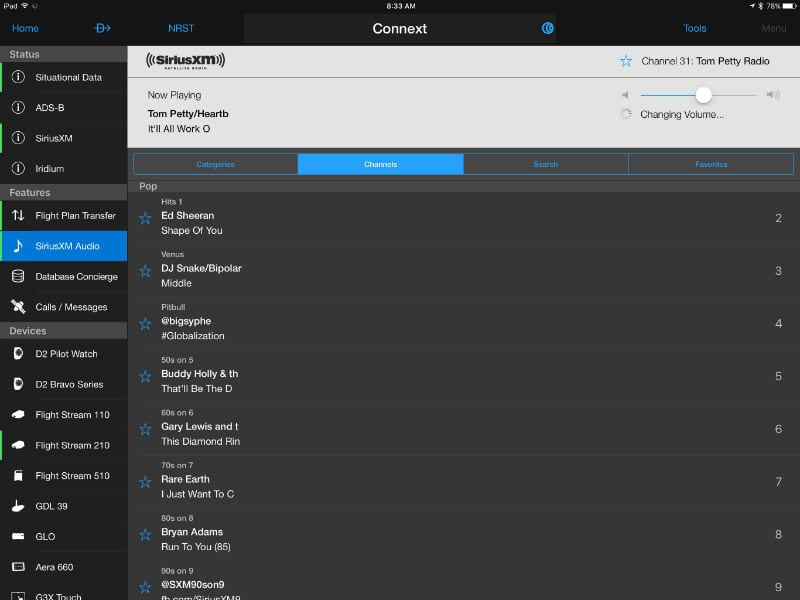



Weather is still not coming through my Flightstream 510 to Foreflight. The AHRS in the GTX 345 does not remain upright even after recalibration. Some big problems for expensive avionics.
There is an extensive thread on this issue on BeechTalk. To summarize, there is a software issue with the 510 regarding data pass throughon the wireless data path between the 510 and tablet/apps. The problem has been seen in both ForeFlight and Garmin Pilot. For those that have the GTX345, the interim fix is for the wireless connection from the tablet to the panel to be through the GTX345 instead of the 510. Some have reported that they have been successful in enabling both connections, YMMV. Garmin has announced a software update to be released this month (May 2017) that will address this issue.
If like the last major GTN software update, it will be closer to the end of the month before Garmin releases it.
Dan. I have both the 510 and the gtx345. All work seamless. You need to get with whoever installed it. Sometbing is not right with settings.
Are you using Foreflight?