New Stratus features unveiled
At the 2014 Sun ‘n Fun Fly-in, the team behind Stratus (Appareo, ForeFlight and Sporty’s) announced three new features for the popular ADS-B receiver. These upgrades are free, and are available as a part of ForeFlight version 6.0. Let’s take a look at what’s new.
Split screen attitude
Stratus’s built-in Attitude Heading Reference System (AHRS) has proven to be a popular feature with pilots, delivering backup attitude information to the iPad–complete with pitch, bank, groundspeed, track and altitude. For IFR pilots, this can be helpful for situational awareness and a legitimate worst case backup.
Now this data can displayed right in ForeFlight, with a glass cockpit-style split-screen view. The attitude indicator updates multiple times per second so it moves smoothly, and it can be used in either portrait or landscape mode. While Stratus’s automatic AHRS calibration works in most cases, ForeFlight offers options for manual adjustment right in the app.
With this feature, pilots can now view ADS-B weather, traffic, moving map and attitude all on the same screen.
Stratus Replay
Recently we reviewed different ways to extend iPad battery life, and determined that turning off the screen or turning down screen brightness had by far the biggest impact. This makes the new Stratus Replay feature a welcome addition. It nearly doubles the effective battery life of an iPad by allowing pilots to turn off the screen between uses.
When the screen is turned on again, Stratus automatically sends ForeFlight Mobile any ADS-B weather that was missed, including radar, METARs, TAFs and PIREPs. This is helpful on a long cross country, offering 6+ hour battery life for your iPad and Stratus. Stratus Replay also allows pilots to switch to another app (E6B, checklist, document viewer) without missing important weather data. Best of all, there’s nothing for the pilot to do–it’s completely automatic.
Animated radar
Animated radar adds an important safety feature for pilots flying in convective weather, allowing them to monitor the trend in NEXRAD radar images. By simply tapping the play button on ForeFlight’s map page, pilots can loop the previous 30 minutes of both regional and national radar and determine if a cell building or dissipating. Combined with Stratus Replay, animated radar offers a powerful decision-making tool. This feature has actually been available for a few months now, and works on Stratus 1 and 2. The split-screen attitude and Stratus Replay are only available on Stratus 2.
To access these new features, first download ForeFlight version 6.0, available in the App Store. Then, connect your iPad to Stratus, open ForeFlight and go to the Stratus Status page. From there, you can “Tap to update” the Stratus firmware (this video shows the update process). The update is free.
For more information, watch the video below or visit Sportys.com/Stratus.
- How to Improve Your iPad’s Battery Life - February 19, 2026
- Do I really need to use Airplane Mode on my iPad or iPhone Pilot? - December 31, 2025
- Flying with the Garmin D2 Mach 2 and D2 Air X15 - October 28, 2025










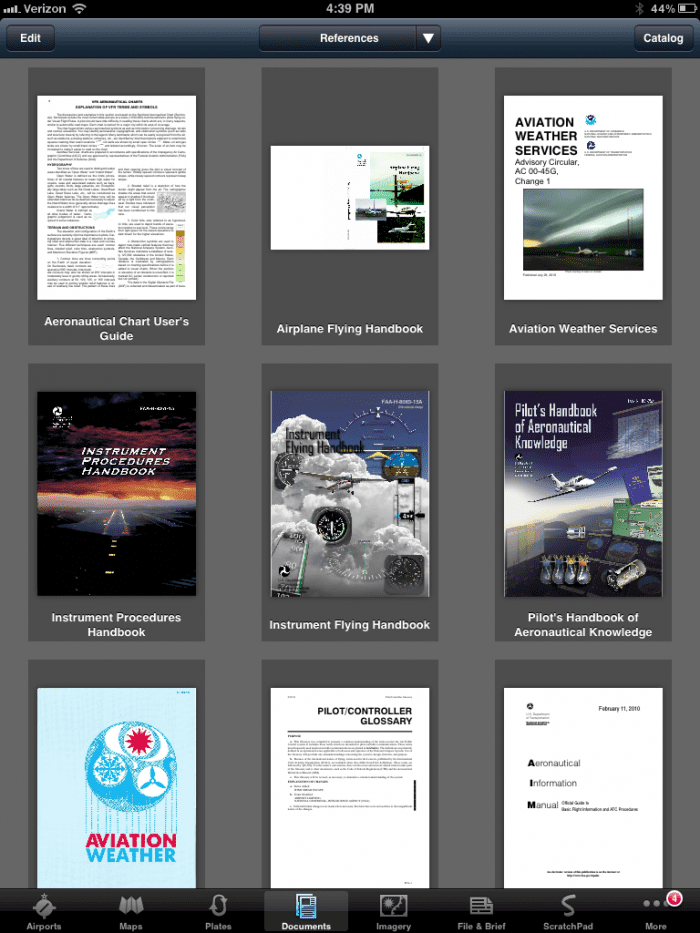


Will all AHRS work with Stratus 1 now or will you need a Stratus 2.
Only Stratus 2 has an AHRS.
Will the stratus replay feature be available on the first-generation stratus as well?
Unfortunately not. That requires internal memory in Stratus and the first generation model doesn’t have that.
Ordered and received my Stratus 2. Will be flying with it Sunday.
I bought a stratus 1 in December 19 2012 . I think Stratus 2 came out in January or shortly after in 2013 is there any trade in program towards the Stratus 2 ? iIf only I new I would have waited the little amount of time and bought the Stratus 2.
I got caught in the same deal. A couple of months after investing $800+ in Stratus 1, Sportys markets a new model and it appears they’re okay with leaving those of us who trusted in them without a fix. In spite of their motto “We’ll make it right,” their response to my call was “the Stratus 1 works fine” and, disappointingly, they were unwilling to make it right! After all these years, it makes it difficult to continue doing business with a business that had to know the newer model would be shortly available and continued to move soon-to-be-obsolete equipment off their shelves to unsuspecting buyers.
Don, I don’t think your Stratus 1 is obsolete – no more so than my iPad 4 is obsolete because Apple announced the Air. Sure I like the new model, but I bought my iPad for a job and it does the job well. It’s the same story (for me at least) with Stratus. I fly with a Stratus 1 all the time, because it does the job: GPS and weather on my iPad.
Don, You could always sell your Stratus 1 (they are selling for $4-500 on a popular auction site). That would cover half the cost of switching to the 2. If you watch that same site you might pick up a used one for ~700. Either unit will do weather and GPS although I like the new feature of turning off the iPad screen (battery LIFE!) with the Stratus 2 remembering all the weather then sending it to ForeFlight.
Hi John, Am I able to download the new features now? If so, where do I find them?
Regards
It will be available any day now.
do you have any opportunity to trade in the old stratus on the new model
Split screen is a great idea. Especially working vertical. I use my iPad on a vertical kneeboard that doesn’t rotate.
John,
I share the concern mentioned above. I want to buy the Stratus 2, but Im concerned you guys will come up with Stratus 3 the next day. Any comment?
Jack,
We are always working on new things (coffee maker in the next one?), so I can’t say there will never be another new Stratus. But these new features show that we are totally committed to making Stratus 2 the best it can be. Don’t hold your breath for a Stratus 3 – we think the current model has a long way to go.
John
So, how do you “turn off the screen” on the Ipad mini? Seems I have to turn off the Ipad entirely. What am I doing wrong?
Just tap and release the power button on the top right of the iPad. That turns off the screen but leaves the iPad on. Press and hold that button to shut down the iPad completely.