ForeFlight 5.1 brings traffic display
ADS-B traffic has been a hot topic lately, with a number of portable ADS-B receivers hitting the market that receive traffic. With the release of version 5.1 today, ForeFlight has joined the party and added support for traffic (when connected to a Stratus 1 or 2 receiver). The update is free and available now in the iTunes App Store, and we recommend all pilots update.
The latest version adds some other enhancements besides just traffic, so let’s review the list here.
Traffic
Pilots can now view traffic targets overlaid on the moving map when connected to a compatible ADS-B receiver. From the Maps page, tap the layers menu at the top left and select Traffic. This layer is in its own section, so you can view traffic in addition to radar, TFRs and PIREPs (for example)–there’s no toggling back and forth. Note that this map layer is only displayed when you are connected to a Stratus, so don’t worry if you don’t see it sitting on your couch.
The traffic display is clean and readable, with high contrast symbols that automatically scale as you zoom in and out on the map. Each target will show relative altitude, climb/descent trend and tail number (if available). If the direction is known, ForeFlight also draws a TrafficTrend rail in front of the airplane. This estimates where the target will be in 60 seconds, and is one of the benefits of ADS-B. You can also tap on a target for more detailed information, including its relative position from you.
There’s one other critical feature that makes the traffic display more useful: the filter traffic option. From the Maps page, tap the gear symbol then turn “Filter Traffic” to on. That will exclude any traffic that is further away than 15nm and 3500 ft. Practically speaking, there’s no point in seeing a traffic target that’s further away than this, but with ADS-B traffic it’s common to receive ADS-B Out equipped airliners hundreds of miles away. After you experiment with traffic, turn this filter on and leave it–you’ll have a much less cluttered screen.
So the good news is that ForeFlight’s traffic display is clean and user-friendly. The bad news is that ADS-B traffic is seriously limited. As we’ve previously discussed, unless your airplane is equipped with a panel-mount ADS-B Out transponder, your traffic picture will be incomplete. In most cases, you’ll see airliners and other ADS-B Out airplanes, but you won’t see 95% of general aviation traffic. That makes ADS-B traffic a nice enhancement to your visual scan, but hardly a replacement for it. For more details on ADS-B traffic, read the Stratus FAQs.
Track vector
Just like ForeFlight draws a TrafficTrend display in front of ADS-B targets, it has also added an own-ship track vector. This feature, selected from the gear button at the top of the Maps page, shows a line from your airplane forward. The length of this line can be selected in the Settings page (accessed from the More tab at the bottom right), either in time or distance. This is a handy feature for maneuvering around weather or traffic, and is also useful for lining up on an extended centerline.
Plate swiping
This is a much-requested feature, and makes it very easy to switch between different charts in the Plates page. When you’re viewing a plate, simply swipe left or right with three fingers. As you swipe, the app will show a preview of the plate that is coming up–a nice way to quickly verify you’re swiping to the right chart. This feature, when combined with the smart use of Plates binders, makes it a snap to go back and forth between an arrival and an instrument approach.
New HUD options
The Heads Up Display (HUD) is the row of four data blocks visible on the Maps and Plates pages. You can tap on any of the four blocks to choose different data to display, and now there are three new options: rate of turn, vertical speed and position from the closest airport in your flight plan.
Stratus 1 firmware update
Stratus 1 owners will need to perform a firmware update to enable traffic. This is free and easy to do, and is included in the 5.1 download. Here’s a helpful video from ForeFlight that explains how to do the update:

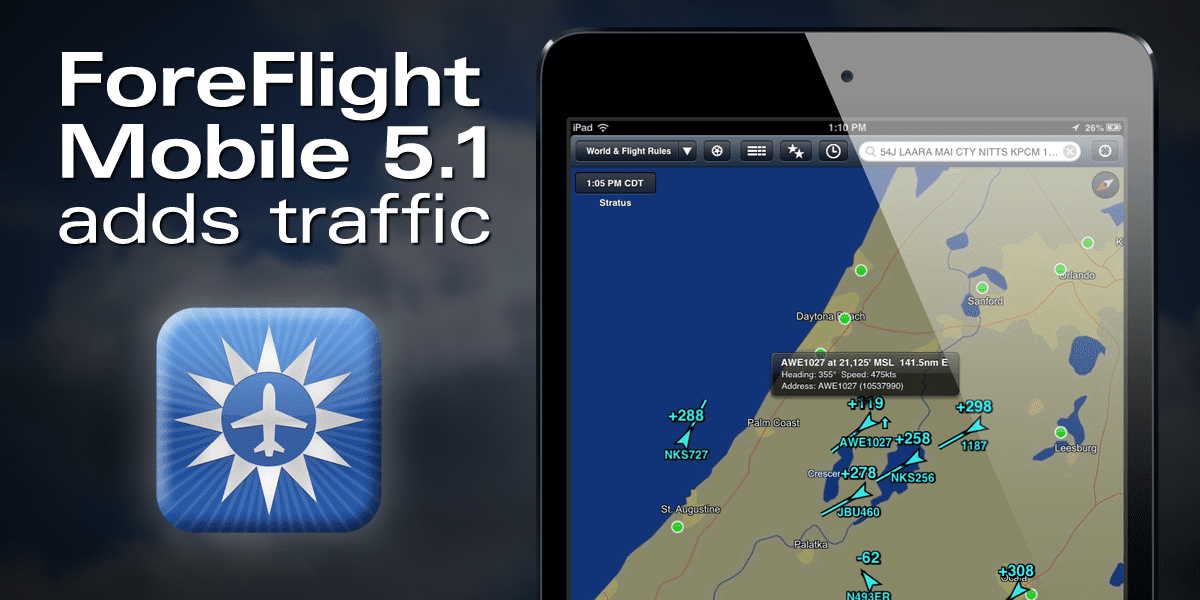









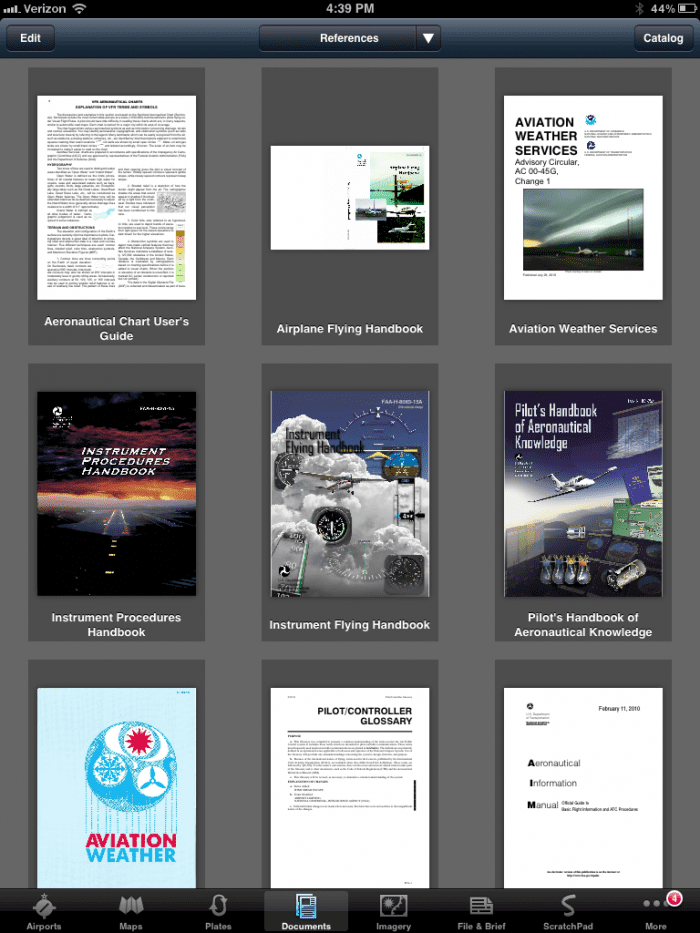


We’ve recently added CapCharts by SkySectionals a SAR grid system. We also use ForeFlight daily. Do you know of a way we can link these two together?
Dan
Not at this time.
Does anyone has information on ADS-B for the G1000?. Is there an upgrade available. I fly a late model Mooney, has traffic, but I don’t know if it’s the same as ADS-B.
Thanks
MPP