Track up and obstacles come to ForeFlight
2013 is shaping up to be a busy year for ForeFlight, general aviation’s most popular app. Just a few weeks after releasing version 4.8, the app company has unveiled version 4.9, packed with some major new features–including track up. We went flying with the latest version, and think it’s the most significant upgrade to the app in a long time. Let’s review some of the changes.
All-new map engine
The biggest upgrade with version 4.9 is behind the scenes, as ForeFlight has added a completely new map engine–called Altus. The map engine is sort of like the chassis on a car, the platform on which the rest of the product is built. Take one look at the Maps tab and you can see the difference. The entire world is shown as globe, with charts and weather overlaid on this base. The result is an incredibly accurate (and good-looking) map, with great circle routes and worldwide weather. You can plan a flight from San Francisco and London with the tap of a button, and panning around the map is amazingly smooth.
Track up
The new map engine enabled ForeFlight to add the feature at the top of many pilots’ wish lists: track up. While North up is great for preflight planning, many pilots prefer a track up view for in-flight navigation. Weather on the map matches the view out the window, and the view on your iPad can match the view on your panel avionics.
But ForeFlight did a lot more than just add track up to their existing app; they obviously spent some time making it pilot-friendly. For example, pilots have the option of viewing the map in three modes: North up, track up centered (where the airplane is in the middle of the screen) or track up forward (where the airplane is at the bottom of the screen). Both modes of track up are useful at different times during flight, so it’s a nice option to have. This is easily selected from the settings menu at the top left of the Maps page.
The track up presentation is also surprisingly smooth. Some apps have a tendency to bounce around a lot in this mode, as every one or two degree change in track makes the entire map seem to wobble. This is particularly annoying on a long cross-country. But ForeFlight apparently does some smoothing to prevent this–even in a steep turn, the map rotated smoothly and consistently.
Finally, ForeFlight has added route labels to the map. Since the text on a chart will be upside down when flying south, it’s important to have some data labels that are always aligned with your track. With Route Labels turned on, each waypoint on your active flight plan will be displayed in track up mode so you can easily read them.
Obstacles
Tap the map layers menu and you’ll see a new layer: obstacles. This is another major improvement in our view, allowing you to view all the towers in the FAA’s Digital Obstacle database. But instead of cluttering the screen with thousands of obstacles, ForeFlight smartly declutters obstacle symbols as you zoom in and out. The tallest obstacles are always displayed, and you can tap on any obstacle for complete details (height MSL, height AGL and type of lighting). Obstacles is just another map layer you can turn on, so you could view a sectional base map with a radar overlay, TFRs overlay and obstacles on the same view. It’s a huge amount of information, but it never seems to get messy or hard to read.
More
There’s more to this update, including the option to overlay user waypoints on the Maps page and the option to use “Classic Mode” on the iPhone app (some users did not like the recent Slider menu on the iPhone). As always, the update is free and available for iPad and iPhone. Complete details are available at the ForeFlight blog. To download the app, click here.
ForeFlight also says 4.9 isn’t the end of the updates: “we have a lot in store for 2013 and look forward to showing you something new and exciting every few weeks.” Stay tuned.
- Do I really need to use Airplane Mode on my iPad or iPhone Pilot? - December 31, 2025
- Flying with the Garmin D2 Mach 2 and D2 Air X15 - October 28, 2025
- Weather planning with Garmin Pilot: widgets and flight profile - October 22, 2025











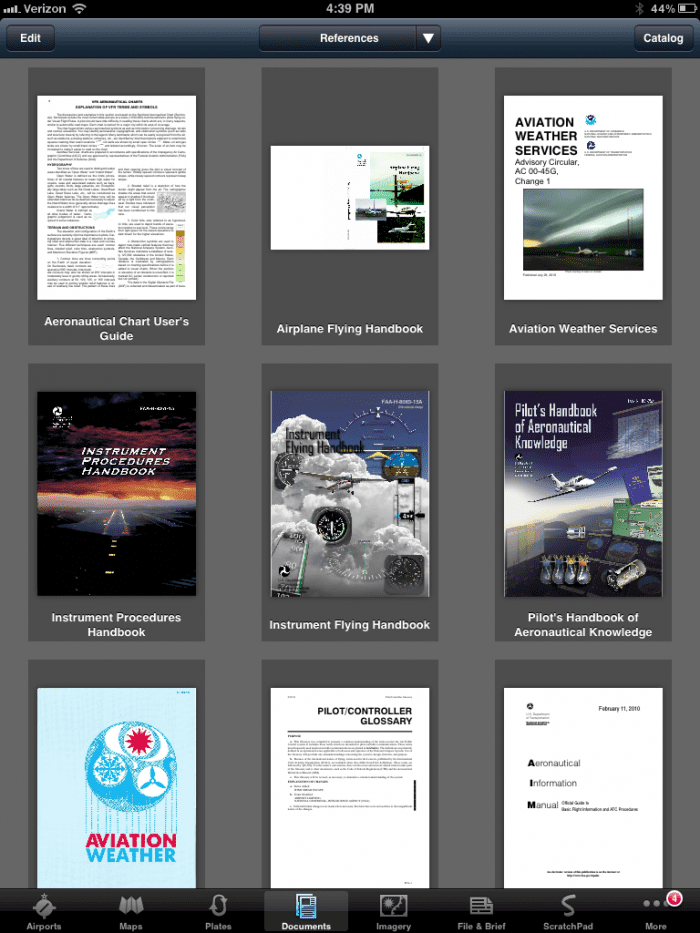


Did the update today. The redraw, zooming, scrolling…amazing. I like keeping low on local flights. Obstacles are a welcome addition to the arsenal.
How did you apply the download… ?
I’m on an iPad with ForeFlight.
Dave
How to apply the version 4.9 update to my iPad with a paid up subscription of Foreflight??
Not sure the process, likely easy. I just do not see it.
c 702-496-4133
Great program, the ForeFlight. Used it on a long 4K trip to as fare as San Antonio, Texas to Chicago and home to Las Vegas, NV.
Great navigating tool. I fly and own a 2009 Remos GX Aviator 2 package avionics equipped.
Great backup, ForeFlight.
Dave
Dave, just go to the App Store app on your iPad. Tap the updates button at the bottom right. You should see ForeFlight there.
How do I find what version I have ?
Open ForeFlight, tap the More tab and then tap the About button. You’ll see it at the top of the page.
I too am a big fan of FF and like the new features. However there is one I don’t like.In the old version you could create a route between A and B and if you wanted to delete the “B” route you could tap & delete on the map. Now you have to pull down the route menu and delete from there. The issue is the route line; it remains on the screen while the label goes away. Not a big deal but just adds more steps when you are doing route planning.
Can’t wait to try it out. Love Foreflight, just keeps on getting better!
Is the problem fixed for when I am using my Dual GPS and it is all hooked up, receiving satellites, truly connected, all working except no airplane on the map. Then at some point it mysteriously appears. Very annoying. Otherwise I love the program.
re Phil’s problem (no airplane symbol) – I have had the same issue using the Dual GPS. It seems to happen when the iPad is put on sleep at home, then opened at the airport and connected to the Dual (via bluetooth). As best I can tell it does not happen when the iPad is powered off at home, and restarted at the airport; I suspect it would also not happen if the iPad were connected to the dual at home and kept on.
I have had the sane issue with the Dual GPS. I did find that after the update I was able to more reliably get the plane to show on the map. It seemed that if while in flight I changed from Fore Flight to another app like the FltPlan.com app to view Canada charts, after switching back a forth o few times the plane stopped showing up. On the next few legs I just left it on Fore Flight and it stayed the whole flight.
I use ForeFlight for all my aviation needs. I signed in today to get he new Version 4.9. I do not see any update for this. Please advise me how to get the new version.
Go to the App Store app on your iPad and tap the updates button on the bottom right of the screen.
Thank you John. I got it now.
Amazing app just keeps getting better. When will we be able to draw our taxi route on airport diagrams? This has been available in fltplan.com for ages now, and still not in FF. It is a very useful feature.
Well, you’re sure right, Anton…ForeFlight just keeps getting better and better. Wow, I’d like to see the feature you mentioned, too (“When will we be able to draw our taxi route on airport diagrams?”), especially in an age where taxiway and runway incursions are on the rise. You should e-mail ForeFlight, Anton, and ask. As you probably know, their customer service is second to none.
I love FF. What I would like to see is the ability to turn on/off some type of range rings around the plane icon. something similar to the portable Garmins.
The airplane only appears on the map when you are moving , stationary it is a dot with a circle emanating from it.
Also with regard to the new track-up feature. The map on the your iPad will only go into the track-up orientation mode once you’re moving. For example, if you’re in your living room and have planned a trip, KJFK-KATL, and you have your Settings on one of the track-up options, the map will remain in the north-up mode. If you’d just like to try out the feature, just jump in your car and start driving south and the map will immediately orient correctly and smoothly. And think of all the gas you’ll save!
I use ForeFlight and overall it is a great tool. The only issue that I have to date, is that with the new iPad and using an external GPS, you constantly have to re-boot and toggle off and on location services so your position shows up on the charts. I hope a more permanent fix is in the works.
Track up and obstacles come to ForeFlight – iPad Pilot News