New Stratus firmware available
The Stratus portable weather receiver for ForeFlight has been a big hit with iPad pilots, providing subscription free ADS-B weather in the cockpit. Appareo, the manufacturer of Stratus, has been hard at work fine-tuning the device and has released a free firmware update (firmware is simply the software that is installed on a piece of hardware). This new firmware provides bug fixes and performance enhancements to Stratus.
Because Stratus is tightly integrated with ForeFlight, installing the firmware is a breeze. First you’ll want to update your ForeFlight Mobile app to the latest version using the update feature of the App Store (v4.5.2, released May 10) . Next make sure both devices have sufficient power to run for at least 15 minutes and follow these instructions:
- Connect your iPad to the Stratus wifi network, and launch ForeFlight.
- Select the More tab at the bottom right, then Devices from the list at the left, and then the green box to view Stratus details.
- In the Firmware field you’ll see “1.1 – Tap to Update”. Tap this firmware row, and follow the prompts to finish the update (you’ll now have firmware v1.2 when the process is finished).
It’s really important that neither device is turned off during this process and that ForeFlight Mobile is kept running and visible throughout the update cycle. Plugging both the iPad and Stratus into a power supply is recommended. It’s also a good idea to keep the devices fairly close to each other to avoid network problems.
Check out this video for detailed instructions on updating the firmware:
- iOS Update Green Light program: iOS and iPadOS 26.3 - February 12, 2026
- ForeFlight vs. Garmin Pilot: key differences to help you decide - February 10, 2026
- How to find your iPad model number - February 3, 2026










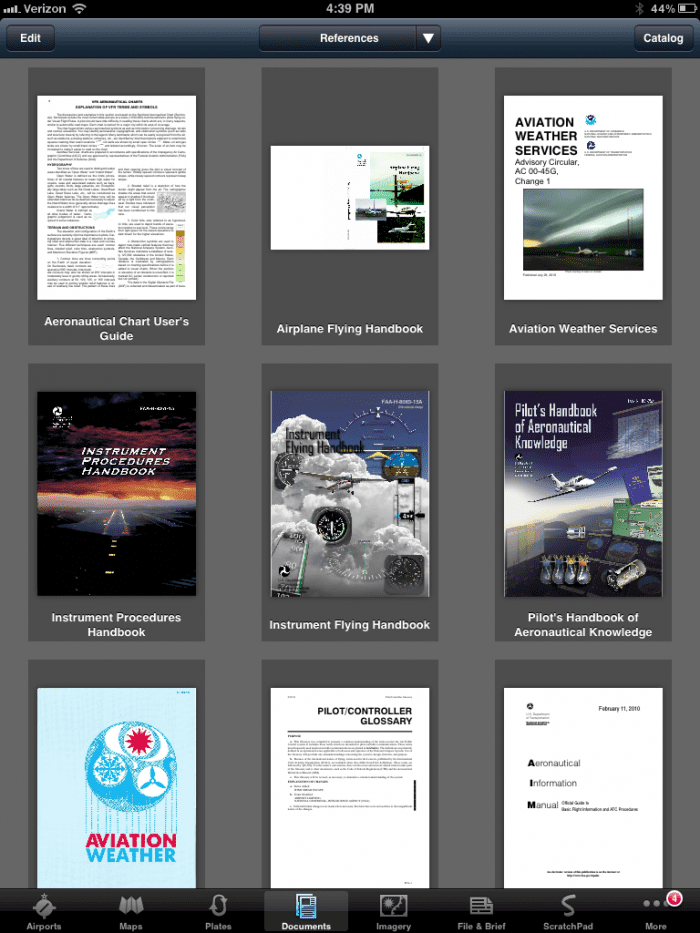


The tap to update option is not available when I try to update.
Make sure you’re using the latest version of ForeFlight. It should be 4.5.2 (available as a free update in the App Store).
What specific bug fixes?
I agree, what bug fixes? I have not bought a Stratus and won’t do so until reported Stratus problems such as overheating are remedied. I wish ForeFlight supported other ADS-B receivers as there are more compact and trouble free devices on the market, not to mention traffic reporting capability. If the FAA ever gets their head screwed on straight with respect to traffis reporting I don’t think the Stratus would be a good choice as it has only a 978 Mhz receiver.
Lost connection and does not allow me to finish up date
Lost connection between I pad and appareo will not let me finish update
Process was going along fine up until the transfering of the firmware from the iPad to the Stratus. Then the lights went out on the Stratus and now the “retry” option yeilds nothing but a dark Stratus. A bug was introduced to the Stratus and now it is unusable.
Roger & Ron, there’s a good chance that the firmware was installed properly, but the Stratus did not boot back up again. You’ll want to perform a factory reset on the Stratus by holding down the power button for 30 seconds. Once the factory reset is complete, all of the LED indicators will cycle from blue to white to blue. I would also recommend powering down the iPad and restarting it as well.
Once both of these actions are completed, connect the Stratus back to ForeFlight to see if the 2.1 firmware is in place (firmware status is displayed in the Devices section of ForeFlight Mobile). If you have further questions feel free to contact us at [email protected].
Fogot to mention that the software for ForeFlight was updated to 4.6 before trying the update. Now “no joy” with the Stratus.
Step 3. states i will have v1.2 when update is complete. I already have v1.2 but was told I need v2.0 ???!!@#
Nobody at Sporty’s that can get on the phone knows about this except to read the instructions that are included with the email I am calling about!
I do not get the prompts referenced in the instructions or depicted on the video. The box gets really hot when operating and now, with the conflicting info on the update, along with lack of support, I am having my doubts about what I thought was a great product – but that was $800 ago.
John, you’ll want to update ForeFlight Mobile to the latest version 4.6 using the App Store on the iPad, and this will allow you to update the Stratus to the latest firmware version 2.1. If you have further questions or issues contact me directly at Sporty’s at [email protected].
With the stratus turned on at home, with the middle and left indicator lights green, my iPad does not show stratus as a wifi option. I have been trying to download the new firmware but obviously can’t do it without connecting foreflight to stratus. I also noticed in my last flight that my iPad failed to find stratus in the air as well. Help? Dean
Dean, try performing a factory reset on Stratus by turning it on, and then hold the power button down for 20 seconds. This will reset Stratus. Then turn it back on and see if you’re able to connect the wifi then.
As an addendum to my original post, I talked with one of there reps at Oshkosh the morning I tried the update and he tried my device and found out that there is something wrong with the unit and later that afternoon he gave me a new one and it works perfectly.
If the reset function describe in one of the responses does not work, contact Stratus direct, they were great for customer support in my encounter.
I purchased the unit three weeks ago, it’s been useful on one leg out of 22. I have the latest updates on Foreflight and the reciever. I’ve tried placing the unit in many different places in the aircraft. I’m attempting to use this unit in Beechcraft Premier and Falcon 900EX. My typical cruise altitude is FL410-450(440-460KTAS) in these aircraft. I find that it’s not working very well down lower either. When I get text weather it is usually very old, and the xm radar shows weather well behind me but not very far in front of the plane. I always enter the flight plan in hoping somehow that it will help. It’s all hooking up correctly…. and all latest software and firmware are in place. Any help would be greatly appreciated! Thanks, Kris
Kris, where have you been positioning Stratus on your flights? The combination of thicker glass/plastic and heating elements in the windshields of jets can cause significant interference with both the GPS & ADS-B signals. We’ve done lots of testing in high-altitude aircraft (including a Falcon 900), and found the best place to position Stratus is near a side window, which provides an unobstructed view of both the sky and the ground. To further help we’ve developed a custom suction Ram mount for Stratus to position the unit on a side window and keep it out of the way: http://www.sportys.com/PilotShop/product/17456