
How to Improve Your iPad’s Battery Life
/
0 Comments
One of the most under-appreciated features of the iPad is its fantastic battery life. Even with a high-resolution screen and a powerful processor, Apple's tablet offers a battery life of 4 to 6 (or more) hours in the air—better than almost every other competing tablet. But there are a number of things you can do to improve the performance of your iPad battery and keep it in top working condition.

How to find your iPad model number
If you're shopping for a mount or kneeboard you'll quickly have to answer the question, "which iPad do I have?" It's not always as simple as it might sound, so if you're not sure which model you have, you're not alone. If you need to look that information up here’s how to do so.

Do I really need to use Airplane Mode on my iPad or iPhone Pilot?
One of the most common questions we hear as pilots is, "Do I really need to put my phone in Airplane Mode?" The airlines have been saying yes for years, but many travelers think this advice is outdated and it's safe to ignore. Is that true in a small airplane? And what is Airplane Mode anyway? Here's our advice.

Best iPad Pilot Gifts for 2025
From smart battery packs to essential apps, our 2025 iPad Pilot Gift Guide highlights the top tools and accessories that make flying safer, more organized, and more enjoyable. Whether you’re shopping for a student pilot or seasoned aviator, these carefully tested picks deliver real cockpit value.

What’s the best iPad for Pilots – 2025 Holiday Edition
Buying your first iPad or upgrading an older one? We break down the differences between each and give some insight for those looking to buy.

Choosing a ForeFlight subscription: Which plan is best for your needs
ForeFlight offers three main subscription plans: Starter, Essential and Premium. On top of that there are choices for geographic regions, and considerations for fleet operators. Which subscription is right for you? What are the pros and cons of each level? In this article, we'll examine the key differences and offer a few opinions.

What’s the best iPad for Pilots – 2025 Edition
Buying your first iPad or upgrading an older one? We break down the differences between each and give some insight for those looking to buy.
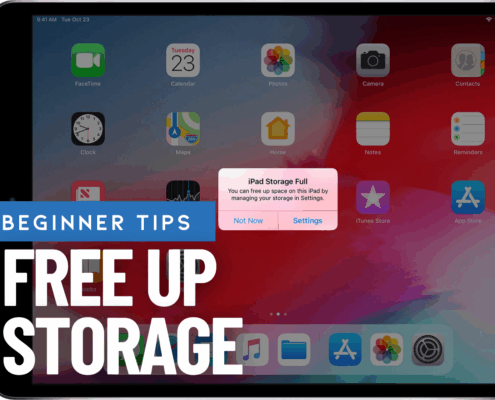
iPad Storage Full? 8 Ways to Free Up Space Before Your Next Flight
It has happened to almost every pilot: you're ready to download a new app or update your charts for an upcoming flight, and you get the dreaded “iPad Storage Full” message. Over time, as you download more apps, take more photos, and store more aviation data, your device can run out of space—usually at the worst possible time. Fortunately, it only takes a few minutes to clean things up and free up space before your next flight.

App troubleshooting: how to close, delete and restart
Everyone knows how to open an app on the iPad. Do you know the difference between sleeping an app, shutting down an app and deleting an app?

Eight iPad settings all pilots should know
The Settings app was fairly basic when the iPad was first released in 2010, providing control of the Bluetooth and Wi-Fi wireless radios, screen brightness and email account settings. Fifteen years later it has evolved into a collection of hundreds of settings, with multi-tier menus that can make it difficult to find what you're looking for. Here are 8 pilots need to know.

Top 10 mistakes iPad pilots make
The way we move from beginner to expert is by trial and error. Along the way, many of us made some mistakes with the iPad and aviation apps. Here's our list of the 10 most common ones.

Do I really need to use Airplane Mode on my iPad or iPhone?
One of the most common questions we hear as pilots is, "Do I really need to put my phone in Airplane Mode?" The airlines have been saying yes for years, but many travelers think this advice is outdated and it's safe to ignore. Is that true in a small airplane? And what is Airplane Mode anyway? Here's our advice.
