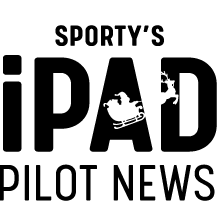WingX Pro tip: customizing the moving map window layouts
2 Comments
/
The WingX Pro moving map page provides a wide variety of configuration options to display multiple windows simultaneously. Here we'll show you the various options and how to set them up.

The hidden value of ForeFlight’s Imagery tab
Most ForeFlight pilots use the Airports and Maps tabs most often. That makes sense, because these two sections of the app have an incredible number of features that are useful for everyday flying. But that doesn't mean the rest of the app can be ignored. In particular, the Imagery tab deserves more attention than most pilots give it - after some recent changes, it's more valuable than ever.
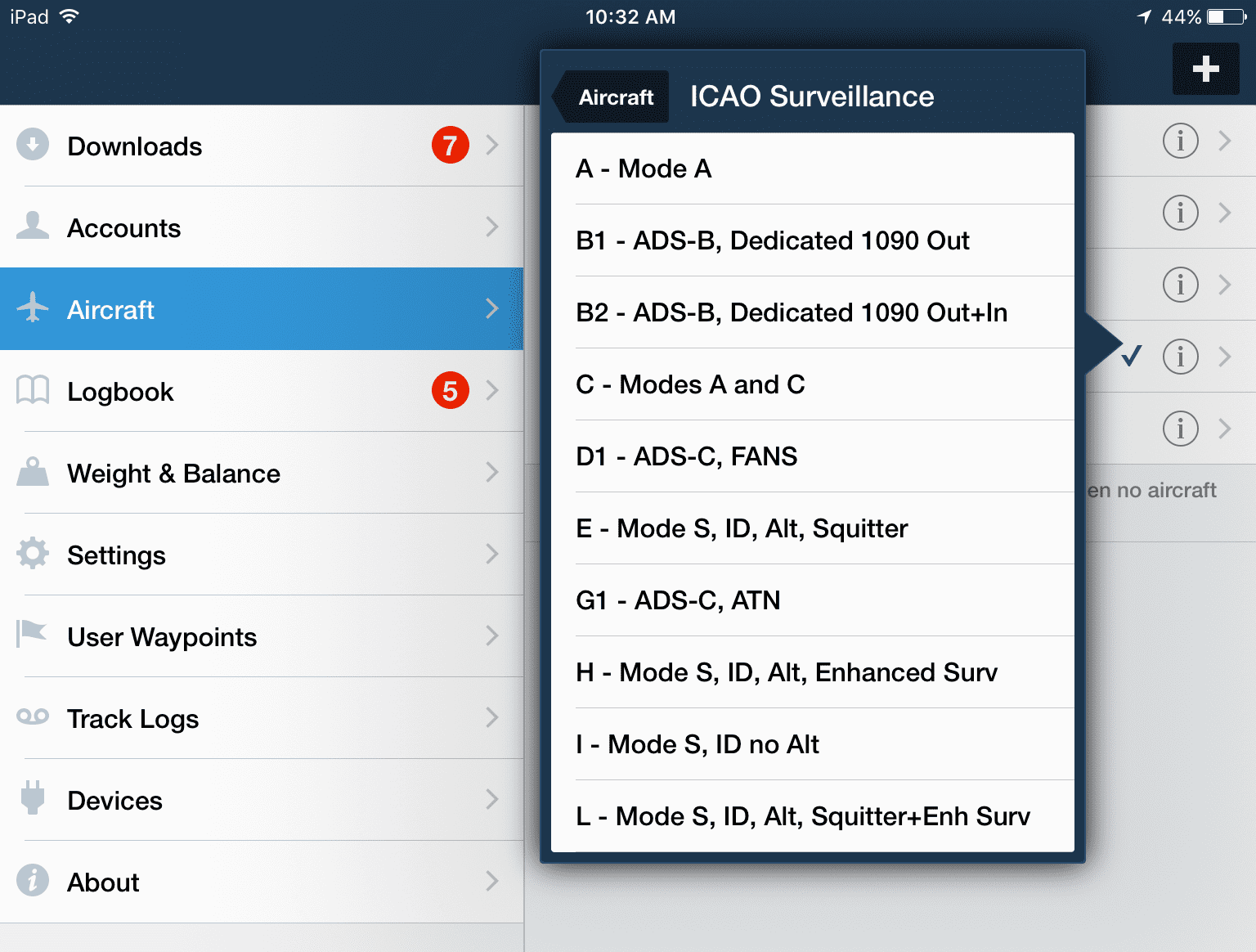
How to comply with the ICAO flight plan requirement
There's a lot of confusion surrounding the ICAO flight plan form and the FAA's move to stop accepting the FAA/domestic form. Here we'll break it down in plain English and help you make the transition to filing ICAO flight plans from your favorite app on your iPad.

Video tip: 5 real-world ADS-B weather scenarios
Being able to receive ADS-B radar imagery on your iPad may seem like the best innovation since GPS, but it can also lead you down the wrong path if you're not aware of its capabilities and inherent limitations. Here's a look at five different real-world flying scenarios to help you better understand how to properly use it when flying near precipitation and convective weather.

Configuring ForeFlight’s new map and alert options in version 8.2
The latest release from ForeFlight, version 8.2, includes a number of enhancements for the app's data-driven aeronautical maps, plus some impressive new audio alerts. Let's explore how to customize these features so they match the type of flying you do.

5 Fltplan Go tips beyond the basics
Fltplan.com has been a popular flight planning website for over a decade, and their Fltplan Go app has steadily added features to become a powerful in-flight companion. Beyond the basics of moving maps and weather reports, there are quite a few features that make the app more powerful and easier to use. Here are five of our favorites.

Video tip: comparing portable ADS-B receivers for iPad
This week's video tip takes a look at all the options available along with advice on how to choose which ADS-B receiver is best for you. You'll also learn how to use the weather products provided from the FAA's free weather datalink and some tips and tricks for mounting a portable ADS-B receiver in the cockpit.

Tips for flying with the iPad at night
Using the iPad at night brings some additional benefits to your flying, but also can introduce new challenges. Here we'll cover a series of tips to help you maximize your experience when flying with the iPad at night.
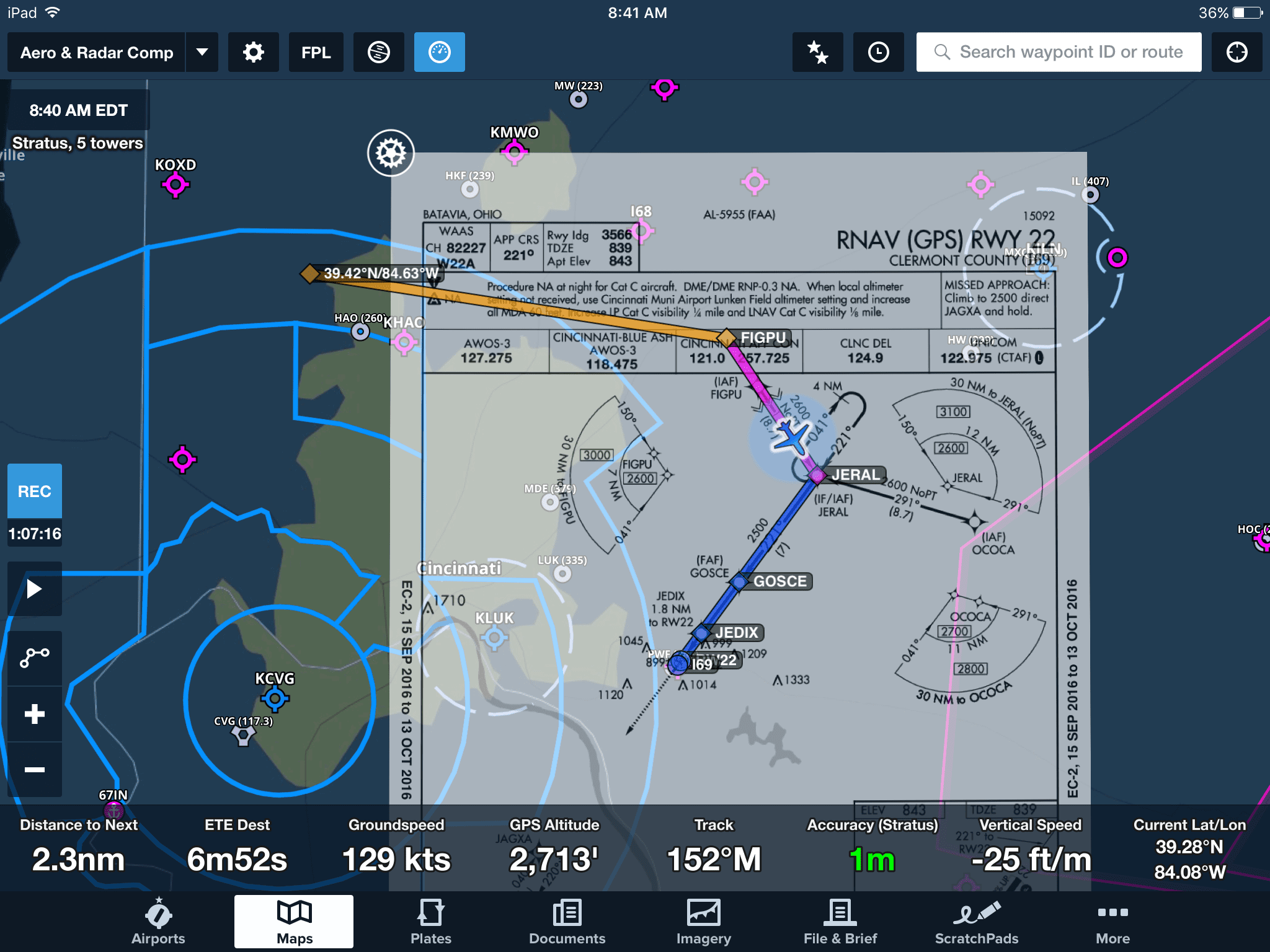
8 hidden features in ForeFlight 8
ForeFlight made a big splash this summer with the release of…

How to maximize iPad battery life – tips for better performance
One of the most under-appreciated features of the iPad is its fantastic battery life. But there are a number of things you can do to improve the performance of your iPad battery and keep it in top working condition.

Using chart annotations in your favorite aviation app
Here we're going to show you how to use chart annotations in several apps and offer tips on how to make make the most of them during your flying. They can really come in handy.

Are you legal to fly with the iPad? New flow chart helps you decide
The number one question we get on using an iPad for charts is whether it is “legal” for aviation use. The definition of “legal” depends on what type of flying you do and what you’re using your iPad for, so there’s no one-size-fits-all answer. To shed some light on the topic we've created a flow chart to help guide you through the process based on your flight operation.