New cloud-based Documents feature comes to ForeFlight
We’ve mentioned before that ForeFlight’s Documents feature is a powerful, but under-appreciated, tool. It’s an easy way to carry all your critical in-flight references, from POHs to FAA handbooks. Now this tool is getting a big upgrade, with the ability to store documents in the cloud (via Dropbox) and sync across multiple devices.
The uses for this new feature are many, from flight schools sharing Standard Operating Procedures with instructors to flight departments sharing paperwork with pilots and mechanics. Even for individual users, this is an easy way to keep all your documents up to date and synced across your devices–it’s great for checklists, squawk lists, weight and balance data and a lot more. Any device that is on your ForeFlight account–either individual or corporate–will be included in this cloud-based Documents feature. So if you have an iPad and an iPad Mini, you can automatically keep your documents synced.
Using ForeFlight Cloud Docs (that’s what we’re calling it, at least) is easy:
- Go to foreflight.com/manage, sign in and click on the Documents tab
- You’ll be asked to create a catalog name, which is the name of the folder that will show up in the app (use your name or company name)
- You’ll then be prompted to click through and give ForeFlight access to your Dropbox account. If you don’t have a Dropbox account, it’s free to set up (and very useful!)
- Dropbox will show a “ForeFlight” folder. Add any documents to this folder that you want to sync to the app. This can be done using the Dropbox web uploader or the desktop Dropbox folder
- Open ForeFlight, tap on Documents, then tap Catalog from the top right of the screen. On the left side, you’ll see the name of the folder you created in step 2
- Tap a document to download it permanently to your iPad for offline use
There’s obviously a little bit of setup here, but we found that once it was up and running, adding and updating documents was extremely fast and easy. And after you’ve downloaded a file to your iPad, accessing it is the same as any other document: just tap Documents and choose which file you want to read.
Two notes: Documents is only available on the iPad (the iPhone screen is too small), and this feature does require a Pro subscription from ForeFlight ($149.99/year). Learn more at ForeFlight’s blog.
- Do I really need to use Airplane Mode on my iPad or iPhone Pilot? - December 31, 2025
- Flying with the Garmin D2 Mach 2 and D2 Air X15 - October 28, 2025
- Weather planning with Garmin Pilot: widgets and flight profile - October 22, 2025










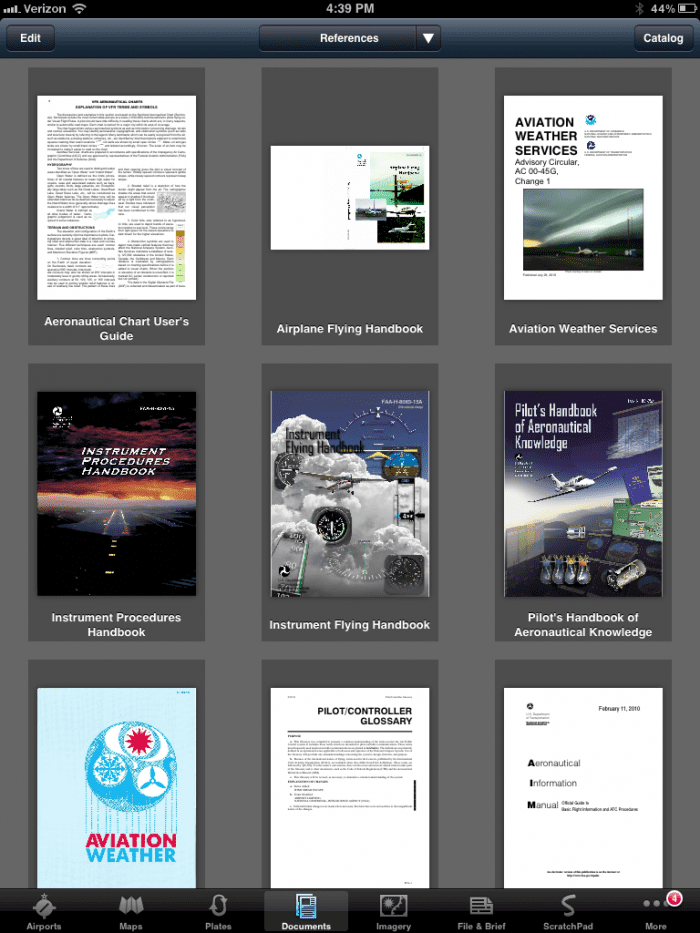


I just tried to go through this process and it appears that the Document function is only available with a Foreflight Pro subscription.
Documents are available with any subscription level, but the cloud-based sync feature is a Pro level feature.