The 10 Best Weather Apps for Pilots—2025 Edition
|
Getting your Trinity Audio player ready...
|
Thunderstorm season is here, and for pilots that means one thing: weather awareness becomes even more critical. Fortunately, your iPad or iPhone can deliver powerful weather tools right to your fingertips—no need to dig through a clunky website. But with thousands of weather apps in the App Store, how do you know which ones are worth your time?
Most general weather apps are fine for planning an outdoor activity, but aviation demands more—radar, cloud tops, freezing levels, and fast-changing systems. That’s why we’ve curated a list of the 10 best weather apps for pilots, each one offering a unique set of features to help you plan smarter and fly safer this storm season.
Here are our top 10 best weather apps for pilots:
10. Station Weather. This app is hard to beat for a quick check of multiple METARs and NOTAMs. It also does a nice job of displaying forecasts in a visual way, so you can get a good feel for when conditions will change. It also offers support for large weather widgets (requires a Pro subscription), which allows you to view current METAR reports for up to four airports simultaneously on the iPad home screen. Get the app here.
9. WeatherSpork. This unique app is a companion to a full electronic flight bag app like ForeFlight. The focus here is long-term planning and big-picture visualization: what’s the best time to leave vs. what is the current METAR. The app incorporates a unique set of views to help you visualize the atmosphere and go beyond the standard reports. We particularly like the Grid View that graphically displays weather forecasts for the various points along your entered route, for a quick analysis of VFR/MVFR/IFR/LIFR conditions. It also includes a wealth of weather imagery products, eliminating the needs to hunt down the more advanced forecast graphics on aviationweather.gov. The app is free to download and try for 14 days; an annual subscription is $49.99. Get the app here.
8. Ventusky. Probably our winner for the best overall design, this app includes both traditional weather forecasts (rain and temperature) and more aviation-specific graphics (wind speed and radar). If you’re a student of weather, Ventusky allows you to pick which model the app is using. This is perfect for evaluating multiple scenarios and testing your own personal forecast skills. Excellent for getting the big picture understanding of the sky. Get the app here.
7. CloudTopper. This may not technically be a weather app, but it’s useful in flight when dealing with weather. CloudTopper, just $1.99, is the answer to the ever-present question, “Are we going to top those clouds?” Using the iPad or iPhone’s built-in gyro and camera, it allows you to point your phone at the clouds ahead, get it exactly level and see whether or not those clouds are above you. You can even enter your estimated distance to the clouds and the app will estimate how many feet you would need to climb to get on top. Great for VFR and IFR pilots alike, CloudTopper was updated to support full-screen on iPad and auto-calibration. Get the app here
6. METARs Aviation Weather. While plenty of apps show you text weather reports, this $6.99 app is a fast and easy way to check the latest conditions without a lot of clutter. Set your favorite airports, then track VFR/MVFR/IFR/LIFR with color-coded icons. Plain English translations make it easy to understand all the details on that long METAR, too. But our favorite feature is the customizable notifications, which allows the app to alert you (even without having the app open) to changing weather conditions automatically. So if you want to know when your departure airport changes from VFR to marginal VFR, just tap a few settings and you’ll be ready. METARs Aviation Weather also has a pretty good Apple Watch app. Get the app here.
5. WINDY. While thunderstorms and ice get all the attention, wind is actually the most common reason to cancel a flight. That’s why we like this app: it shows current and forecast wind conditions for thousands of locations and offers the ability to search by airport identifier. Its elegant design and beautiful animations set the app apart, allowing you to visualize cloud tops, bases, temperature, pressure and much more. There’s also an excellent Apple Watch version that is a handy way to monitor changing conditions. Get the app here.
4. SkewTLogPro. For real weather geeks, a METAR just doesn’t cut it. To learn the finer points of atmospheric stability, wind shear, and potential cloud layers, there’s nothing better than a Skew-T log (p) chart. It’s a complicated name, but this app makes it easy to retrieve soundings for multiple airports along your route. You can choose the nearest sounding, tap on the map, or load a route, then download both current and forecast charts for offline viewing. SkewTLogPro is $12.99 for an annual subscription. Get the app here.
3. RadarScope. If MyRadar (below) is the lightweight, easy-to-use radar app, RadarScope is the diehard’s radar app. It focuses less on pretty pictures and more on options—you can display any of the 155 different radar sites in the US, and choose between base and composite reflectivity. This is a complicated subject, but many pilots think composite reflectivity is most useful for flight planning (but is not what most TV stations show). Having the ability to compare different radar scans can offer some good insights with a little training. There are all kinds of other radar products, from velocity to differential reflectivity. The app, which costs $9.99, also allows you to zoom in and look for tell-tale severe weather radar signatures. Get the app here.
2. MyRadar. There are literally hundreds of radar apps in the App Store, and with good reason—checking the radar is an essential task for pilots and non-pilots alike. Almost all of these apps use the same data (from the National Weather Service), so it’s mostly how this data is presented that distinguishes apps from each other. One of our favorites is MyRadar. It’s free, fast, and easy to use, with high-quality looping radar and simple controls. But as we’ve mentioned before, there are some nice aviation features in there too, like an AIRMETs and TFR overlay. They even offer a CarPlay app to view radar imagery on driving maps in your car). Get the app here.
1. ForeFlight/Garmin Pilot/FltPlan Go/WingX/Stratus Insight/FlyQ. Whichever of the big aviation apps you use, they are hard to beat for weather briefings. Because you can overlay your flight plan route on different weather maps, they offer great situational awareness and endless possibilities for diversion planning (you can even factor in fuel prices). These apps also include a wealth of information, from graphical METARs to icing forecasts, that you can’t find most other places. Finally, they allow you to get a formal weather briefing right in the app. This is not to mention the in-flight options for datalink weather, whether it’s SiriusXM or ADS-B. Get the apps here: ForeFlight, Garmin Pilot, FltPlan Go, WingX, Stratus Insight and FlyQ.
- Best Way to Clean Your iPad and iPhone - November 18, 2025
- iOS Update Green Light program: iOS and iPadOS 26.1 - November 11, 2025
- How to mount your iPhone using MagSafe in the cockpit - October 31, 2025



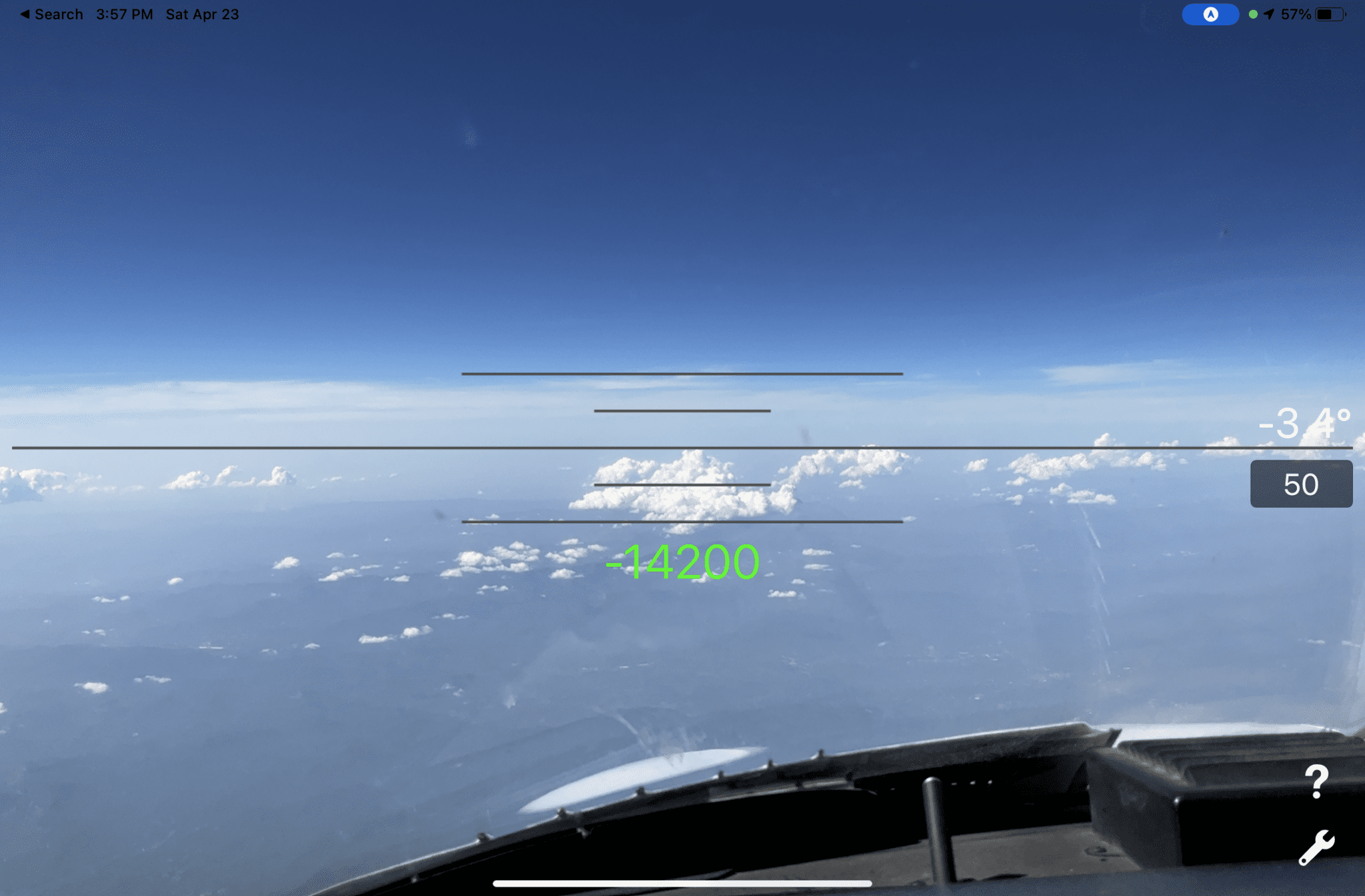



I’ve use(d) many of these apps over the years. All good suggestions. But a heads up regarding WINDY. There are 2 Windy programs. My suggestion is Windy.COM which is the one I believe your mentioning in your article. The Windy.”APP” is another choice, although similar, as it says, “weather for boating and fishing”.
Windy.com has a tab specifically for aviation showing cloud levels, winds and many other map overlays. And don’t overlook the 6 weather models they have supporting their data which you can toggle through or compare on one screen.
I use and subscribe to Windy. The app is way way more than just wind. Your description gives me the feeling you may not have ever actually opened it up and used it.
Bill, just fyi, what Don was pointing out is that there are 2 different apps with similar names. There is the “windy.com” app, (which is the one that has loads of aviation specific info” and a totally unrelated app just called “windy” which is indeed just geared for boating, so if someone downloads “windy” looking for aviation related weather, they would be very disappointed.
Hello Bill, I assume you were relating your comments to Sportys review for Windy and its relation to Wind reporting and how they like that feature? If so, I agree with you. I subscribe to Windy.COM and have used it for years and still do daily. I feel many folks have no idea of the depth of information Windy.”COM” provides once you start using. Great product, not an advertisement, and I’m not related to this company in any way (other than paying my subscription, but there is a free version minus a few things you may want).
Jeffrey understood my first comment spot on. A new user grabbing the app from the App Store should be aware of the 2 apps setting side by side. .Com and .APP are the difference to be aware of. .Com is the one I feel best suits the aviation world.
Also note Aleksei’s comment. He also hits it on the head regarding many more of its features available on Windy.com. And the Aviationweather.gov recommendation is a tab on my browser I use daily.
Windy.com for the win, it also has skew-t charts, icing, cape index, freezing levels, clear air turbulence and much more. This writer definitely did not open the app or use it.
Also what about Aviationweather.gov do not forget that site it’s also great and approved for flight planning.
I used to use WeatherSpork, and found it terrific. However, once EzWxBrief was available, I switched and haven’t regretted the decision. EzWxBrief has been an outstanding tool for helping me stay within my personal minimums for weather (winds, ceilings, icing, turbulence, storms, and such) and I can’t imagine not having it available.
Completely agree.
You need to mention AeroWeather I’ve been using it for a decade and it is amazing
Completely agree. AeroWeather has been an app on my phone for years, regularly adds functionality and really should be included in this list.