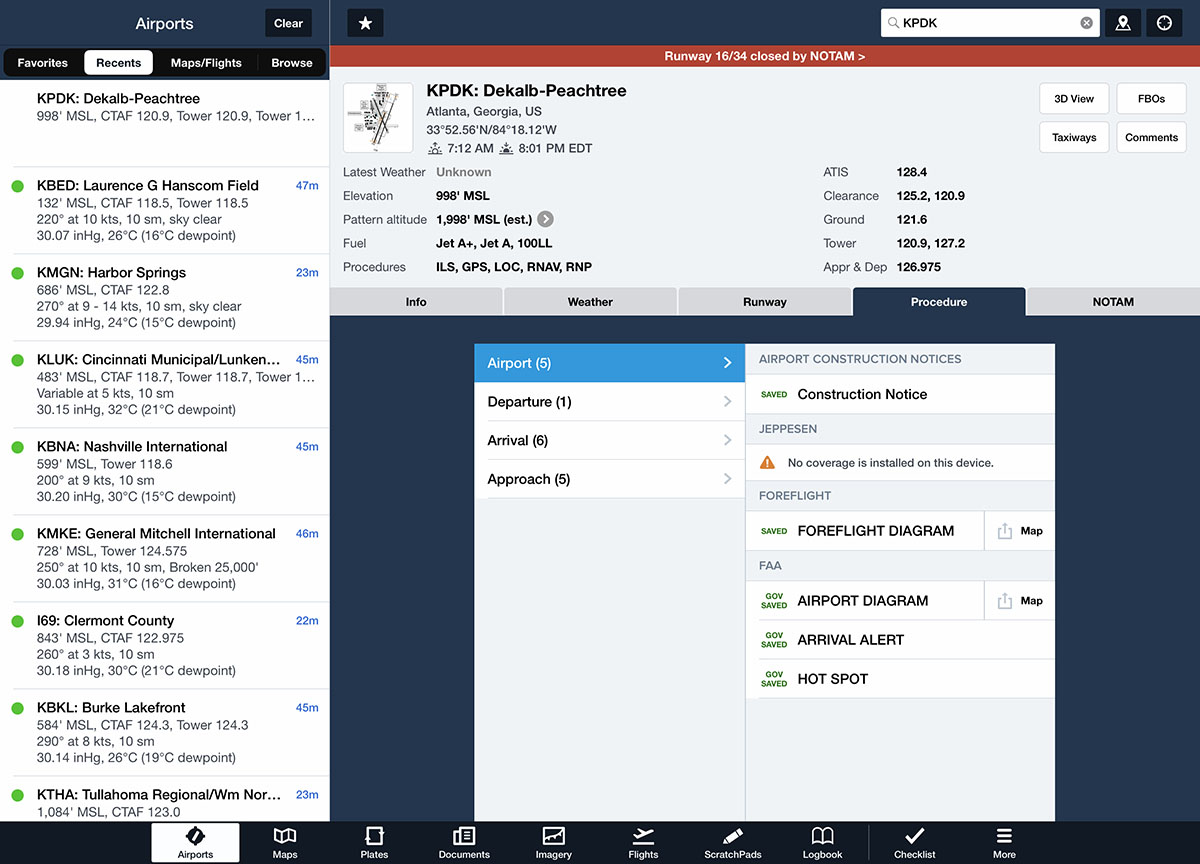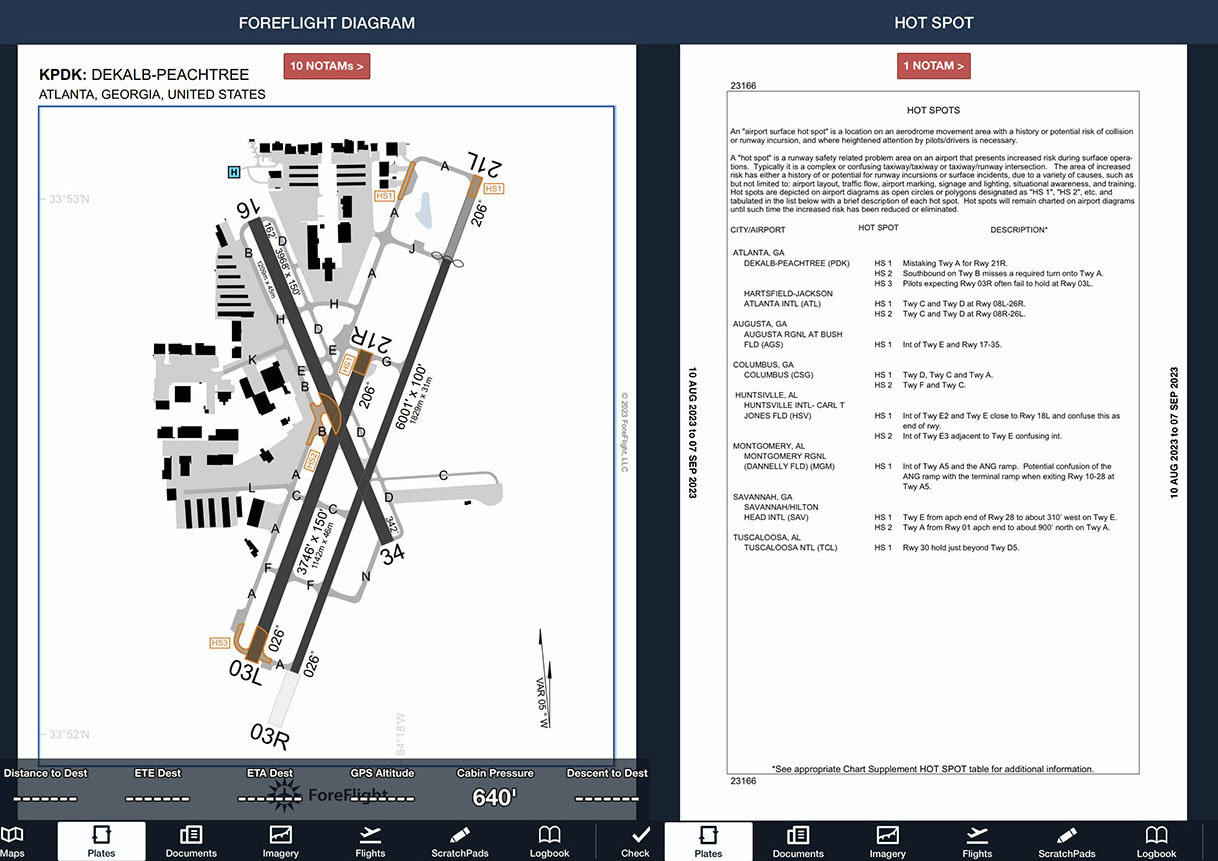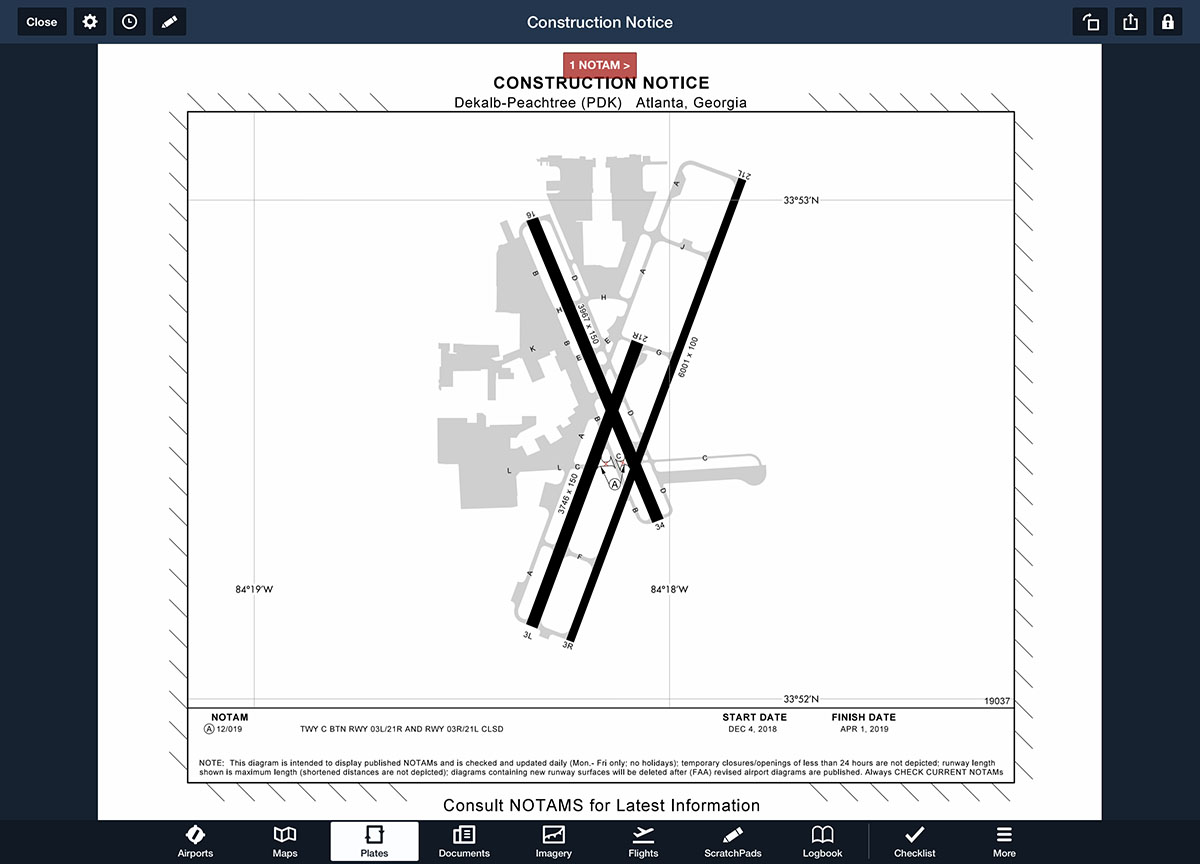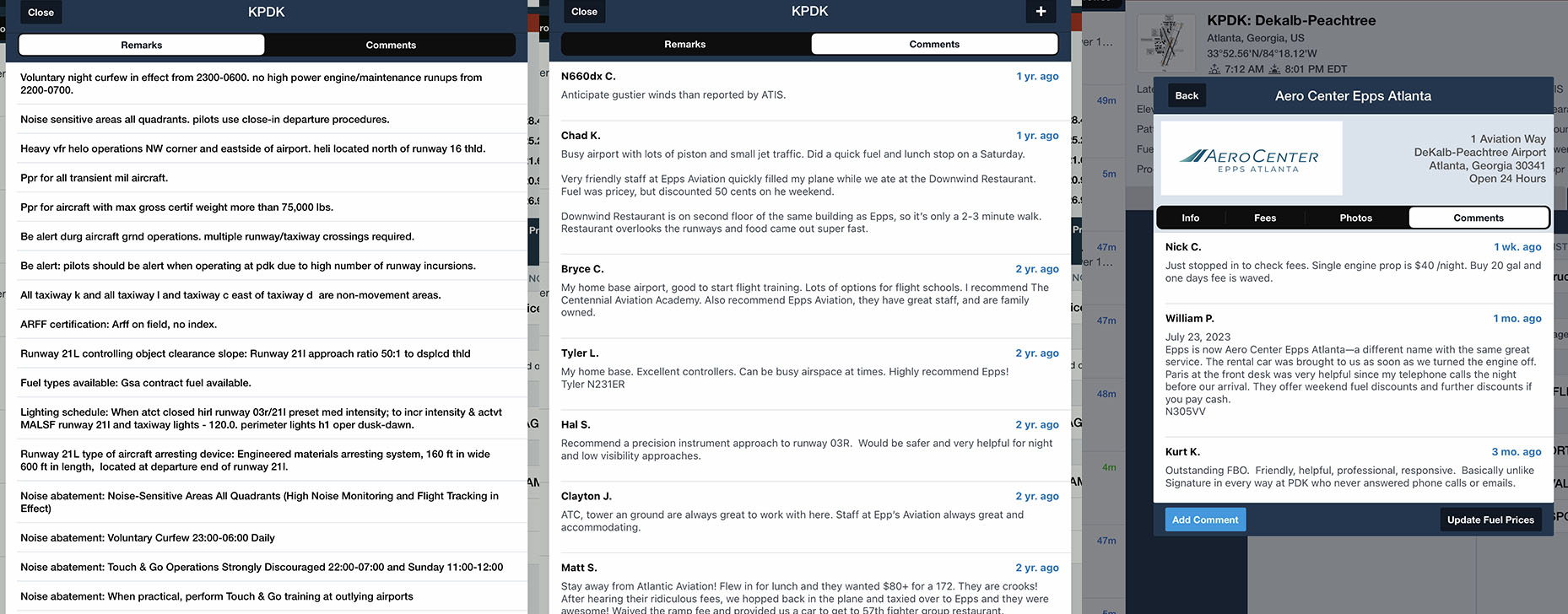ForeFlight Tips: Most Overlooked Airport Resources
|
Getting your Trinity Audio player ready...
|
Flying to a new airport can be an intimidating experience, but a little preparation goes along way in terms of confidence. With some time spent studying ForeFlight, you can learn a lot and enjoy a safer arrival at “Big City International” or “Remote County Municipal”. It goes without saying that this preparation should take place before you buckle into the left seat and this also means more than just checking the runway layout, elevation, and tower frequency. While all of these items are important, there’s more to learn with these often overlooked resources.
- Procedure Tab
- Hot Spots
- Construction Notices
- Arrival Alerts
- LTA Documents
- Pilot Handbooks
- Airport 3D Review
- Comments
Procedure Tab
The Airports tab in ForeFlight is packed with information about runways, weather, NOTAMs and detailed information about services available. These are all important, but don’t overlook the Procedure section. Many VFR pilots assume this is only for instrument approaches, but it’s actually the place to find helpful resources for pilots of any type. Especially at busier airports, this is essential reading. Go to Airports, search or select your airport, then select the Procedure tab.
Hot Spots
You’ll find familiar options like the airport diagram here (which can be annotated), but keep digging and you might find some additional options. The Hot Spot selection shows areas where runway incursions are common, and should get extra attention both before the flight and while taxiing. These are not available for all airports, but if a hot spot diagram is available then it was created for a reason—HS2 in the picture below is a notoriously tricky turn for anyone who has ever flown into PDK. Note that ForeFlight displays both a diagram (with orange areas) and a textual description. If you want to go a step further, you can circle or annotate your regular airport diagram based on these warnings.
Construction Notices
If runways or taxiways are closed for construction, especially if it’s for an extended period of time, you’ll find a Construction Notice as well. This is like a long term NOTAM, and shows which areas are closed and an expected start/finish date. At some large airline airports there can be dozens of small taxiways closed, and reviewing this chart is much easier than scrolling through hundreds of lines of NOTAMs.
Arrival Alerts
Arrival Alerts were developed by the FAA: “To address wrong surface events where an aircraft lines up to, lands on, or departs from the incorrect runway, taxiway, or airport, the FAA creates Arrival Alert Notices airports with a history of misalignment risk.” Like a Hot Spot chart, if one of these exists you should pay attention—pilots like you have made this mistake.
US LTA Documents
A letter to airman (LTA) is a reource designed to convey more complex information than a NOTAM can provide. An LTA may contain graphics or text in narrative form. Any LTA is viewable in the FAA section of the Airport Procedures tab and saved for offline reference.

Pilot Handbooks
Pilot Handbooks include details such as airport-specific cautions, information local controllers want pilots to know, airport communications, airspace details and other preflight planning resources. The information from local controllers is unique and allows controllers to directly communicate information they want pilots to know when operating at their facility. Pilot Handbooks are currently available for more than 80 airports nationwide with more in development.

3D Review
For a more interactive view of the airport, ForeFlight offers a powerful 3D View at the top right corner of the Airports page. This feature, which requires a Performance Plus subscription, allows you to preview your approach to any runway, complete with satellite pictures of the area. You can pan around, zoom in, and even see current traffic conditions in the area.
Comments
Finally, don’t forget the value of other pilots’ opinions. ForeFlight is loaded with this information, so much so that pilots are often confused about the options. There are actually three places to read about an airport: Remarks, Comments, and FBO Comments. The first two are accessed by tapping the Comments button at the top right corner of the Airports page. Remarks are FAA notes about the airport, including noise abatement procedures, weight restrictions, and operating hours. Comments are submitted by pilots, and offer invaluable tips about clearance delivery frequencies and nearby restaurants. FBO Comments are accessed by tapping the FBOs button at the top right, then the Comments menu option. These are FBO-specific PIREPs, so often relate to service quality, parking fees, and crew cars. All three of these options provide helpful information for planning where to go on the airport and what to do after you shut down.
- ForeFlight Video Tip: Creating Flight Binders - February 6, 2026
- ForeFlight Video Tip: Creating a Weight and Balance - December 29, 2025
- Top iPad Pilot News Posts for 2025 - December 22, 2025