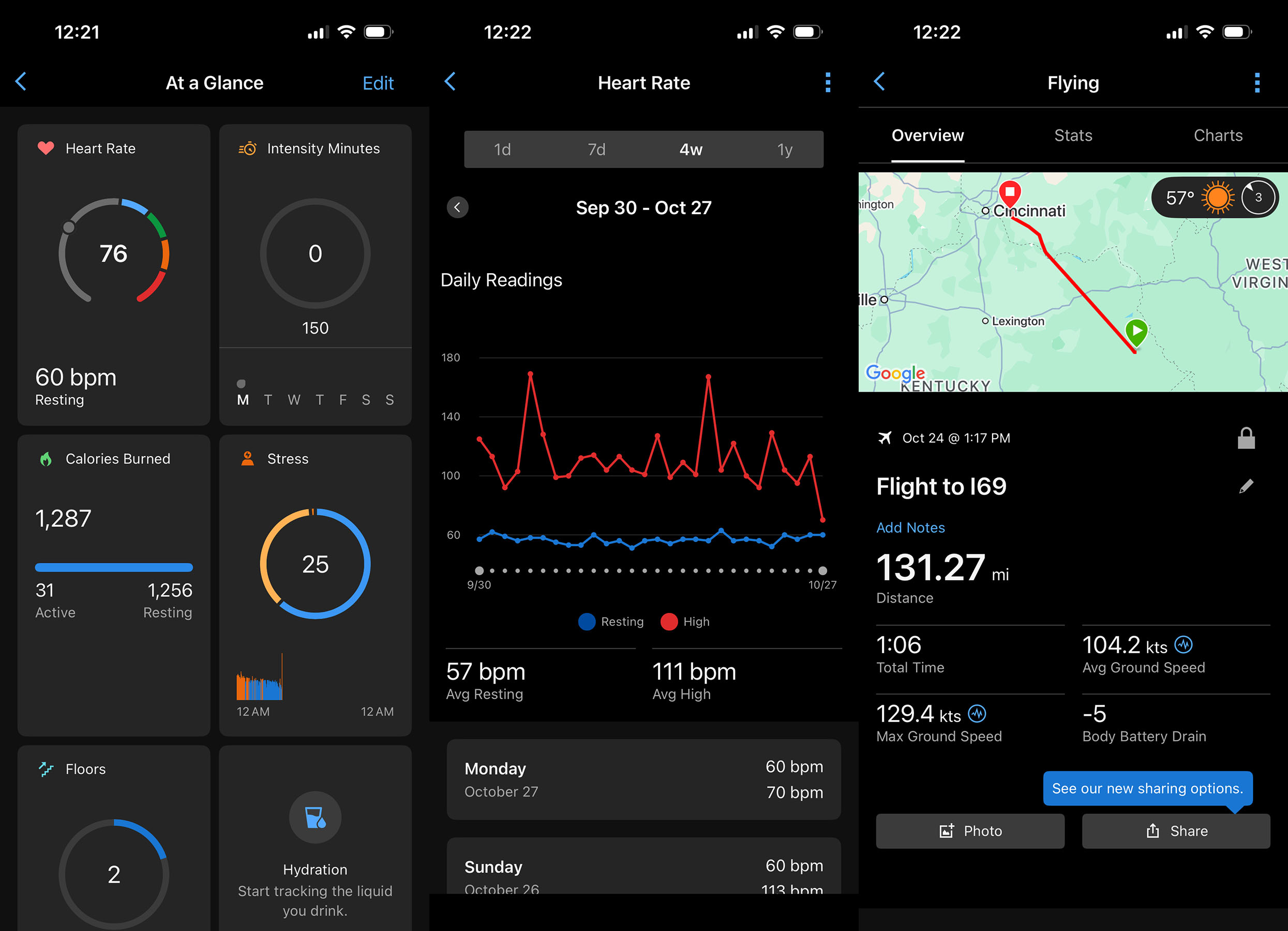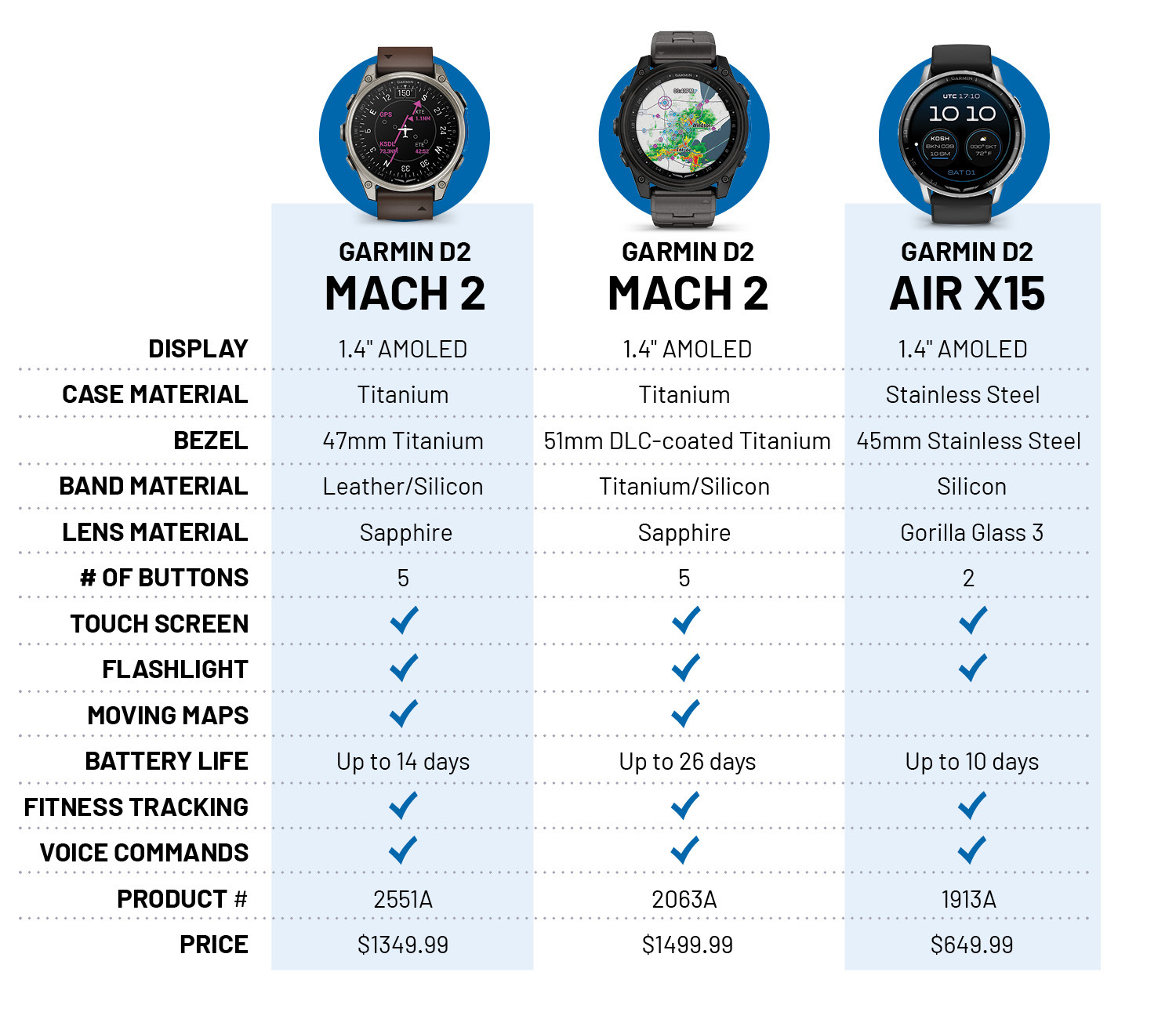Flying with the Garmin D2 Mach 2 and D2 Air X15
|
Getting your Trinity Audio player ready...
|
When Garmin introduced a smartwatch for pilots over a decade ago, few could have imagined that the D2 would become a powerhouse line of pilot watches, but that’s exactly what happened. The D2 has evolved from a chunky watch with a low resolution screen to a high-end device with incredible capabilities, and attracted a loyal following along the way. This month Garmin launched the latest generation, the D2 Air X15 and the D2 Mach 2, which feature better screens and more features than ever.
The Air X15 is more of a sport watch, with a smaller bezel and lighter weight case that makes it ideal for almost any activity, from running to phone calls (real our full Air X15 review here). The Mach 2 is the ultimate pilot watch, with premium materials and every feature you could imagine (read our full Mach 2 review here). Both models include a host of helpful features, including built-in GPS receiver, moving map, pulse oximeter, barometric altimeter, fitness tracking, smartphone notifications, and flashlight.
While these watches work great as standalone navigators—they require no outside connection for navigation and have built-in HSI screens—the watches are also another node in Garmin’s Connext platform, which ties together multiple devices in the cockpit, from iPad apps to panel avionics. Here’s how to use them.
Garmin Connect app
Connecting a Garmin watch to your phone or tablet is a great place to start. First, download the free Garmin Connect app on your phone. This is not an aviation-specific app, but it’s the main connection between your watch and the internet. This app will allow you to sync calendar appointments and contacts, track your workout data, and push email/phone/text alerts to your watch.
To make the connection, press and hold the menu button on the left side of the watch, then tap on the settings symbol, and choose Connectivity -> Phone. This will put the watch in pairing mode. On your phone, open the Garmin Connect app and add a device -> D2 Mach 2 or D2 Air X15. Note that you won’t go to the main iOS Settings app as you would with most wireless devices. All pairing is done directly in the Garmin Connect app.
Once you’re paired, you can adjust options and set up personal information, from downloading music (the watch supports Spotify and Amazon Music) to enabling Garmin Pay (the company’s contactless payment system). One thing that’s worth spending some time on is the order of glances, the quick-access widgets that are accessible by swiping up or down from the main watch face. The Garmin Connect app makes it easy to add, remove, and reorder these glances to suit your preference.
The D2 can display live METARs and TAFs anytime you’re connected to the Garmin Connect app on your phone and you have an active internet connection. This is an easy way to check weather without needing to look at your phone or tablet. You can even set a favorite airport and the main clock face will show weather data for that airport.
Garmin Pilot app
To unlock all the aviation features, download the Garmin Pilot app and sign in. If you’ve already paired your watch to your phone with the Garmin Connect app, you should see the D2 available under the Devices menu. This is the place to find all external devices, from GDL 50 ADS-B receivers to Flight Stream panel-mount devices. Tapping on your D2 model will show details about the watch, including connection status and battery life.
This is also the place to sync flight plans. In the screenshot at right, we have it set to automatically transfer flight plan updates, but you can also manually push a flight plan from the phone to the watch. Note that flight plan sync is not available with ForeFlight or other apps.
One other setting on this page is the SPO2 warning threshold. This uses the watch’s built-in pulse oximeter, which tracks oxygen levels and pulse. But you can also set an alert in Garmin Pilot to pop up a notification in the app if your oxygen level drops to an unsafe level.
Finally, note that automatic flight logging is available with these watches. They can start recording above 200 feet and stop recording when groundspeed gets below 30 knots. This will record GPS position and speed, and a basic map and graphs are available in the Garmin Connect app. For more detailed analysis, the flight logs are uploaded automatically to FlyGarmin.com. From here, you can see all the details.
inReach integration
The D2 Mach 2 has an additional feature: it can also connect to Garmin’s popular inReach satellite communicators, for the ultimate in emergency support and connection. To set this up, you’ll want to add an inReach glance to the watch. A glance is a quick-access feature that can be found by swiping up from the main watch face. You can add a glance from the Garmin Connect app (from the home screen, tap on your watch at the top right, then Appearance -> Glances), or on the watch itself by tapping the pencil icon at the bottom of the glances.
After pairing, you can press START to selection an option: initiate SOS (which should only be done in an emergency), new message (to create a custom text message), or send preset (to quickly send a message you composed on your phone or tablet before flight). The last option is the easiest from a watch, and is great for simple updates on ETA. The SOS option sends a distress signal through the Iridium network, which will alert search and rescue services.
For more complicated messages, it’s best to use Garmin Pilot. This creates a dedicated messages page in the app, and makes it easy to type a custom message.
PlaneSync
In 2023, Garmin introduced an innovative new system called PlaneSync, a modern approach to database updates and avionics connectivity. This combines permanently-installed hardware, wireless subscriptions, and tablet apps to keep an airplane permanently connected—even when it’s parked in a hangar. One of our favorite features is Remote Aircraft Status, which allows pilots to “wake up” the airplane to check database status, fuel level, oil temperature, battery voltage, and more. It uses a built-in LTE radio in the airplane (just like your cell phone) so it can connect from almost anywhere, but it will not work in flight.
Garmin Pilot has a dedicated screen for this, but this information can also be reviewed on the D2 Mach 2 and Air X15. The easiest way to do this is by adding a glance: swipe down from the main watch face, tap the plus symbol, and choose PlaneSync. You’ll first need to have your airplane equipped with a GDL 60 and set up on FlyGarmin.com (using the same Garmin account that is used on the watch); assuming that is done, you should see the N-number listed.
Tap on the glance for detailed information, including fuel level, database status, and more.
Learn more
- The D2 Mach 2 is available for $1499.99 with a titanium band or $1349.99 with a leather band.
- The D2 Air X15 is available in silver or slate for $649.99.
- The Garmin Connect app is free to download for iOS and Android.
- Garmin Pilot is free to download (also for iOS and Android) but requires an annual subscription to unlock most features.
Comparison chart
Want to compare features side-by-side? Check out our comparison chart.
- Do I really need to use Airplane Mode on my iPad or iPhone Pilot? - December 31, 2025
- Flying with the Garmin D2 Mach 2 and D2 Air X15 - October 28, 2025
- Weather planning with Garmin Pilot: widgets and flight profile - October 22, 2025