ForeFlight Adds Unusual Attitude Alerts, Auto Logbook Exports, and More
|
Getting your Trinity Audio player ready...
|
The latest ForeFlight Mobile app update introduces powerful features designed to improve safety, streamline workflows, and enhance situational awareness for general aviation pilots. Below, we explore the new additions and their practical benefits for your flying experience.
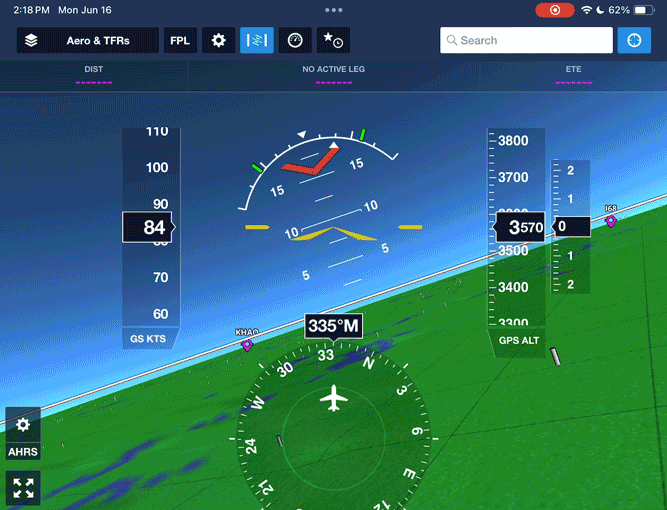 Unusual Attitude Alerts
Unusual Attitude Alerts
This critical safety feature provides aural and visual alerts when your aircraft exceeds customizable attitude limits for two seconds or more. Pitch and bank limits are configurable such as 25° pitch up/down, 40° bank above 2000 feet AGL, or 50° bank below 2000 feet AGL. When triggered, a Synthetic Vision window pops up, showing your current attitude, with options to dismiss or silence the alert for 10 minutes. It requires a certified panel-mounted AHRS source and can be enabled in Map Settings > Alerts > Unusual Attitudes.
While the aural pop-up alert requires a certified AHRS, visual cues will still be displayed on synthetic vision when using a portable AHRS unit like Sentry. Large red pitch arrows point in the direction to pitch for a safe recovery. Multi-colored bank indicators turn from green to orange to red as bank limits are approached and exceeded. This helps pilots quickly recognize and recover from dangerous attitudes, especially in low-visibility conditions or during high-workload situations, reducing the risk of loss of control and enhancing flight safety.
Logbook Enhancements
The update also improves Logbook management with automatic monthly exports and multi-select draft entry processing. Enable Auto-Export in More > Logbook > Settings > Auto-Export to receive your full Logbook as a CSV or PDF via email each month, with the option to trigger an immediate export using Export Now. Additionally, in Logbook > All Drafts & Requests, tap Select to choose multiple draft entries individually or use Select All, filter by airport or date, and then Approve or Delete to process them in bulk.
Additional Features
The update includes several other enhancements. Runway end threshold coordinates are now displayed in the Runway Details view (Airports > Runways) or airport popups on the Map, with a tap-to-copy option. A new setting in More > Settings > Units/Time adds an extra decimal of precision to distance values in the Instrument Panel and Synthetic Vision’s XTRK display. Australian pilots can file Search and Rescue Time (SARTIME) details in the flight plan form under REMARKS/OTHER INFORMATION, specifying UTC time, arrival/departure, and airport or coordinates. ForeFlight Trip Support customers can view service statuses and uploaded documents for each trip leg directly in the Flights view.
- How to use ForeFlight’s graphical weight and balance feature - October 7, 2025
- Is Apple’s new device just a bunch of hot iPhone Air? - September 11, 2025
- Lightspeed releases new companion app for Zulu 4 headset - July 22, 2025


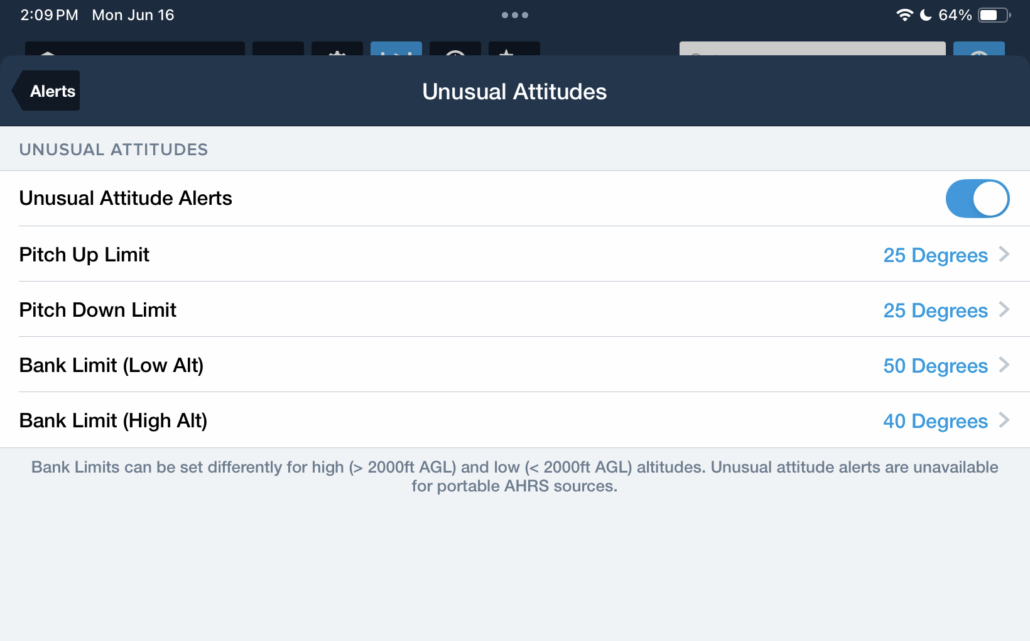



To have Enable Auto-Export work you need to do this on Firelight Web – not the app.