Pilot Report: Flying with Garmin Connext and your iPad
Adding wireless connectivity to your instrument panel is easier now than ever, thanks to Garmin’s growing line of affordable avionics upgrades. Garmin’s system, collectively known as “Connext”, offers solutions for just about every airplane type from single-engine experimental to brand new midsize jets.
 Connext allows you to wirelessly connect your iPad using Bluetooth to the Garmin avionics in your panel, and sends ADS-B weather and traffic, GPS position data, flight plan information, AHRS and more right to the ForeFlight and Garmin Pilot apps.
Connext allows you to wirelessly connect your iPad using Bluetooth to the Garmin avionics in your panel, and sends ADS-B weather and traffic, GPS position data, flight plan information, AHRS and more right to the ForeFlight and Garmin Pilot apps.
Not all of the Garmin Connext hardware configurations support all of these features, which can lead to a little confusion when first exploring the options. Here’s a quick review of the most popular Connext-capable avionics from past iPad Pilot News articles and the functions they support:
Garmin GTX 345 ADS-B Transponders – send GPS position data, ADS-B traffic/weather and AHRS to your iPad (available as a panel-mount option in GA airplanes or remote-mount for legacy Garmin G1000 installations)
Garmin Flight Stream 210 – two-way flight plan transfer between iPad and Garmin panel-mount GPS receivers; send GPS position data, ADS-B traffic/weather and AHRS to your iPad
Garmin Flight Stream 510 – two-way flight plan transfer between iPad and GTN GPS receivers; send GPS position data, ADS-B traffic/weather and AHRS to your iPad; wireless database updates for GTN receivers
Most of the new Garmin glass-panel systems installed in new aircraft support the full suite of Connext functions as well, like the G1000 NXi system found in new Cessna single-engine airplanes, and the Garmin Perspective+ glass cockpit installed in new Cirrus SR20/22 models.
To show how the Connext system works with ForeFlight and Garmin Pilot, we took a trip a Cessna 182 equipped with a Garmin GTX 345 transponder. Here’s a look at how it works, from initial setup, to weather/traffic avoidance and using the built-in AHRS.
iPad setup and pairing
Garmin’s Connext system relies on Bluetooth for wireless connectivity and takes just a few seconds to set up. Once the avionics are powered on, all that’s required is selecting the GTX 345 from the list of Bluetooth options on your iPad. You can connect up to two devices (iPad, iPhone or Android) simultaneously to the system.
If you’re flying with ForeFlight, head over to the More tab and select Devices. This will show full connection details, weather/traffic update stats and settings.
The Garmin Pilot shows similar data in the Connext section of the app.
Weather and Traffic
Once connected and in-range of an ADS-B ground station signal, both ForeFlight and Garmin Pilot will display weather and traffic in the apps the same as if you were connected to any other ADS-B receiver, like Stratus, Sentry or a GDL 50.
One thing to remember in Garmin Pilot is that you’ll need to select the FIS-B option for several of the weather overlays, like Radar, Clouds and Icing, to differentiate the source from the internet or SiriusXM. Garmin’s dedicated traffic display is excellent, especially when used in the split-screen mode. Intelligent features like TargetTrend show a more realistic view of where the traffic is going relative to your aircraft, using green vector lines.
AHRS and Attitude Display
The final piece of information sent over from the GTX 345 is pitch and bank data. The transponder includes an independent solid-state AHRS that will drive the attitude and synthetic vision displays in ForeFlight and Garmin Pilot. We found that the system does not always self-level after power-up, so you may need to use the AHRS calibration function in your app to zero-out the pitch and bank when getting started.
In our experience flying with the various Connext hardware options (Flight Stream 510, GTX 345, GDL 88 and Garmin Perspective+ in new Cirrus airplanes), the system is bulletproof and “just works.” It’s a great option to add when upgrading your panel and will simplify your iPad operations in the cockpit.


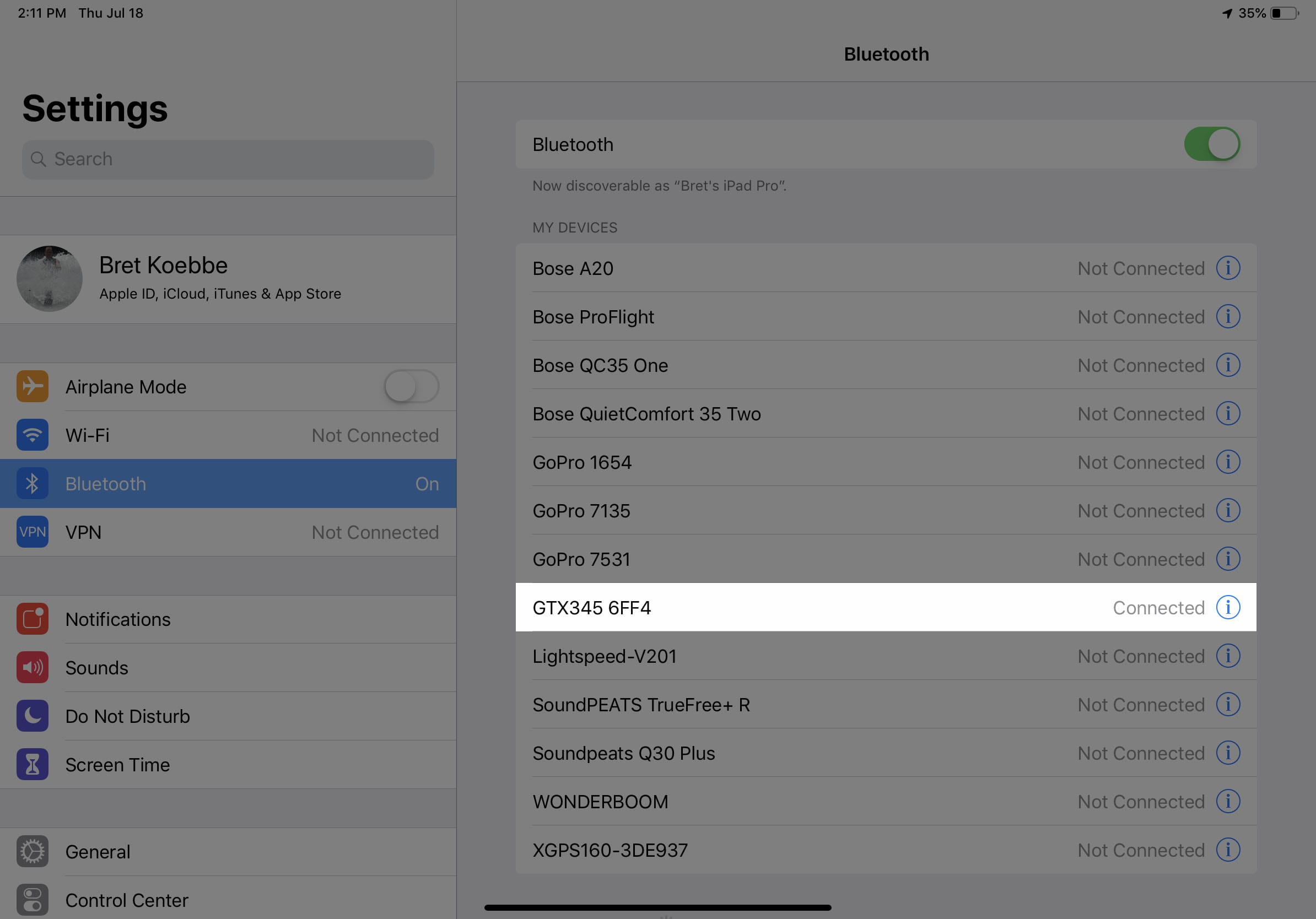








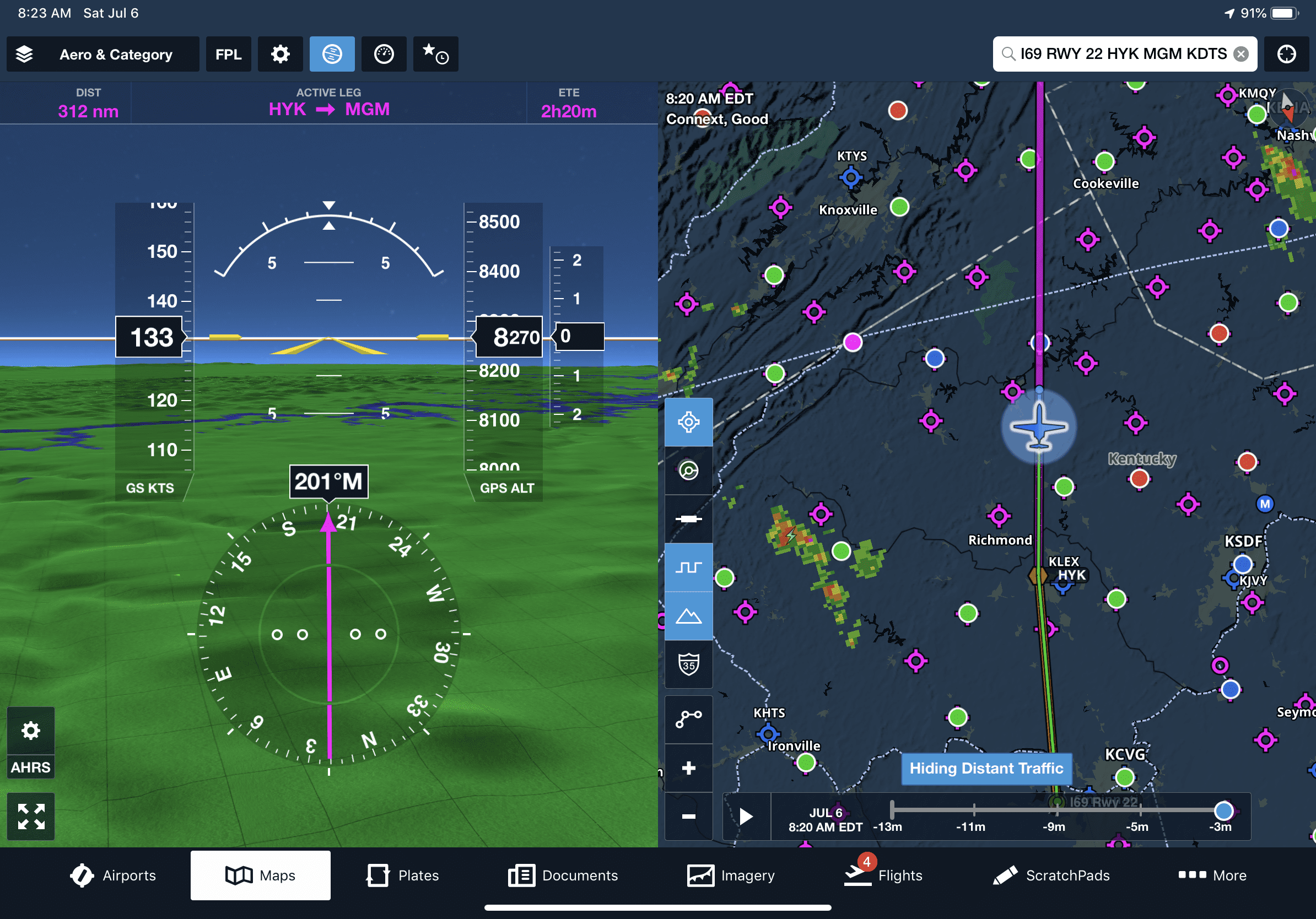


Trackbacks & Pingbacks
[…] post Pilot Report: Flying with Garmin Connext and your iPad appeared first on iPad Pilot […]
[…] Credit: Source link […]
Comments are closed.