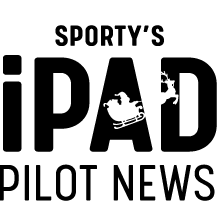LogTen Pro adds new map visualization feature to view logged flights
 Digital pilot logbooks have become the new norm, thanks to their ease of use, automatic backups, and powerful reporting features. Many of the popular EFB apps like ForeFlight and Garmin Pilot include a logbook feature right in the app, with advanced capabilities designed for today’s paperless GA pilots.
Digital pilot logbooks have become the new norm, thanks to their ease of use, automatic backups, and powerful reporting features. Many of the popular EFB apps like ForeFlight and Garmin Pilot include a logbook feature right in the app, with advanced capabilities designed for today’s paperless GA pilots.
Professional pilots have a different set of needs though for tracking their flight time, and that’s where an app like LogTen Pro can come in handy. Not only can it track all the details of an airline pilot’s flights, but it also allows them to automatically import their flight schedules from over 100 airlines employers. It also tracks duty and rest requirements for FAR 117 and EU ops while on a trip to help quickly identify issues before they happen.
The latest update, which is officially called LogTen Pro 8.1 Cirrus, adds a new way to visualize your logged flights. The MyWorldView feature allows you to display your flights on an interactive map, showing all the locations you’ve been around the world.
To access this new view, select the Radar tab at the bottom left of the screen, and then the Analyze toggle at the top. Next, select a filtered group of entries from the left-hand menu (or All Entries to see everything), and then press the new button labeled “Show Map” towards the top right side of the screen.

This will display an interactive map showing the airport locations and flight paths for the selected batch of flights.

Tap on one of the airport markers to see the details for all the flights made to that airport.

LogTen’s MyWorldView is a nice addition to an already powerful app, and being able to visualize all your flights around the world brings additional context to your flight history that you’ll enjoy exploring the next time you open the app.
Download LogTen Pro for iPhone/iPad
- What’s the best iPad for Pilots – 2025 Holiday Edition - December 2, 2025
- Garmin Pilot adds graphical NOTAMs to SmartCharts - November 20, 2025
- Best Way to Clean Your iPad and iPhone - November 18, 2025