Top 10 aviation weather apps for pilots
|
Getting your Trinity Audio player ready...
|
Checking the weather before flight has always been one of the most popular uses for the iPad. After all, it’s easier to get an update by looking at your tablet or phone than sitting at a computer or calling Flight Service. But which app to use? Searching for “weather” in the App Store will return a flood of apps, many of dubious value.
There are thousands of weather apps for the general public, from free to quite expensive. These are great for deciding whether you need a jacket tomorrow, but when it comes to aviation weather—looking at thunderstorms, ice, turbulence, visibility and so much more—these apps just aren’t enough. So we’ll focus on apps that offer more for pilots, both free and paid.
Here are our top 10 weather apps for pilots:
10. Station Weather. This app is hard to beat for a quick check of multiple METARs and NOTAMs. It also does a nice job of displaying forecasts in a visual way, so you can get a good feel for when conditions will change. It also offers support for large weather widgets (requires a Pro subscription), which allows you to view current METAR reports for up to four airports simultaneously on the iPad home screen. Get the app here.
9. WeatherSpork. This unique app is a companion to a full electronic flight bag app like ForeFlight. The focus here is long-term planning and big-picture visualization: what’s the best time to leave vs. what is the current METAR. The app incorporates a unique set of views to help you visualize the atmosphere and go beyond the standard reports. We particularly like the Grid View that graphically displays weather forecasts for the various points along your entered route, for a quick analysis of VFR/MVFR/IFR/LIFR conditions. It also includes a wealth of weather imagery products, eliminating the needs to hunt down the more advanced forecast graphics on aviationweather.gov. The app is free to download and try for 14 days; an annual subscription is $49.99. Get the app here.
8. Ventusky. Probably our winner for the best overall design, this app includes both traditional weather forecasts (rain and temperature) and more aviation-specific graphics (wind speed and radar). If you’re a student of weather, Ventusky allows you to pick which model the app is using. This is perfect for evaluating multiple scenarios and testing your own personal forecast skills. Excellent for getting the big picture understanding of the sky. Get the app here.
7. CloudTopper. This may not technically be a weather app, but it’s useful in flight when dealing with weather. CloudTopper, just $1.99, is the answer to the ever-present question, “Are we going to top those clouds?” Using the iPad or iPhone’s built-in gyro and camera, it allows you to point your phone at the clouds ahead, get it exactly level and see whether or not those clouds are above you. You can even enter your estimated distance to the clouds and the app will estimate how many feet you would need to climb to get on top. Great for VFR and IFR pilots alike, CloudTopper was updated to support full-screen on iPad and auto-calibration. Get the app here
6. METARs Aviation Weather. While plenty of apps show you text weather reports, this $6.99 app is a fast and easy way to check the latest conditions without a lot of clutter. Set your favorite airports, then track VFR/MVFR/IFR/LIFR with color-coded icons. Plain English translations make it easy to understand all the details on that long METAR, too. But our favorite feature is the customizable notifications, which allows the app to alert you (even without having the app open) to changing weather conditions automatically. So if you want to know when your departure airport changes from VFR to marginal VFR, just tap a few settings and you’ll be ready. METARs Aviation Weather also has a pretty good Apple Watch app. Get the app here.
5. WINDY. While thunderstorms and ice get all the attention, wind is actually the most common reason to cancel a flight. That’s why we like this app: it shows current and forecast wind conditions for thousands of locations and offers the ability to search by airport identifier. Its elegant design and beautiful animations set the app apart, allowing you to visualize cloud tops, bases, temperature, pressure and much more. There’s also an excellent Apple Watch version that is a handy way to monitor changing conditions. Get the app here.
4. SkewTLogPro. For real weather geeks, a METAR just doesn’t cut it. To learn the finer points of atmospheric stability, wind shear, and potential cloud layers, there’s nothing better than a Skew-T log (p) chart. It’s a complicated name, but this app makes it easy to retrieve soundings for multiple airports along your route. You can choose the nearest sounding, tap on the map, or load a route, then download both current and forecast charts for offline viewing. SkewTLogPro is $16.99 for a one-time purchase. Get the app here.
3. RadarScope. If MyRadar (below) is the lightweight, easy-to-use radar app, RadarScope is the diehard’s radar app. It focuses less on pretty pictures and more on options—you can display any of the 155 different radar sites in the US, and choose between base and composite reflectivity. This is a complicated subject, but many pilots think composite reflectivity is most useful for flight planning (but is not what most TV stations show). Having the ability to compare different radar scans can offer some good insights with a little training. There are all kinds of other radar products, from velocity to differential reflectivity. The app, which costs $9.99, also allows you to zoom in and look for tell-tale severe weather radar signatures. Get the app here.
2. MyRadar. There are literally hundreds of radar apps in the App Store, and with good reason—checking the radar is an essential task for pilots and non-pilots alike. Almost all of these apps use the same data (from the National Weather Service), so it’s mostly how this data is presented that distinguishes apps from each other. One of our favorites is MyRadar. It’s free, fast, and easy to use, with high-quality looping radar and simple controls. But as we’ve mentioned before, there are some nice aviation features in there too, like an AIRMETs and TFR overlay. They even offer a CarPlay app to view radar imagery on driving maps in your car). Get the app here.
1. ForeFlight/Garmin Pilot/FltPlan Go/WingX/Stratus Insight/FlyQ. Whichever of the big aviation apps you use, they are hard to beat for weather briefings. Because you can overlay your flight plan route on different weather maps, they offer great situational awareness and endless possibilities for diversion planning (you can even factor in fuel prices). These apps also include a wealth of information, from graphical METARs to icing forecasts, that you can’t find most other places. Finally, they allow you to get a formal weather briefing right in the app. This is not to mention the in-flight options for datalink weather, whether it’s SiriusXM or ADS-B. Get the apps here: ForeFlight, Garmin Pilot, FltPlan Go, WingX, Stratus Insight and FlyQ.



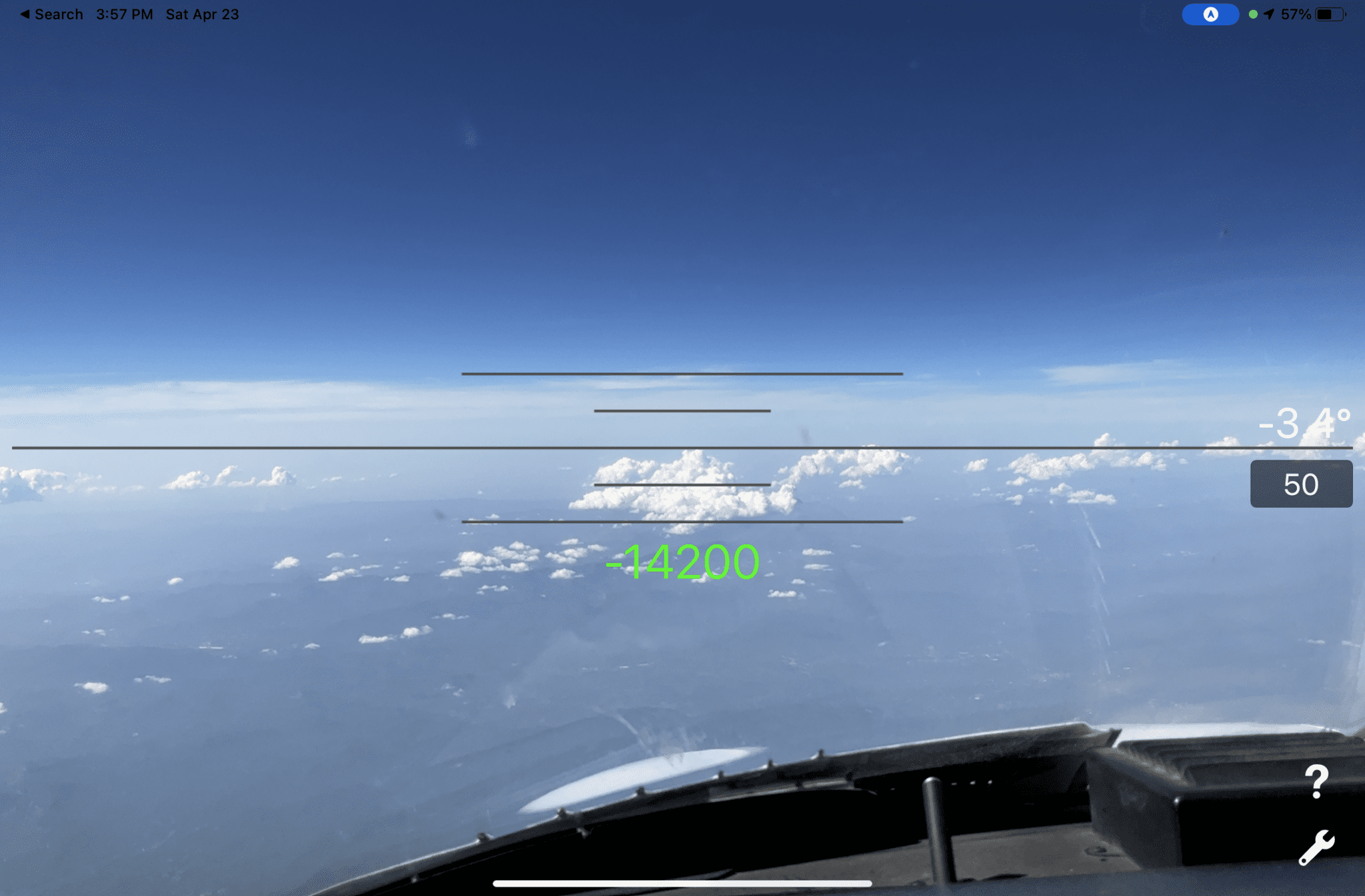



My favorite weather app is http://www.ezwxbrief.com
it is developed by Scott Denstadt, PhD, who is well known in the Aviation community. The best part of the app for me is that you can put in your route of flight and it will immediately gather all the relevant information from a variety of sources and allow you to quickly choose the best time to depart, based on personal minimums that you program into the app. And you only pay what you think it’s worth rather than a set fee.
Quick note
Weatherspork seemingly does not work, and is unavailable in Canada?
just a heads up , not all of these apps work in both the USA and Canada
Here is a link to an iOS wx app called WX View that I have recently published for iOS. It is free and my gift back to the aviation community.
https://apps.apple.com/us/app/wx-view/id1176161183
The goal of this app is to provide a way to quickly gather wx info for local, short, or training flights without trying to consume a full weather briefing.
I second EzWxBrief. It should have been on this list. It shows the forecast along your route when you’ll be arriving at that location. Winds, clouds, turbulence, icing, temps, etc. All nicely integrated on one display.
Ventusky is a great tool. I think the interface is much better than Windy, and provides pretty much the same info.
WX24 Pilot was the best visual aviation weather briefing app out there, especially for a quick and efficient briefing. Unfortunately the developer no longer supports it, and has pulled it from the App Store. A real loss to the aviation community.