FltPlan Go Now Supports Garmin ADS-B Weather and Traffic Receivers
Riding on a current wave of impressive updates, popular flight planning and navigation app FltPlan Go has introduced another major new feature. Users can now see weather and traffic on their iPad via Garmin’s line of portable ADS-B receivers and Garmin Flight Stream, which wirelessly links your iPad to installed Garmin panel avionics.
 FltPlan Go has long supported data-link connections with a slew of avionics and portable ADS-B solutions. The most recent iteration of the app now has upped the ante with support for Garmin’s original GDL 39 portable receiver, the new Garmin GDL 51, and integration with the Garmin Flight Stream 110/210.
FltPlan Go has long supported data-link connections with a slew of avionics and portable ADS-B solutions. The most recent iteration of the app now has upped the ante with support for Garmin’s original GDL 39 portable receiver, the new Garmin GDL 51, and integration with the Garmin Flight Stream 110/210.
The update description is quite vague on the level of integration with these Garmin products. The app claims to support both GPS and ADS-B from the GDL 39 and Flight Stream, but makes no mention of support from the built-in attitude heading reference system (AHRS). Since the Garmin GDL 51 is strictly a SiriusXM satellite weather receiver, it makes sense (for now) that only GPS position data is available. FltPlan Go currently supports Baron XM weather and we would love to see future support for SiriusXM as well. There is also lacking documentation of support for the GDL 51’s big brother, the Garmin GDL 52, which adds ADS-B reception alongside the SiriusXM.
To find out how well FltPlan Go pairs with Garmin, we were quick to connect our Garmin GDL 52 and see what data might show up. Under the “External” sidebar tab, a new Garmin menu option appears in the ADS-B section. After choosing to use the Garmin receiver, a barrage of data begins to flow including battery status, position information, numerical attitude data, and surprisingly, ADS-B weather and traffic. This view also presents the option to override the internal iPad GPS and use the position source from the external device.
 Heading to the maps view, a quick selection of layers under the ADS-B tab instantly reveals a multitude of traffic in the area and weather data slowly accumulating. Tapping on a target reveals pertinent information like altitude, course, and speed. The app can also use your GPS position data to calculate relative altitude with other traffic.
Heading to the maps view, a quick selection of layers under the ADS-B tab instantly reveals a multitude of traffic in the area and weather data slowly accumulating. Tapping on a target reveals pertinent information like altitude, course, and speed. The app can also use your GPS position data to calculate relative altitude with other traffic.
 From our test station on the ground, we were only able to connect to a single tower, which should be sufficient for most ADS-B weather products. After 20 minutes of continuous connection, only NOTAMs, METARs, and TAFs were displayed. While PIREPs and NEXRAD radar are available to select as overlays, no data was ever received. Other FIS-B data like TFRs, AIRMETS/SIGMETS, and winds aloft are completely void from the app.
From our test station on the ground, we were only able to connect to a single tower, which should be sufficient for most ADS-B weather products. After 20 minutes of continuous connection, only NOTAMs, METARs, and TAFs were displayed. While PIREPs and NEXRAD radar are available to select as overlays, no data was ever received. Other FIS-B data like TFRs, AIRMETS/SIGMETS, and winds aloft are completely void from the app.
 FltPlan Go tech support was happy to clarify the specific support for Garmin products. Official testing includes:
FltPlan Go tech support was happy to clarify the specific support for Garmin products. Official testing includes:
- GDL 39 – ADS-B Traffic (TIS-B), FIS-B Weather
- GDL 51 – GPS Data
- Flight Stream 210/110 (connected to other Garmin products) – GPS, ADS-B (TIS-B), FIS-B Weather
A FltPlan representative also stated that this most recent update is really a “partial soft launch of our integration with Garmin Avionics.” This is a great indication that we will see continued development to support the entire range of Garmin products and services.


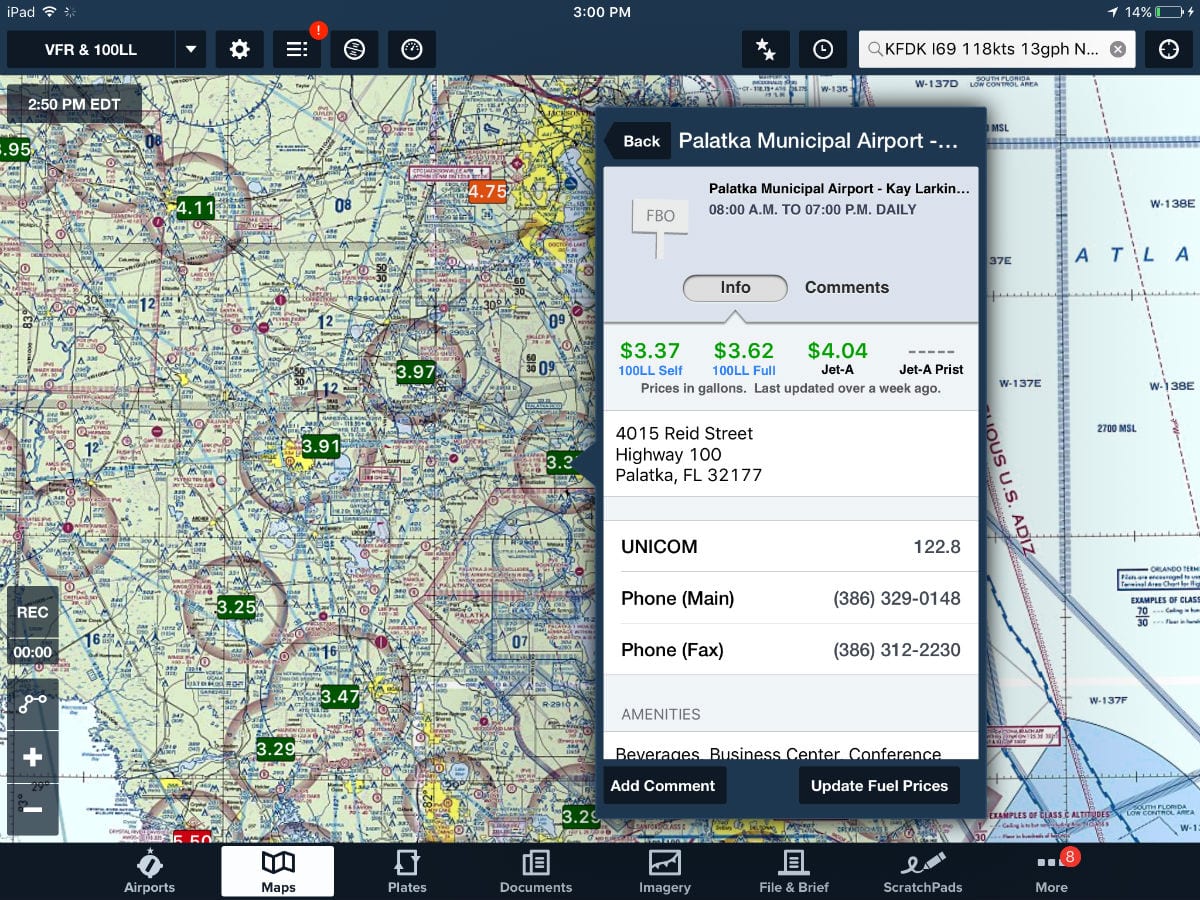


FltPlanGo, will it work on Android OS?