New FlyQ Insight app brings augmented reality to the cockpit
Technology companies will spend millions of dollars trying to develop the next big thing in the tech space that they hope will change the world. Apple placed a huge bet on the touchscreen phone concept and succeeded big time with the iPhone. These gambles can just as easily be a bust – think 3D televisions or Google Glass.
There’s a big push right now in the video, entertainment and consumer electronics industry to expand the adoption of virtual reality (VR), but its growth is not setting any records. Part of the issue is that the hardware and headsets are expensive, and they can be a bit awkward to use. There are less expensive options to turn your phone into a VR headset with basic headwear accessories, but this doesn’t quite deliver the experience that the VR content creators originally had in mind.
You won’t find any Apple VR products on the market, but instead, their recent focus has been on Augmented Reality (AR). This allows you to use the iPhone or iPad you already own, along with the integrated camera, and insert software-driven features and graphics to enhance the view around you. For example, MLB recently demoed a concept that allows you to point your phone a live baseball game, and see the names and stats of the players on the field.
This technology is already making its way into aviation too, starting with the new FlyQ Insight app. After launching the app, you can hold your iPhone or iPad up to the window and see a live view of what’s around you, with the location of nearby airports marked in their actual location on the ground.
After performing a quick calibration out the front window, the app uses your GPS location from either the iPad’s internal GPS if equipped, or a third-party GPS accessory, and the accelerometers in your device to keep the airport locations steady in place as you pan around the cockpit. You can then tap on any of the airport markers to get the full details, which would prove useful if you needed to turn towards one for a diversion. You might also find it useful to help locate an airport during hazy days or in an unfamiliar area.
There are settings to filter airports by type, including helipads and private airports, along with minimum runway lengths. The free FlyQ app is a fun app to play with on your next flight and is a great way for pilots to get a feel for the benefits of augmented reality in the airplane.
- The top 20 apps for pilots – 2026 edition - February 24, 2026
- iOS Update Green Light program: iOS and iPadOS 26.3 - February 12, 2026
- ForeFlight vs. Garmin Pilot: key differences to help you decide - February 10, 2026

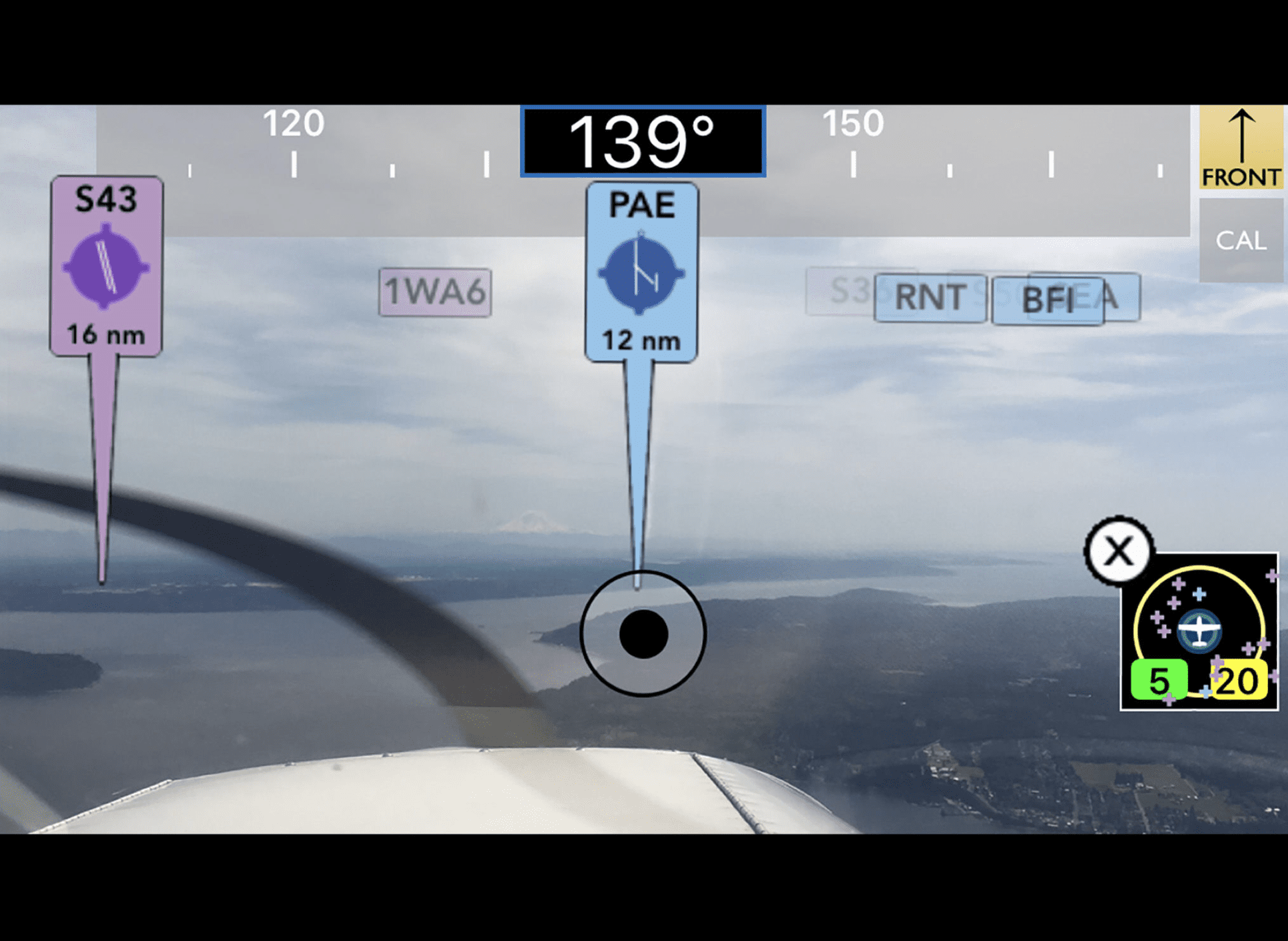
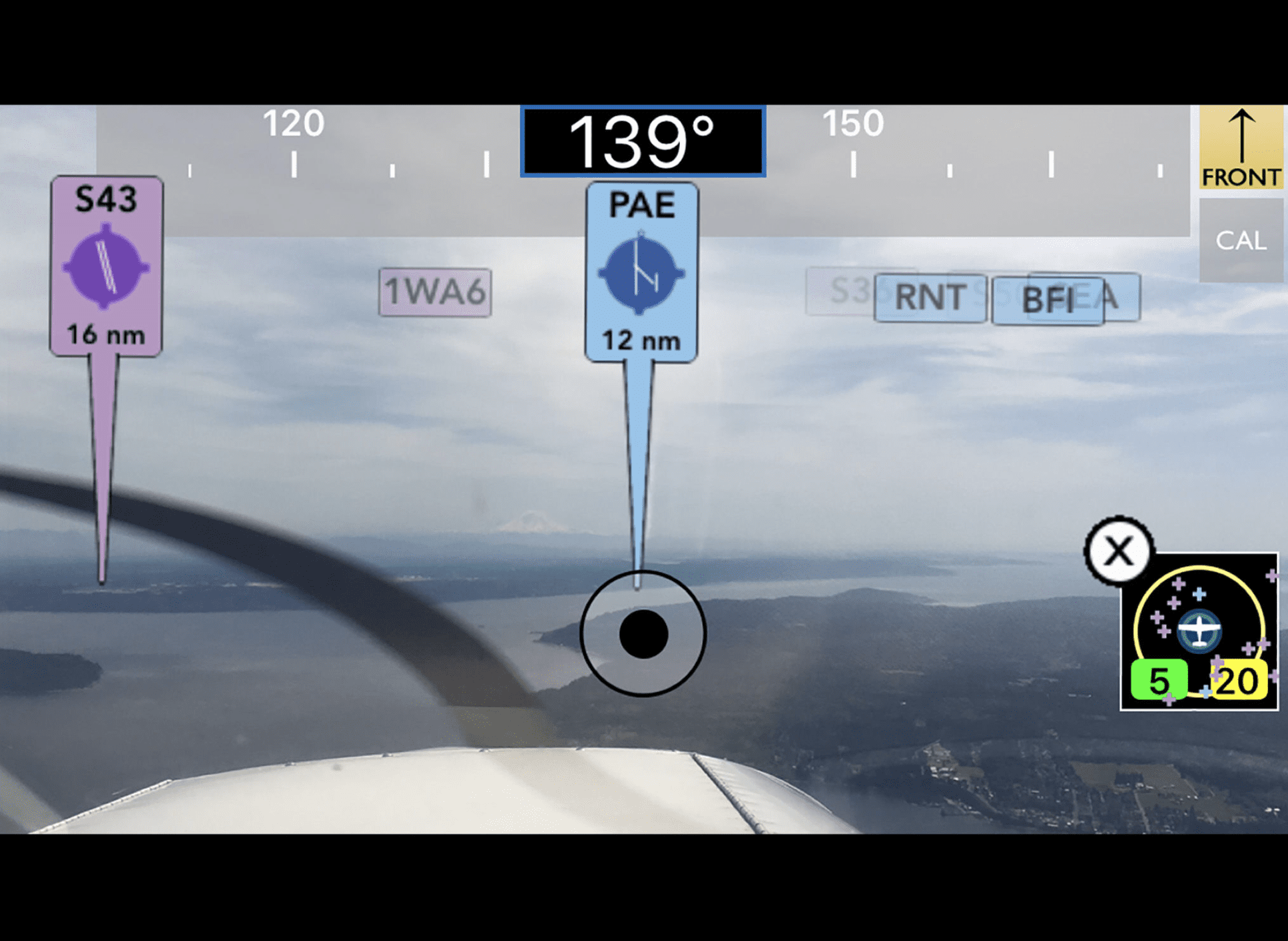


This sounds like a useful and fun app as well. In congested airport environment it could help separate and identify the correct airport before a VFR approach. An example is around Greenville/Spartanburg, SC, where there are several fields in close proximity.
I love using Fly Q for my nave and approach software app.