MiraCheck brings audio checklists to iPad
Aviation checklist apps for iPad have come a long way in recent years, allowing pilots to replace the traditional paper resource with an interactive means to accomplish routine tasks in the airplane. There’s a good chance your aviation app already has a digital checklist feature built into it, but the functionality of these is pretty basic.
A new app called MiraCheck recently hit the app store and takes the iPad checklist concept one step further. By integrating voice controls and voice recognition, it provides a heads-up and hands-free way to run normal and emergency checklists in flight, turning your iPad into a virtual copilot.
Getting started with MiraCheck
The MiraCheck app is a free download from the app store and includes lots of features right out of the gate. You can use the app in the free mode with basic functionality, or upgrade to the Pro version to enable full customization and voice control – more on that in a bit.
After creating a free user account, you can browse a collection of existing checklists created by other MiraCheck users. These are free to download and a great way to try out some of the app’s features. There are over 25 common GA airplanes currently available here, including models from Beech, Cessna and Cirrus, and even a DC-3. The free version includes a powerful checklist builder, making it easy to add your own checklist and share it with the community.
MiraCheck also partnered with CheckMate to offer a more comprehensive collection of checklists for over 100 common airplane models. Each model is available as a one-time purchase for $15.
A quick word of advice when using a third-party checklist source – take the time to compare it to your manufacturer’s checklist to make sure all the important items have been included.
The free version of the app displays each group of checklists organized by phase of flight, with the ability to tap each item in the list to mark it as complete. When the audio option is enabled from the menu, the app will read the item through your connected Bluetooth headset (learn how to connect your iPad to your headset here).
MiraCheck includes split-screen multitasking capabilities, allowing you to use the slide-over feature to quickly access, control and overlay the checklist on top of your main aviation app. It also supports the Apple Watch, with an app that acts as a remote to advance through the tasks when using the iPhone version of the app.
There’s an hour meter in the top right corner that logs the time between the completion of the starting engine checklist and shutdown checklist, providing a convenient method to track each flight’s duration.
Pro Features
The MiraCheck Pro features are what really separates this app from other iPad checklist apps. The biggest selling point is voice control, which allows you to acknowledge each spoken checklist item with a vocal command to mark it complete. Using this feature, you could start each checklist (e.g. before takeoff, cruise, etc.) and advance through and complete each item without the need to look at or tap your iPad screen.
The voice controls extend beyond just checking off tasks–you can also use them to skip through items, advance to the next section, locate a specific task or call up an emergency checklist. You can even command the app to read an entire list automatically from start to finish, which you may find useful when you need to accomplish actions quickly during the takeoff roll or go-around.
When customizing the tasks, you can add notes to a particular item, as well as rich text, gifs, images and video. Furthermore, Pro users can completely customize the layout of the checklist screen, including repositioning the controls, changing layout and font size of checklist text and display style of the lists.
You can enable the full Pro functionality for a timed trial of 20 minutes after downloading the app to test out all the features. After the trial period, you’ll need to purchase a Pro in-app subscription for either $5.99/month or $59.99/annually (or $4.99/$49.99 respectively if you purchase directly from Miracheck) to continue using the advanced voice control features. They’re also running a special to purchase lifetime Pro access for $99.99.
Download the MiraCheck app for iPhone, iPad and Apple Watch here

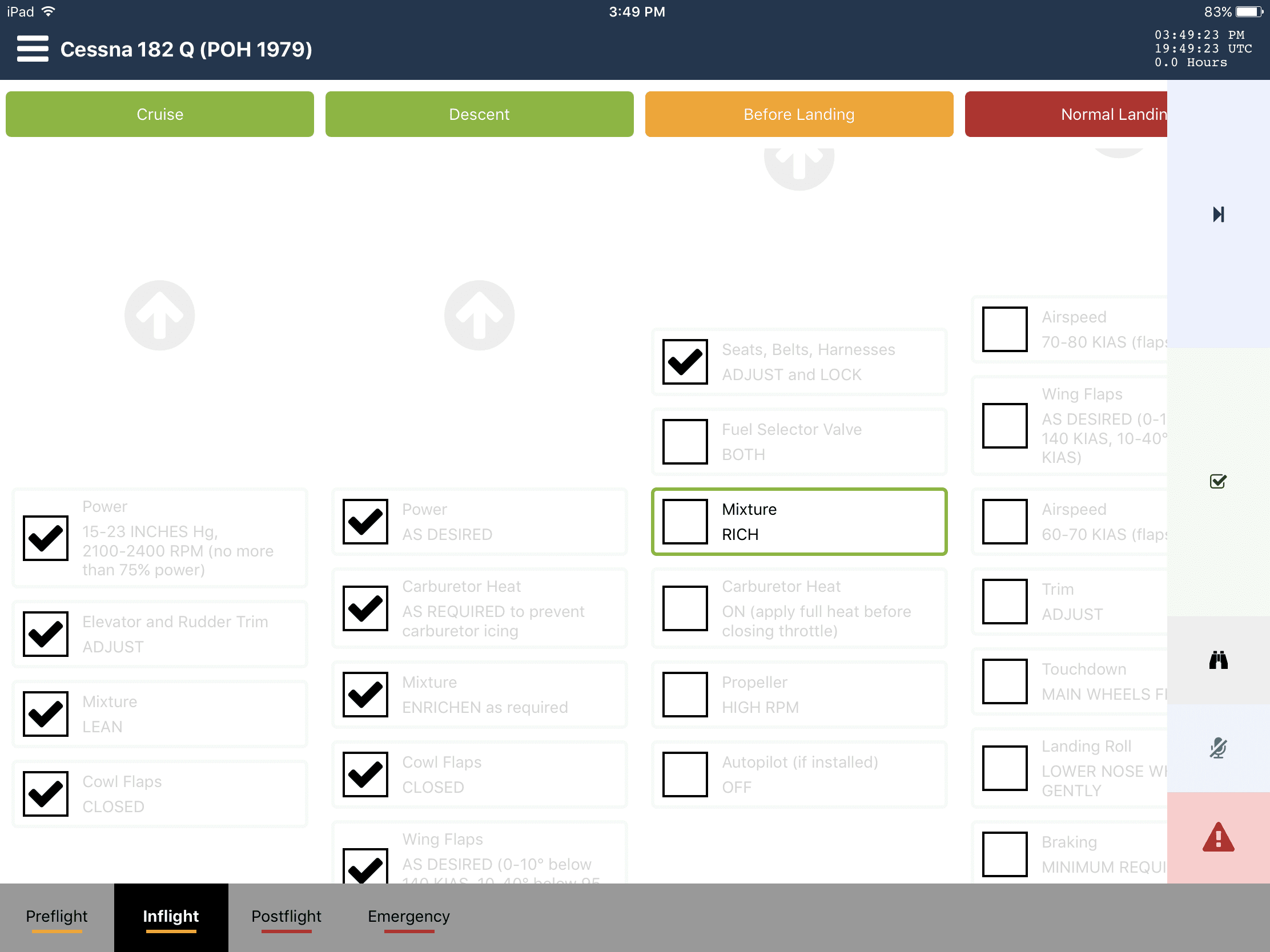
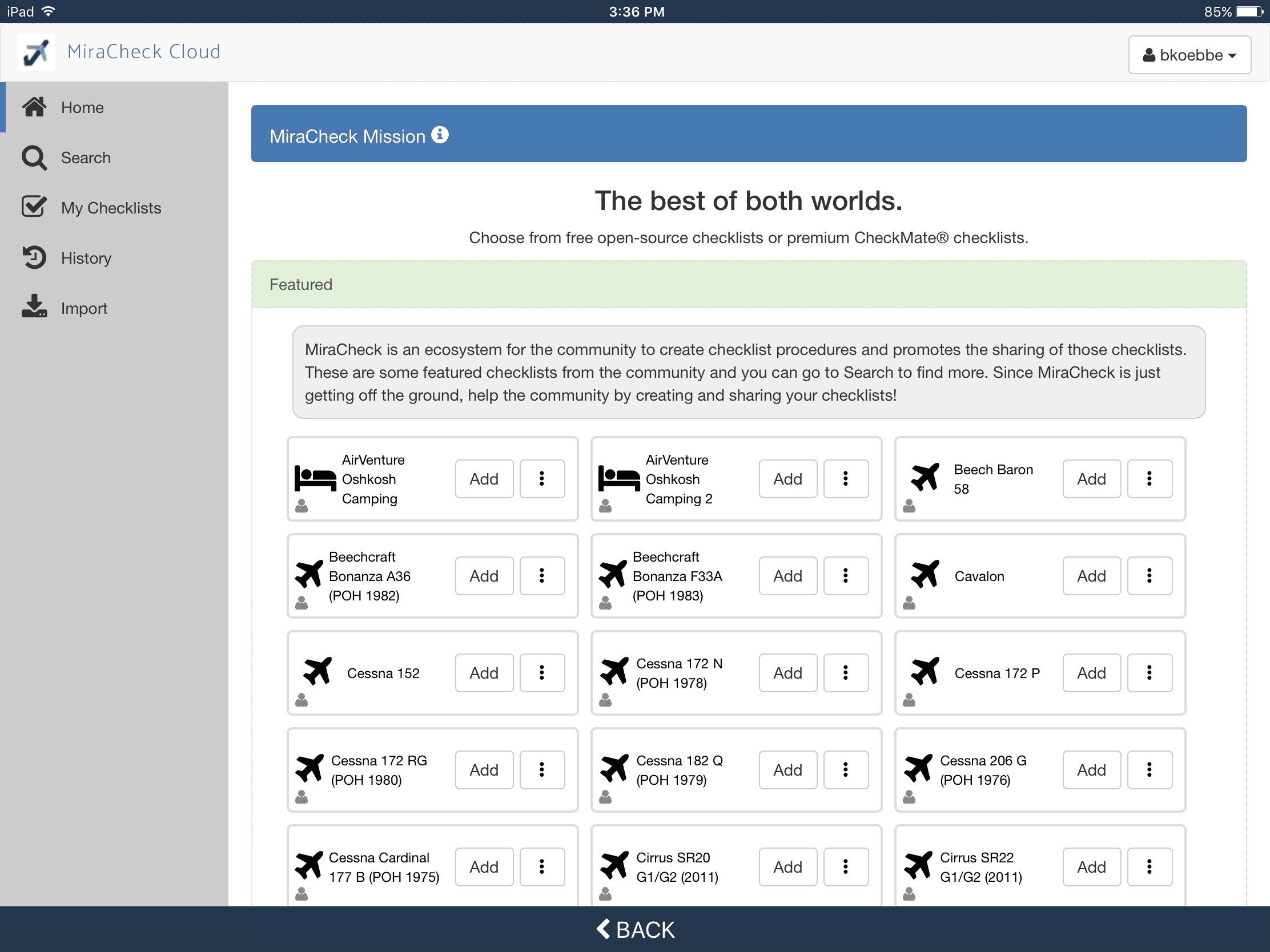




Here is a YouTube playlist that covers different aspects of MiraCheck:
https://www.youtube.com/playlist?list=PLrKH8OTxFdJm4VbfcAf-MNfcYl7Ex8lgg