Keeping your charge – iPad battery tips
Let’s add up all the electronics pilots take on a long cross-country trip. We have two iPads (one for the pilot and one for the co-pilot), two cell phones, an ADS-B receiver or external GPS for the iPads and maybe a smartwatch or two. Most of these items would be considered required equipment for today’s digital cockpit.
If you’re using the iPad as the main source of aviation charts, you don’t want the battery running out of juice before touchdown. As a rule of thumb, the battery will last about 4 to 6 hours on a full charge when using it as a GPS navigator.
There are lots of backup batteries available online today and it can be tough deciding which will work best for pilots in the cockpit. Let’s first start by digging into the details of the devices you carry and these backup batteries to understand what you need to look for and what to avoid.
iPad battery specs
First off you have to know the needs of your devices. iPads require more power to function than a tiny external GPS, while iPhones need less input to charge than your typical ADS-B receiver. The chart below is your quick reference guide to the real specs of iPad batteries:
iPad Mini 1-4: Battery size 4,500 – 6,400 mAh
The original iPad 1-4: Battery size 6,600 – 11,500 mAh
iPad Air 1-2: Battery size 7,300 – 8,800 mAh
iPad Pro 9.7”: Battery size 7,300 mAh
iPad Pro 10.5″: Battery size 8,200 mAh
iPad Pro 12.9”: Battery size 10,300 mAh
As a general rule of thumb, mobile phones and the iPad Mini only require 1 amp to charge. The full-size iPads and iPad Pros require a minimum of 2.1 to 2.4 amps. The larger phones, like the iPhone Plus models and iPhone X, may also need 2 amps or more and vary by device.
Your Stratus ADS-B receiver should also be charged with a 2 amp charger for the best rate. In a pinch, though you can charge any of these devices with a 1 amp charger, though you’ll experience a slower charging rate. The reverse is true too – you can charge a 1 amp device (like an iPhone) with a charger rated at 2 amps or higher. Don’t worry, it won’t cause any harm. Let’s take a closer look at why all this matters.
Not all power sources are created equal
When charging your iPad, no matter which model you have, make sure you have a minimum 2 amp output USB port. Less than 2 amps is insufficient for fast charging and depending on the device may not charge at all. USB hubs for charging are typically 1 amp to 2.4 amps. It’s simple – the higher the amp output of the hub the faster the device plugged into that hub will charge.
When you’re buying a backup battery or charger for the cockpit consider two things – how many mAh the battery is rated at and the output amps of the USB charging ports. Based on the iPad battery specs listed above you can make sure you’re buying a large enough backup battery for your needs.
The Flight Gear battery pack has 20,000 mAh of battery and offers 4 USB ports as seen below: one 3 amp USB port, one 2.4 amp USB port, one 2 amp USB port and one 3 amp USB-C port. This battery is a big one – 20,000 mAh is enough juice to recharge your iPads, Stratus, and cell phones multiple times. Best of all you can charge it with any lightning or USB-micro cable, eliminating the need to carry another proprietary power cable.
The Rugged Portable Battery Pack has two 2.4 amp USB ports and 12,000 mAh of battery. Quick charge features are built into the battery. As an added bonus the battery is waterproof when stored with the hatch door closed.
The Dual 2.4 USB Cigarette Lighter Charger is exactly how it sounds. Two 2.4 amp USB charging ports and plugs into a cigarette lighter on the panel of your aircraft. The charger is compatible with 12V and 28V systems.
For the ultimate cigarette charger, consider the Flight Gear Dual USB Charger. This runs on 12-28V systems, and features dual 2.4 amp charging ports. Unique among charging plugs, this model includes a built-in screen to display system voltage or (when a USB cord is plugged in) how many amps are being used.
Finally, you’ll want a reliable USB charger you can use at your house or hotel room while traveling. The Flight Gear Dual USB Smart Charger is compatible with 100 to 240-volt wall outlets and features 2 smart USB ports that will automatically deliver the correct amount of amperage for your device, up to 2.4a simultaneously from both ports.
Operating temperatures are key
Charging your device while enclosed in a protective case can generate extra heat, which may affect battery capacity. If you notice that your device gets hot when you charge it, take it out of its case first. Your device is designed to perform well in a wide range of ambient temperatures, but consider 62° to 72° F (16° to 22° C) to be the ideal comfort zone.
It’s especially important to avoid exposing your device to ambient temperatures higher than 95° F (35° C), which can permanently damage battery capacity. That is, your battery won’t power your device as long on a given charge. This means that leaving your iPad in a hot plane while you’re eating lunch is a bad idea. Storing a battery in a hot environment for an extended period of time can cause irreversible damage.
When using your device in a very cold environment, you may notice a decrease in battery life, but this condition is temporary. Once the battery’s temperature returns to its normal operating range, its performance will return to normal as well.
Dim the Screen to extend battery life
There are two simple ways you can extend battery life, no matter how you use your device: lower your screen brightness and disable unneeded wireless radios. Cellular service, WiFi and Bluetooth require extra power, and should be turned off when not needed in flight.
The other big power draw is the screen’s backlight. Consider dimming the screen or turn on Auto-Brightness to extend battery life:
- To dim, swipe up from the bottom of any screen to open Control Center and drag the Brightness slider to the left.
- Auto-Brightness adjusts your screen to lighting conditions automatically. To activate it, go to Settings > Display & Brightness and set Auto-Brightness to On.
For more information:
How to maximize battery life – tips for better performance
- iOS Update Green Light program: iOS and iPadOS 26.3 - February 12, 2026
- ForeFlight vs. Garmin Pilot: key differences to help you decide - February 10, 2026
- How to find your iPad model number - February 3, 2026


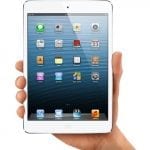












To increase the battery life of an iPad, we may appraise turning off cellular data and Wi-Fi, location services, data fetching, Push notifications, and other features those are not in use regularly. want to ask if I leave my headphone connected with my iPad, will battery drain?
It requires battery power, when you always check social media when you get home from work, it will start automatically updating your social media apps just before you get home so you have fresh content waiting for you.