Quiz: Do you know how to troubleshoot these potential iPad problems?
1 min read

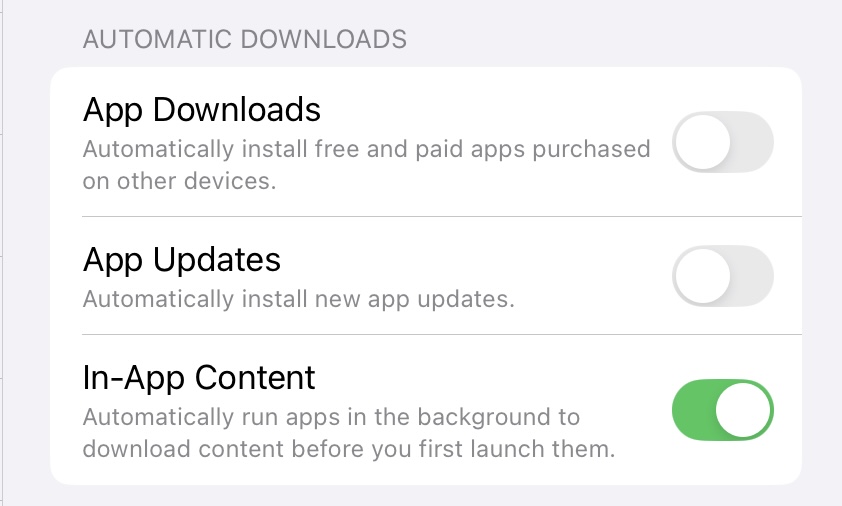









The iPad is one of the most stable computing platforms available today, but it is still susceptible to external factors that can cause it to become unresponsive in flight. Test your iPad troubleshooting knowledge in our latest quiz and learn how to avoid potential pitfalls when using the iPad in the cockpit.
What is the best course of action if your aviation app continuously shuts down in flight and will not open?

Correct!
Wrong!
After upgrading to a new iPad you notice that your aviation apps are updating automatically from the App Store. How can you fix this so they require you to manually update them?
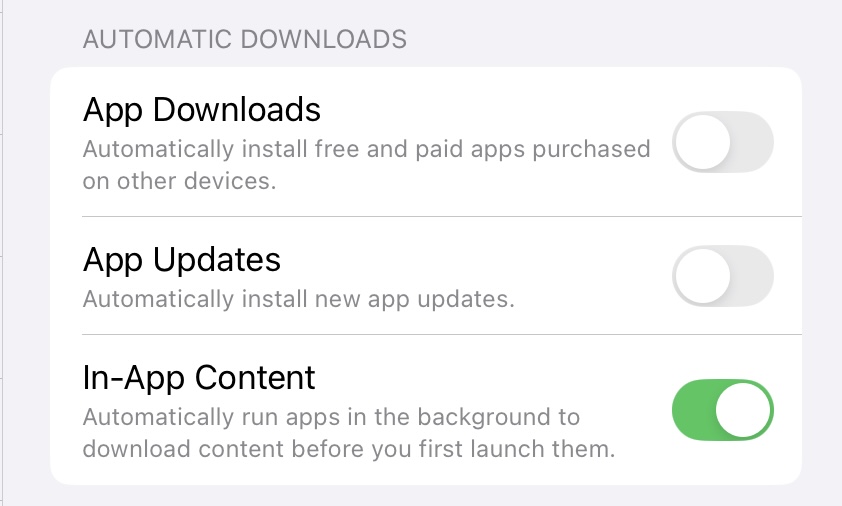
Correct!
Wrong!
What is the recommended temperature operating range of the iPad as recommended by Apple?

Correct!
Wrong!
What does this screen indicate on your iPad and what course of action should you take?
Correct!
Wrong!
What does this screen indicate on your iPad and what course of action should you take?

Correct!
Wrong!
You receive a message that your iPad is low on storage space when downloading new charts. Where can you do to free up space?

Correct!
Wrong!
Turning on Airplane Mode disables the iPad's internal GPS (for models with Cellular Data connectivity).

Correct!
Wrong!
During your flight, you experience odd behavior from your panel mount avionics, including interference in the communication radios and loss of GPS satellite reception. What action should you take?

Correct!
Wrong!
When using the iPad for in-flight navigation with a GPS source, how long should you expect the battery to last?

Correct!
Wrong!
What does this screen indicate on your iPad and what course of action should you take?

Correct!
Wrong!

iPad Troubleshooting: Do you know how to fix these potential problems?
You got out of 10 right!
Latest posts by Bret Koebbe (see all)
- Pilot Report: Stratus 4 ADS-B Receiver - December 17, 2025
- iOS Update Green Light program: iOS and iPadOS 26.2 - December 15, 2025
- What’s the best iPad for Pilots – 2025 Holiday Edition - December 2, 2025




should one use the iPad in flight while it is being charged?
I have done that multiple times and have not had an issue. Make sure that the ipad is not too low on power so what’s being “added” is less than what’s being “taken away.” 🙂
Can one use the i-pad in flight while it ‘s being charged?
Very helpful. The ones I missed surprised me a little:
Since I have never used “airplane mode”, I didn’t know that the internal GPS continues to function.
I have never had my “original” Mini overheat although it’s been in ambient temps over 100F, but I also have used it in temps well below 32F, so I didn’t know the supposed 32-95 limitations.
I frequently fly above 10,000′ with no apparent effect, so the ostensible altitude limitation really surprises.
Maybe I’ve been lucky, but my “original” Mini has been pretty much faultless. It sure beats hauling around 20 lbs of charts!
Yes, you can use an ipad in flight while it’s charging. I do it nearly every time I fly. I have a converter which plugs into the cigarette lighter and has a USB output, which I connect to the ipad. My reasoning is that the more charge I have on the ipad, the better. It could be very helpful should the plane have an electrical failure.
I also have a backup older model ipad in my flight bag in case the primary ipad overheats, which is a big problem when flying in spring, summer and fall in the west. When it overheats, I remove it from the yoke mount and swap it out with the backup ipad, putting the primary ipad in the flight bag to cool. I wish there was a better solution to this problem, but this does work for me.
I also have Foreflight loaded on my iphone as a second backup. I typically alternate charging each device while in cruise to ensure that they all have sufficient charge should they be needed. I unplug them when beginning my descent so the wires are not in my way.
Where are the answers to this quiz?
The correct answer becomes green after you check an answer. You have to take the quiz.
Good quiz. I learned some. One experience (happen twice on an 18 hr. flight) is the iPad/Foreflight screen froze. I shut down and restarted and all worked again. Fortunately it didn’t happen on approach.
Alan, take the quiz, the answers appear right after you select an answer.
Good Quiz. Please note that I have had problems with the Dual XGPS160 “hockey puck” unit with my iPad mini 2 running Foreflight. The Dual app for the iPad does not need to run when the hockey puck has been powered on and is in use with Foreflight. In fact this caused my iPad to lock up, requiring a total power-off power-on reboot of the iPad. I recommend not using the Dual app during flight.
I thought I had this problem solved, but my iPad locked up after a flight in which I had used the XGPS 160 during the flight, but was powered off after landing and securing the plane at the FBO. I suspect that the order in which the iPad, Bluetooth access, and XGPS160 are enabled/disabled can cause a lock-up of the mini. So far, I have not had this problem in flight. Although not done that frequently, pilots should be familiar with the iPad hard power-off and on sequence.
Jack
I thought Apple removed the 10,000 feet altitude limit several generations ago?