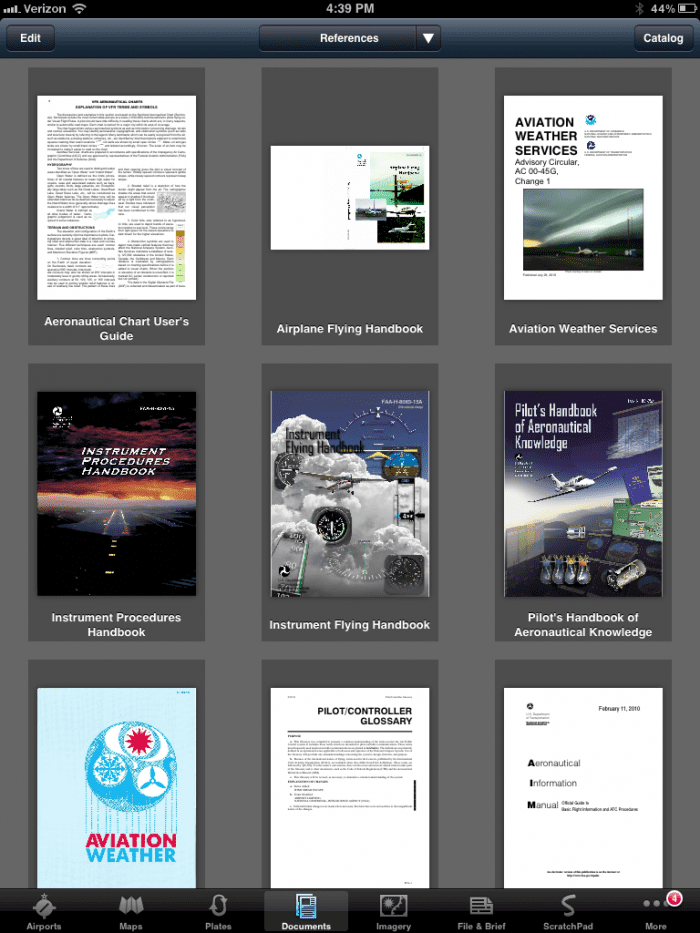New NFlight app integrates with ForeFlight

NFlight’s new iPhone Video Kit includes a variable ND prop filter, headset audio cable and suction cup mount.
NFlight Technologies has become the leading supplier of aviation video accessories, with a variety of solutions for the GoPro and Garmin VIRB cameras, but also for the iPhone. At Sun ‘n Fun this year, the company unveiled some new products and a new app that just might make the iPhone a legitimate contender for the best cockpit video camera.
While many pilots might scoff at the idea of using an iPhone for aviation videos, it’s actually a very capable camera–especially the latest iPhone 5S. It records at full 1080p HD quality, and the built-in lens is quite good.
More important than the technical specs, though, is the ease of use. Most pilots always have their phone with them, so it eliminates the need to carry an extra device and charge another battery. The best video camera is one that’s always with you. Plus, sharing video is easy from the iPhone: just connect to WiFi and you can post to YouTube or email to a friend. No computer syncing required. For a beginner, this is a major advantage.
Like most video cameras (even the GoPro), there are some issues that come up when shooting video in the cockpit of a general aviation airplane. NFlight’s first announcement was a series of accessories for the iPhone that solve the three most common problems for pilots:
- Propeller distortion. If you’ve ever seen a video with a chopped up, swirling propeller, you’re familiar with the “rolling shutter effect.” It’s a basic limitation of most inexpensive video cameras. NFlight’s new variable ND prop filter eliminates this problem, and it’s adjustable so pilots can match the filter darkness to match varying light conditions and propeller RPMs. It clamps to an iPhone (with or without case), and even works with many Android phones.
- Recording headset audio. By default, the iPhone will only record ambient audio, which means engine noise. The really interesting part of a flight, though, is the intercom and Air Traffic Control communications. NFlight’s headset audio cable plugs into standard twin plug aviation headsets and records everything pilots hear in their headsets.
- Mounting options. Where is the best place to mount a video camera in the cockpit? Most pilots agree that a side or front window works best. For that application, NFlight offers a suction cup mount that screws directly into their prop filter.
All three products can be purchased as a kit for a lower price. For the truly dedicated iPhone video fan, NFlight also offers a telephoto lens attachment. This makes it easy to shoot air-to-air video or shots of the ground (the iPhone’s stock lens is too wide angle to be useful in these cases).
NFlight also announced a completely redesigned app for the iPhone. The NFlight Camera App allows you to record video and audio on your flight, plus GPS position (the standard camera app won’t allow this). It saves each flight to a log, which is easy to play back or share online.
But there’s also a unique integration with the wildly popular ForeFlight app. Connect your iPad and iPhone to the same WiFi network, and you can play back the video in the NFlight app (iPhone) and play back the moving map display in ForeFlight (iPad). It’s a great way to review flight lessons, especially with approach plate overlays.
The NFlight Camera App is available for $9.99 in the App Store.
Here’s a video from NFlight that shows the app in action:
- Do I really need to use Airplane Mode on my iPad or iPhone Pilot? - December 31, 2025
- Flying with the Garmin D2 Mach 2 and D2 Air X15 - October 28, 2025
- Weather planning with Garmin Pilot: widgets and flight profile - October 22, 2025