Practice your landing skills with Rockwell Collins’ free simulator iPad app
While there are some slick flight simulator apps available for your iPad, Rockwell Collins’ new Heads-up Guidance System (HGS) simulator app adds a new twist. This free app allows you to fly an approach and landing into Innsbruck, Austria, under a variety of weather conditions using Rockwell Collins’ new Heads-up Guidance System. HGS helps pilots fly more precise instrument approaches in near zero visibility conditions by showing flight and navigation data on a screen directly in front of the pilot near the front windshield. This iPad app simulates this display and shows airspeed, altitude, aircraft attitude, ILS guidance with flight path marker and synthetic vision. When landing in dense fog, the HGS display will even show landing cues to guide you through the flare and touchdown.
There are 2 modes in the app, challenge and career. Challenge mode allows you to dive right in and select your own aircraft (airliner or business jet) and select specific weather conditions. You’ll be set up on a 5.5 mile final approach to the runway, and you’ll use the iPad as the controller: rotate to bank the aircraft and tilt it back and forth to control pitch. You’ll find a ‘touch’ throttle control at the lower right of the screen. The controls are fairly forgiving, and both pilots and non-pilots alike will find this app both fun and challenging. Beginners will want to start out in Career mode, which initially automates the throttle controls and provides limited information on the HGS display. As you progress through the levels you’re presented with more flight information and given more control of the aircraft.
The app only features one airport and doesn’t offer much beyond the approach and landing phase, but for a free app the graphics are impressive and the career mode is pretty addictive. It’s a great way to keep your brain on flying this Winter when the weather outside keeps you stuck on the ground. Download the HGS Flight app here.

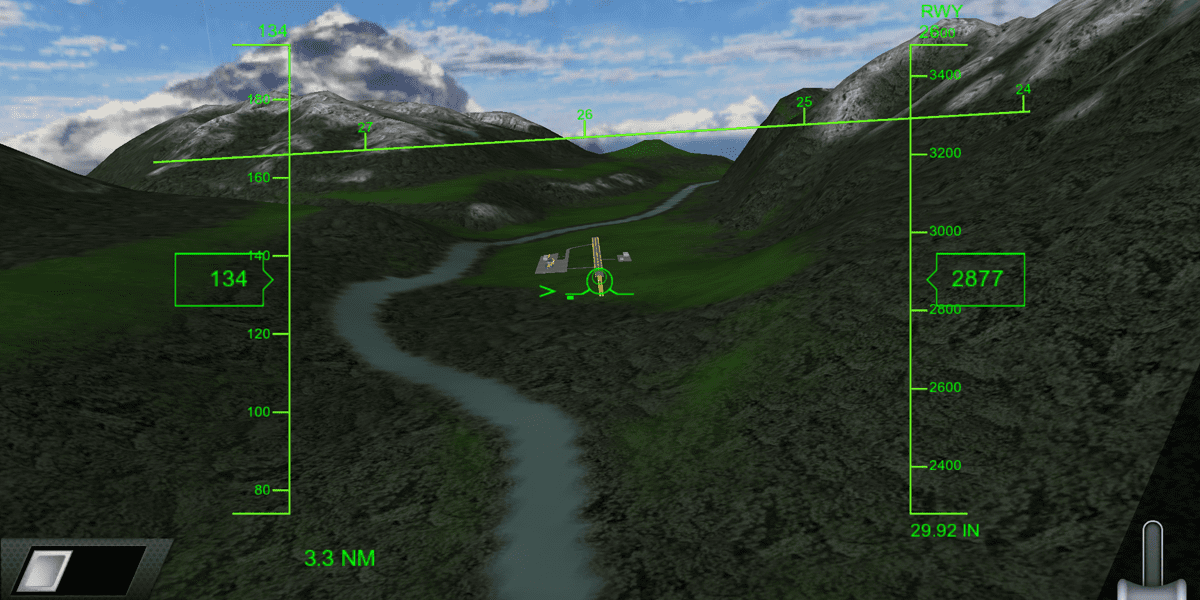





This is a great apps for pilots.
Thanks Rockwell Collins