Stratus firmware 2.1 ships with performance enhancements
Stratus, the portable weather receiver for ForeFlight, is getting an upgrade. The trio of companies behind the iPad ADS-B receiver–Appareo, ForeFlight and Sporty’s–announced the availability of firmware version 2.1 today (firmware is simply the software that is installed on a piece of hardware). This new firmware provides faster GPS lock-on times, increased battery life and other performance enhancements to Stratus.
Because Stratus is tightly integrated with ForeFlight, installing the firmware is simple, with no cords or computers required. First be sure to update the ForeFlight Mobile app to the latest version using the update feature of the App Store (v4.6, released July 19). Next make sure both devices have sufficient power to run for at least 15 minutes and follow these instructions:
- Connect your iPad to the Stratus WiFi network, and launch ForeFlight.
- Select the More tab at the bottom right, then Devices from the list at the left, and then the green box to view Stratus details.
- In the Firmware field you’ll see “1.2 – Tap to Update”. Tap this firmware row, and follow the prompts to finish the update (you’ll now have firmware v2.1 when the process is finished).
It’s really important that neither device is turned off during this process and that ForeFlight Mobile is kept running and visible throughout the update cycle. Plugging both the iPad and Stratus into a power supply is recommended. It’s also a good idea to keep the devices fairly close to each other to avoid network problems.
Check out this video for detailed instructions on updating the firmware:

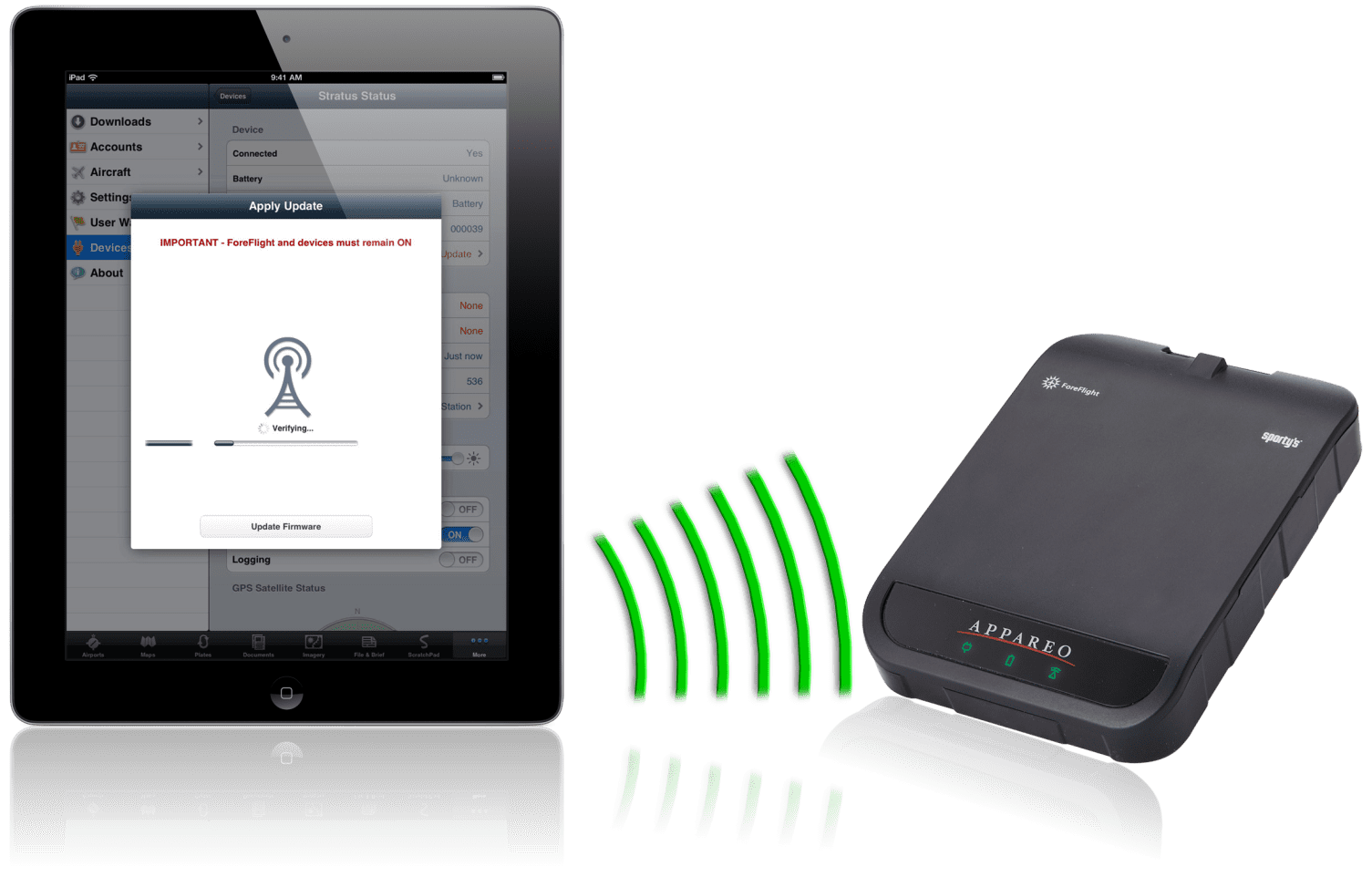








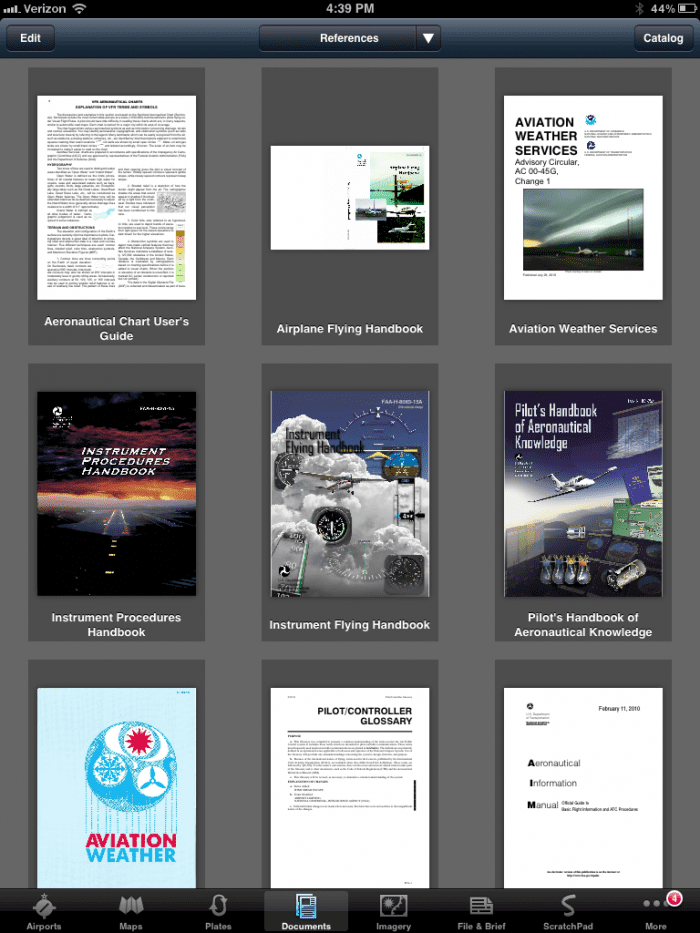

any uodates to fix the problem that the Stratus says it is over heating and may shut down, even when I have the unit on top of the a/c vent?
John, the only overheating problems we regularly see is when the unit is on the glareshield. When it’s heated from the bottom up, it’s like an oven and Stratus will shut itself down to protect it.
The best answer is to use the suction cup mount: http://www.sportys.com/PilotShop/product/17456 This virtually eliminates overheating, and provides the best reception for both ADS-B and GPS.
Thanks I will try that
Any comments on how Stratus performs with an Ipad I?
Is the Stratus firmware update V2.1 for the Stratus 1 or 2? My Stratus 2 shows V1.3 & no tap to update option
1.3 is the latest version for Stratus 2. 2.1 is for Stratus 1.