XM Weather on the iPad
As the iPad quickly gained acceptance with pilots in 2010, aviation apps made great advances, moving from basic document readers to complete in-flight resources. One of the most popular features became the moving map–connect a GPS to an iPad and you could watch your airplane fly right across a sectional or en route IFR chart.
But yesterday’s hot new feature is tomorrow’s bare minimum, and pilots soon started asking for more, specifically datalink weather on the iPad. This proved to be a more complex problem, but by late 2011 some choices had arrived.
There are some ADS-B weather receivers available that make use of the FAA’s growing network of ground stations, but one of the most popular options is Baron’s Mobile Link product. This allows pilots to view XM Weather on their iPad, just like they have for years on portable GPSs, like the Garmin 696.
Let’s look at some of the key benefts:
- The system works with both the ForeFlight and Global NavSource apps
- Radar and satellite are overlaid on moving maps, and METARs/TAFs are displayed as part of the airport data page
- TFRs are also included, allowing pilots to tap on the graphical depiction for more information
- The Mobile Link connects to your iPad wirelessly via WiFi, so it can be mounted out of the way
- Because it is XM Satellite Weather, you’ll get reception everywhere in the US, even on the ground
How does it work? The Mobile Link box receives data from the separate XM antenna and GPS via a wired connection. It then creates a WiFi hot spot that your iPad can connect to, wirelessly streaming data:
This is quite reliable, but there are a few drawbacks to mention. First, while it’s a portable system, there are a lot of wires to deal with, including a required power cord. Once you find a setup you like, the boxes can be stored under a seat or in the back, and it may be worth your time to zip-tie some of the wires together for a cleaner system. Secondly, there are those subscription fees to pay to XM Weather, which start at $34.99/mo. You can transfer an existing subscription over to the Mobile Link if you already have one with your portable GPS, but this will deactivate your previous receiver. You’ll need two subscriptions if you want to keep both active. One final consideration: the GPS that comes with the system does not show your location on your iPad app’s moving map. You will still need either an built-in iPad GPS or the Dual XGPS150 or Bad Elf external GPS.
One important in-flight tip: make sure you’re looking at current XM data and not old weather you downloaded from the internet before flight. This isn’t always as obvious as it sounds, so double check. In ForeFlight, for example, you’ll see a note at the top left of the Map screen that shows that the weather you’re looking at is from XM. It will also show a time stamp, so you know how old it is. For more detailed information, you can tap the More tab, then Devices. You’ll see detailed status information for any of your external devices, including Mobile Link:
The complete package includes an XM Weather antenna, the Mobile Link wireless transmitter, GPS antenna and all the required cords. This package costs $1,124. Note that if you have an existing WxWorx XM antenna (not a Garmin “hockey puck”), you can just add the Mobile Link product (about $200) and save on buying the whole kit. Complete information about the Mobile Link system is available here.












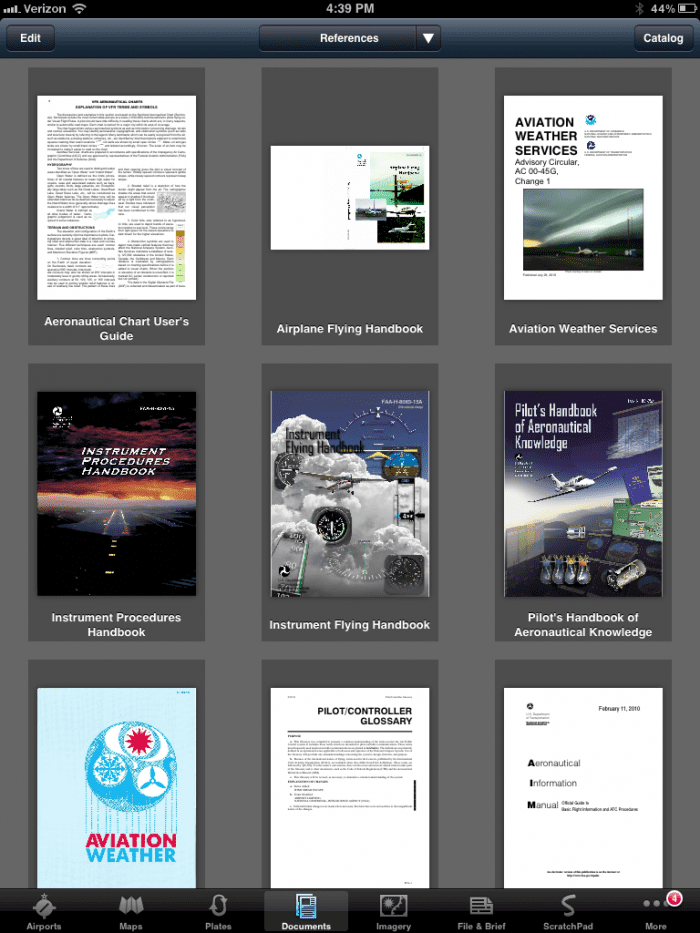


Trackbacks & Pingbacks
[…] Speaking of weather, Garmin Pilot also interfaces with the mobile XM Weather receiver. This allows you to view a wide range of weather products during in the air, including NEXRAD radar and text weather products. Check out this article for more information on the XM WX hardware. […]
Comments are closed.