Accessory review: new kneeboard, flight bag, and battery pack
To get the most out of our EFB, a few additional accessories are worth considering, like ADS-B receivers and charging products. There is always something new in this market, and in this post we’ll review three products we’ve been testing recently.
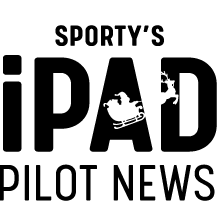
RECENT COMMENTS