6 ForeFlight Features You Probably Aren’t Using
|
Getting your Trinity Audio player ready...
|
Most pilots open ForeFlight to check the weather, file a flight plan, or download charts for their next trip. Those core functions are so useful that it’s easy to stop exploring beyond the basics. But tucked away inside the menus and tabs are dozens of smaller tools—features that can save time, reduce workload, or even add a layer of safety. If you haven’t poked around in a while, here are six hidden gems worth a closer look.
1. Scratchpads for Clearances and Notes
Grabbing an IFR clearance on the ground or preparing a PIREP in the air doesn’t have to involve fumbling for a pen and a scrap of paper. ForeFlight includes built-in scratchpads with templates for clearances, holds, and PIREPs, so you can quickly tap in the details. The interface is simple, but it keeps notes organized in one place instead of scattered across your kneeboard. Pro tip: practice your shorthand before the flight so you’re not hunting for keys when ATC starts rattling off instructions.

2. Breadcrumb Track Logs
Every ForeFlight user knows about track logs, but not everyone turns them on consistently. The breadcrumb feature records your exact flight path automatically, whether you’re flying an instrument approach, practicing maneuvers, or just sightseeing. Reviewing that flight afterward can be a powerful training tool for students and instructors, and it’s also a fun way to share a fun flight with friends. Export your track log and you can even replay it in Google Earth.

3. Custom Map Layer Combinations
ForeFlight’s moving map is the centerpiece of the app, but most pilots use the basic setup: sectional chart and radar. Dig deeper into the map settings and you’ll find that you can combine almost any layer—terrain, obstacles, traffic, fuel prices, lightning, and more. The right combination can dramatically improve situational awareness and be a lot more interesting to fly with.
4. Built-In Checklists
Pilots are creatures of habit, and many still carry paper checklists even with an iPad in the cockpit. ForeFlight includes a digital checklist option that is interactive and customizable. You can download pre-loaded checklists for popular airplanes or import your own PDF. The benefit isn’t just convenience—it’s also redundancy. You can even sync lists across multiple devices, so crews are always in sync.

5. Glide Advisor
What’s your glide range at 6,500 feet on a hot day? ForeFlight’s Glide Advisor tool can answer that instantly by drawing a ring around your airplane icon on the map, based on your airplane’s glide performance and current winds aloft. It’s not just for emergencies—use it to plan realistic diversion options in cruise. For best results, update the glide ratio in settings to reflect your specific airplane instead of the default numbers.

6. Night Mode and Dark Theme Tricks
Night flying with an iPad can be a balancing act: too bright and you’ll be blinded; too dark and you can’t read the chart. ForeFlight has multiple tools to help, including night chart themes, app-wide dark mode, and independent brightness sliders. Don’t wait until you’re airborne at night to figure this out—spend a few minutes on the ground adjusting the settings.
The iPad has earned its place as an essential cockpit tool, but it’s capable of much more than just displaying a chart. By taking a few minutes to explore menus and experiment with lesser-known features, you can unlock powerful tools that improve safety, efficiency, and enjoyment. Next time you open ForeFlight, dig into one of these “hidden” features—you might be surprised how much it helps on your very next flight.
- Pilot Report: New app measures visibility from your phone’s camera - December 12, 2025
- Choosing a ForeFlight subscription: Which plan is best for your needs - November 12, 2025
- Sporty’s Pilot Training App Gets Smarter for 2026 - November 7, 2025
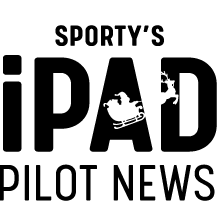



Good article and I use Foreflight in the glass cockpit mostly for checklist execution, recording clearances and additional traffic monitoring (since I have to switch screens from Nav to traffic and back on the GNX which isn’t so great). One thing mentioned in this article is ‘Pro tip: practice your shorthand’ which is golden advice. Is there a resource or does someone have best practice for that shorthand? I tend to keep changing mine and it does slow me down therefore when recording clearances.
Appendix 1 of the Instrument Flying Handbook has some recommended shorthand for clearances and ATC in general.
I use the checklist feature. It took some time to set up, but it’s super easy to edit and sync across devices — and my phone is the backup.
The scratch pad is nice and writes smoothly. However, it is difficult to see in bright light but, worse yet, it has a tendency to go from write mode to erase mode at the worst possible time, like writing clearances. ForeFlight should have a button to permanently lock it in writing mode so that simple hand movements wont enter it into erase.
I love the way it writes but had to go back to paper for writing clearances as it has left me in the lurch way too often.
Same here – very frustrating.