ForeFlight 12.6 brings 3D weather view and overheat alerts
ForeFlight has always been strong in the preflight weather department, both in terms of providing forecasts that are hard to find online and in simplifying their display. The number of weather reports and forecasts available today is truly overwhelming, so the challenge is not lack of information but rather how to organize it all. Version 12.6 of the app takes a step in the direction of simplicity, plus adds a helpful iPad warning. Here’s a review.
Weather in Profile view
ForeFlight has traditionally focused on the overhead view on the Maps page, which is how most pilots plan a flight. But we fly in three dimensions, so the 3D view is just as important. ForeFlight has steadily added new features to its Profile view, starting with terrain and obstacles, then adding airspace. To access this, go to the Maps page and tap the FPL button to open the flight plan editor. Enter a route, then tap Profile at the bottom right corner of the box. This will bring up the side view, showing your proposed cruising altitude and terrain.
For Performance Plus and Business Performance subscribers, you’ll also see airspace and a new drop-down menu at the bottom left. Tap on this to turn on icing and turbulence forecasts. These are the 3D versions of the popular FIP and GTG forecast maps, available from the Aviation Weather Center. Turbulence is shown in yellow and orange, while icing is shown in blue.
The benefit here is that ForeFlight does the work for you. Unlike with the 2D view, there are no slider bars for altitude or time. The Profile view shows forecast icing or turbulence at all altitudes, giving you—at a glance—a good understanding of which altitude might provide the best ride. Likewise, the app automatically adjusts the forecast time period depending on the length of flight. You’ll notice the bottom of your route includes waypoints and times, showing what the app is using to provide the most accurate forecast.
So a typical preflight briefing involves entering your route and then just experimenting with different altitudes. The combination of terrain and icing/turbulence very well may dictate what altitude you use. You can compare the Profile view to the top-down view on the main Maps page for a complete understanding of the weather. These graphics are forecasts, so they aren’t guarantees, but we’ve found them to be quite accurate. Just remember to enter your correct ETD so the app shows the correct forecast period.
Another option is to use the ruler tool to explore different areas. To do this, tap on the screen with two fingers at the same time. The ruler will pop up on screen, and you can move your fingers to measure different distances or explore different routes. As you do this, the Profile view up top will change. This is a great way to test different routes.
Three things to remember here. First, you must have a Performance Plus account for these layers to appear. Second, Profile weather layers are not available over ADS-B or SiriusXM, so make sure you use the Pack feature before a flight to store these forecasts. Finally, if your ETD is beyond the forecast period, you’ll get a warning and the Profile view will be hatched.
Overheating alerts
Another way ForeFlight is trying to provide contextual alerts is the new “iPad is too hot” pop-up. If you’ve ever experienced this problem, you know how annoying it is: to protect the battery, the iPad will shut down and not turn on again until it has cooled down. Now ForeFlight provides a warning before the “black screen of death” appears. If it detects a potential overheat situation, you’ll get an orange alert on screen. This should be enabled, but if not, it can be selected from More -> Settings -> Alerts.
If you get this message, we recommend three steps: remove your iPad from a case (if you’re using one), get it out of the sun, and get some air moving over the device. This will usually prevent a shutdown. If you are experiencing persistent overheating problems, we suggest the X-Naut cooling cases—we’ve had good results with these powered cradles.
More traffic information
One of the most enjoyable recent additions to ForeFlight has been the internet traffic layer. Now when you hear an airplane fly over, you can open up ForeFlight and see exactly what airplane it is. In the latest version, tapping on an aircraft will show additional details, including departure, destination, and ETA. You may not see this for VFR airplanes, but IFR flights usually show complete flight information (unless it’s a blocked tail number).
As usual, there are some other small upgrades, bug fixes and feature additions. In version 12.6, this includes more detailed basemap information (like mountain passes with elevations) so a new basemap download will be required after updating. Canadian pilots can also file Y or Z flight plans in ForeFlight.




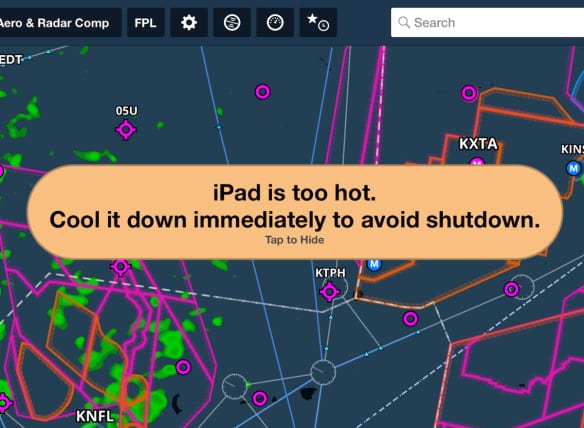



Hmmmm,
1. weather in profile view was promising, but I refuse to update for a thing available for free on the net
2. almost never had a problem with overheating and when, the Apple internal warnings were ok for me
3. more internet traffic information? I still hate to see this data spread across non-aviation people
Sum = a superfluent update, at least to me
1. Sure you can get the data for free somewhere else. But ForeFlight integrates the data into one easy to use format.
2. The overheat warning from ForeFlight is just that – a warning. It will let you know when overheat is eminent and give you time to try to mitigate the problem.
3. For Flight is simply giving us data that non-aviation people can get in other places. Not new information.
Boeing’s IT people are following all IT’s reason to exist… adding features that few pilots will use and in the process complicating ForeFlight in the foreseeable future to where pilots can’t use it without being under 30 years old and computer savy… Boeing’s management needs to do a reality check on the average age of today’s ForeFlight users/pilots… and stop adding features pilots won’t use and which complicate use
Stay with the lowest cost subscription tier and don’t worry about all the fancy stuff you don’t need! Easy solution.
We knew when Boeing bought ForFlight they would leave us private pilots on the side lines !
Used to love ForeFlight. It has grown into massive convoluted monster with the 30% of stuff that IFR general aviation pilots would use harder to find, use and it gets slower unless you buy the latest iPad every year. Agree with all the above reply’s.
I haven’t had to buy a new iPad for years, and FF works just fine.
But don’t you wonder if ANYONE at Boeing is listening to our input or even cares
They are most definitely listening. We just got timers, right? This was a user request.
We got timer, but no way to eliminate that one if we don’t need it, so – do they listen? I doubt somehow.
I show I have performance plus and I don’t show wx there and when I tried to email support the send key won’t light up so I can even send it to them
Did you update your version of ForeFlight?
The biggest advancement in IT since Boeing brought you the 737 Max software…….
It’s disappointing to see someone complain about a company that is constantly updating their product, and not even offer a positive suggestion on a feature they should be adding or improving on?
I am a volunteer Angel Flight Pilot in Florida and have been using ForeFlight since day one. Their development team is brilliant and never cease to impress me with their updates. Additionally, their Pilot Support Team is always available to help when a problem arises or you come up with a unique situation.
3D Weather view with terrain, obstacles and airspace will help immensely in preflight planning. Weather is so dynamic and subject to change from hour to hour, this update will help us make the right flight decision and route planning. ForeFlight…ROCKS!
Foreflight is amazing. Ive been flying for 55 years in heavies to gliders and i welcome any gadget thats real, any suggestions that are pertinent and advancement in technology that enhance safety. Don’t be left behind by age. Embrace it and use it well.
Mike C is spot on. And to Bill R.’s comment: try not to confuse age with a willingness to learn. I’ll turn 70 this month; went over to the Dark Side almost four years, by buying an iPad specifically for ForeFlight, when I finally started flying. FF is a walk through the park to use. iPad’s gestures aren’t intuitively obvious, bud FF’s are, and obtaining proficiency involved spending a few evenings on the couch working through the different features. Nothing age related.
As for feature bloat, many applications have them (and I’ve been known to grovel about MSOffice-mostly the UI). I’ve used many of FF features for all sorts of flights, including 1000 mile VFR overwater trips in my DA-40 piston single, IFR below 10,000, and last year I added a Citation, so I have the flight levels, icing and RVSM to consider when I’m in the jet. I still prefer FF over anything else available. I did opt for the performance upgrade, and yep, spent a little more money. My time is valuable —at least to me. The cost of FF yields a strong multiple of time savings.
My Citation uses TKS anti-ice, which calls for more stringent planning in icing conditions. The new weather vertical profile feature will be helpful during planning for avoiding ice on climbs and descents.
I spent years in software development of COTS products. In that environment the old 80/20 rule reigns. 80% of the people use 20% of the functionality—the corollary—NOT the same 20%. To be competitive, you need to have a broad feature set, knowing that many many folks won’t use everything. (e.g. in the tax/accounting world, how many of the various depreciation methods do you or your business/employer use? Usually just one or two. But any accounting package worth anything is going to support the all the (major) methods allowed by the IRS and FASB.)
You may have the small set of features you like, and everything else is superfluent, leaving you on the sidelines, … Just don’t confuse what you need out of a product or service with the needs of the larger user base. And be thankful for that large user base—without it no one could justify spending the funds required to produce a professional, supported product at the price points of a FF or Garmin Pilot, etc.
Wow, complaining that a company is adding features without upping the price. If you don’t like a feature and don’t want to learn use it, don’t. If you don’t want the pro version don’t get it.
Boeing and Foreflight similar to Boeing and Jepp. Jepp used to be super user friendly now go through layers to get to someone to resolve a problem.
I look forward to Foreflight updates because its fun to watch everyone’s heads explode. For us VFR guys the add-on’s in that require Performance Plus don’t help us anyway but don’t cost us any more money, so why complain? If you are the type of pilot that needs Performance Plus, these advance features are awesome and they don’t cost any more money for the PP crowd either. They are already paying for it. So again, why complain? I flew 5 hours with the new update yesterday and there are no system performance issues. Foreflight is awesome and worth every penny. I’m 59 years old. My parent’s generation invented the computer. My generation invented the internet. So if you think you are too old to understand how to operate these fancy add-ons you must be what, 85 or older? Looking forward to the next update.