App review: IFR Flight Trainer Simulator
Learning how to use VORs and NDBs isn’t very exciting, but it’s still a requirement if you want to earn a Private Pilot certificate or Instrument rating. Given the popularity of GPS and glass cockpits, learning how to use these old school navaids is, if anything, getting harder. Often it comes down to a problem of visualizing how the different systems work – does the VOR needle change if you’re flying inbound to the station or outbound?
A recently-updated app, IFR Flight Trainer Simulator, can help with this learning curve. Even if you’re flying a glass cockpit airplane, it includes an HSI simulator that is useful, and it’s a major aid in visualizing different scenarios without the Hobbs running.
With the map view, you can simulate flights with multiple navaids, including VORs and NDBs. These can be displayed on a standard CDI, an RMI, or an HSI – all with a heading indicator at the bottom. This makes it compatible with almost any avionics, from antiques with a single nav head to the latest glass cockpits with multiple needles on one HSI. Push up the throttle at the bottom right of the screen to change speed, then twist the heading knob to turn the simulated airplane.
Tap on the instrument icon in the top right corner to switch to cockpit mode. Here you can see the same instrument options, but without the map view it’s a great test of your situational awareness. There’s also a dual DME readout at the top right corner. This is a perfect setup for a ground lesson – have your instructor set up the instruments without you watching, then answer the famous question, “where are we?”
If you don’t have an instructor with you, the app also has built-in tasks that challenge you to complete specified flights. Tap the Task button to see a list of scenarios, including both VOR and NDB navigation.
You can increase the realism by adding some wind. Tap the windsock icon at the top right to change direction and speed.
You can download IFR Flight Trainer Simulator for free in the App Store and use some basic functions. It’s more than a demo, but the tasks are limited and other features are not available. For complete access, the app requires a one-time $24.99 in-app purchase. However, if you upgrade shortly after opening the app, there’s a “limited time” special for just $11.99.
We think it’s a worthwhile investment for student pilots or instrument pilots who want to refresh their knowledge on flying beyond “GPS direct.”



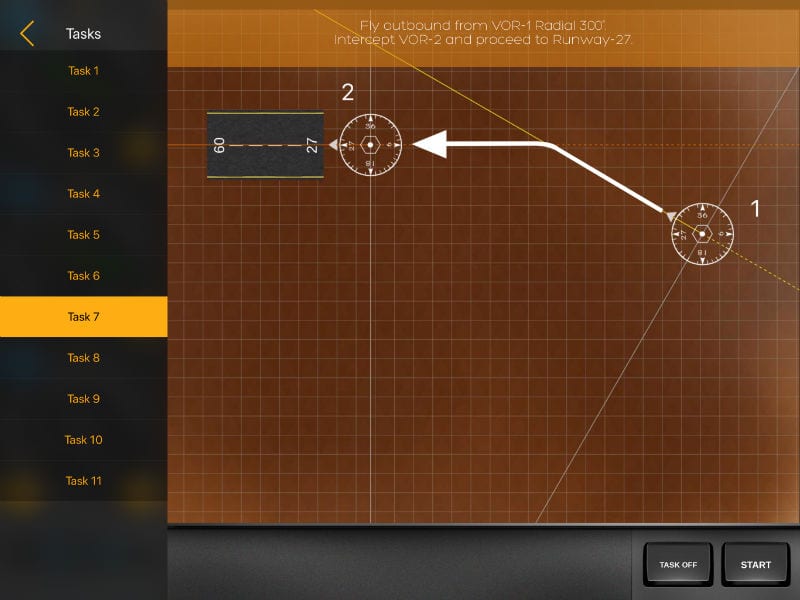



I guess that it’s a worthwhile investment for student pilots or instrument pilots who simply want to refresh their knowledge on flying beyond “GPS direct.”
GREAT APP!!! I am a private pilot a couple years out of currency, in the process of getting current and this helped me refresh my memory and retrain my eyes to keep scanning the gauges without the Hobbs running! (After downloading the app you have a couple minutes to purchase the app at half price, I recommend making the purchase)
Great! Although I use other apps from FlyGo as a private pilot (like Direct-to GPS and Logbook), I did not know that they have such a great simulator for pilots… now, I already have it 🙂 There are more than 10 tasks and the “hide” mode creates a “real” flying situation.
This is one of my favourite apps, however we used the IFR pack at the flight school that integrates the simulator and some other essential features as well. I also recommend that students to try out or make a review 🙂
Is it available for Windows 10?