Dust off your iPad’s podcast app and learn something new
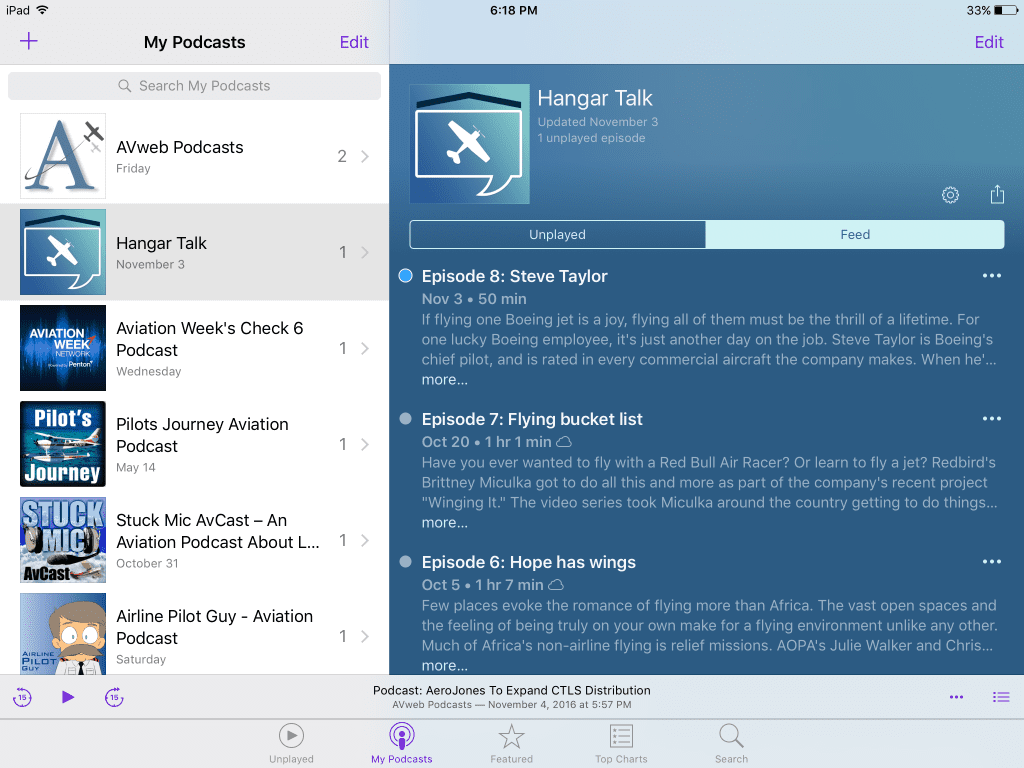 There’s a good chance you have a very useful app currently installed on your iPad that you didn’t know existed, seen a thousand times and didn’t know what it was, or you possibly hid it in a folder far away from your home screen. What is it? It’s Apple’s free audio Podcast app, which is included with every iPhone and iPad.
There’s a good chance you have a very useful app currently installed on your iPad that you didn’t know existed, seen a thousand times and didn’t know what it was, or you possibly hid it in a folder far away from your home screen. What is it? It’s Apple’s free audio Podcast app, which is included with every iPhone and iPad.
A podcast is an audio recording that is typically conversational in nature between a few hosts, covering current events and educational topics. They typically last anywhere from a few minutes to a few hours and are a modern form of talk radio.
As pilots were fortunate since there’s an extensive collection of high-quality aviation podcasts produced weekly, covering everything from flight training, to aviation news, and even professional pilot banter. Best of all they only take a few seconds to download and can be saved for offline playback.
Once you open Apple’s Podcast app, use the Search function at the bottom of the screen to enter a few keywords to find a subject that appeals to you. Press the cloud/arrow button next to an episode to download it, and then head over to the “My Podcast” section of the app to start playing it.
You can also subscribe to any of the channels you come across as you search, which will automatically deliver and download their new episodes to the podcasts app. To help get you started, here are a few of our favorite podcasts–click on any of the links from your iPhone or iPad to automatically open them in the Podcast app:
The Finer Points of Flying with Jason Miller
Aviation podcasts provide a great way to keep up with the latest in aviation current events while accomplishing other tasks, like working in the yard or commuting to work. And since the Podcast app works just as well on your iPhone, you can take them with you everywhere you go.




I have three iPads. Have searched for half
an hour and can’t find a podcast app on any of them!
You can download the Apple Podcast app directly to your device here: https://itunes.apple.com/us/app/podcasts/id525463029?ls=1&mt=8
Or try this – worked for me:
“I have been struggleing with this as well and have finally found my solution.
For some reason I restricted access to the app. Doing this hides it from the home screen.
Steps to resolve:
Go to Settings – General – Restictions(enter passcode) – toggle on Podcast
FIXED!”