Gyronimo aircraft performance apps
While there are a wide variety of iPad apps available for weather, navigation and weight and balance, there aren’t many for computing aircraft specific performance calculations. A set of apps from Gyronimo is aiming to change that, and they’ve set the bar pretty high. Each app is designed for a specific aircraft type and model, and range from single-engine Cessna and Piper airplanes to Robinson and Eurocopter helicopters. They provide a graphically-rich interface that computes weight and balance, takeoff, climb, cruise and landing performance. All the calculations are based on the numbers from each aircraft’s POH.
One of the standout features of these apps is that they allow you to visualize how changes in various factors affect the resulting performance. For example changing the airport elevation slider on the takeoff distance calculator instantly changes the visual depiction and digitial readout of runway distance required. This makes it a great tool for both experienced pilots and student pilots to see and understand how different factors affect aircraft performance. Here we’ll briefly look at each of the main sections of the app and the information they provide.
Weight and Balance
Unlike traditional weight and balance tools, the Gyronimo app uses a visual depiction of the airplane, and incorporates sliders to set the various weights for pilot and passengers. On the right side of the screen is a CG envelope, showing both the total weight and CG location. The traditional table view is also available, and this is where you set the basic empty weight and CG. This function overall is very complete and accounts for most variables, but does not allow for computation of landing weight and CG (at least in the C172S version we tried out). Flight instructors will find this useful though when demonstrating to students how various loading scenarios affect the CG.
Takeoff and Landing Distance
Like all the input functions in the app, you’ll again use sliders to set various parameters, and the app will graphically display the distance required for takeoff and landing. In addition to the standard temperature, pressure, wind and elevation factors, the app also allows you to factor in runway type, slope and rain/snow contamination. It’ll compute numbers for both ground roll and distance to clear a 50′ obstacle, and you’ll also see a breakdown of how each condition affects the final distance number. It also includes a wind component calculator to determine headwind and crosswind components.
Time, Fuel and Distance to Climb
For those looking to compute accurate climb performance values, this calculator will help you determine the amount of time, fuel and distance it will take to climb from the departure airport to cruise altitude. You’ll enter the altitude of the departure airport, cruise altitude, altimeter setting, OAT and winds, and the app will display the results both in a visual and table format. It will also compute the optimum climb speed (remember Vy changes with altitude), and the expected rate of climb.
Cruise Performance
This function accepts inputs for trip distance, cruise altitude, engine RPM, winds aloft, temperature and pressure, and outputs fuel burn, true airspeed and % brake horsepower. The visual depiction here shows your max range on a chart based on the starting fuel you entered in the weight and balance section. A nice feature here is that you can use the slider to change cruise RPM to quickly see how different settings affect fuel burn, true airspeed and range.
The Gyronimo line of apps make it clear that they are to be used as pilot assistance tools for plausibility checks and flight training only, and to refer to the original POH for official flight planning. Remember too that each version of the Gyronimo apps are aircraft model specific, so you’ll find different versions for the C172R vs. C172S models, for example. The apps are very polished, as illustrated in the screen shots above. They include helpful features like the ability to display performance charts directly from the POH, and the option to save different profiles for multiple aircraft. The apps start out at $14.99, and are available from the app store.

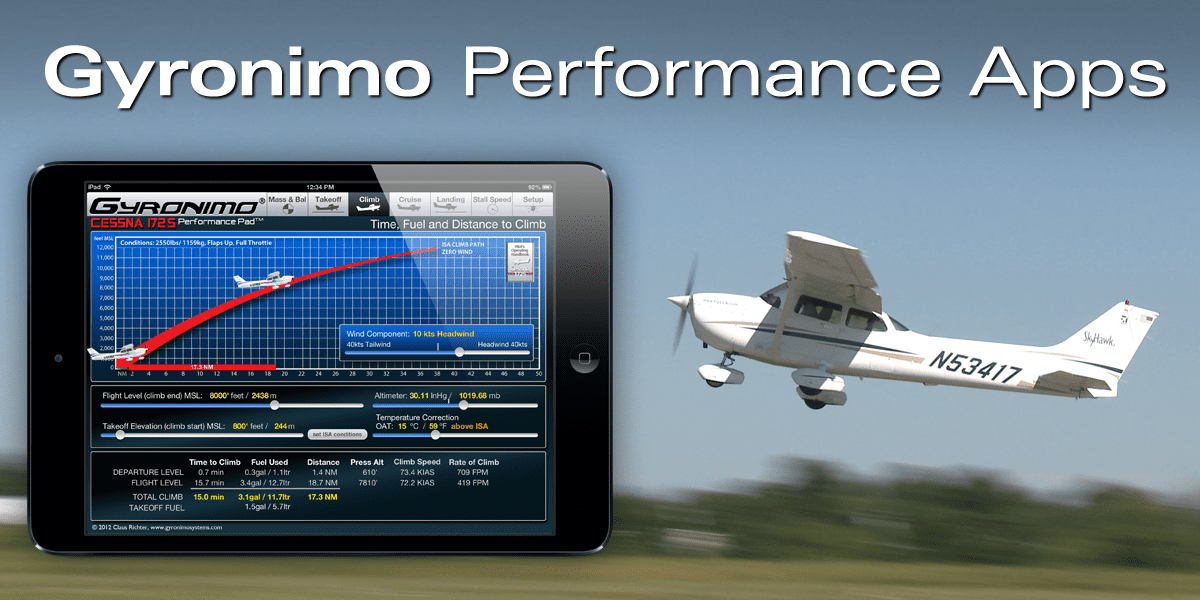






Everytime some new aviation app comes out, the aircraft that gets left out of the loop are ultralight, and weight-shift aircraft. Please consider these aviation aircraft as well when exploring new uses.
Any chance of including the Bonanza G36?
Great App !!! How about a Cessna 182Q? Thanks
Please how about an app for the most popular helicopter in the world, the Bell 206B Jet Ranger III
HOW ABOUT A PIPER SARATOGA
Looks good but I fly many airplanes and not looking to spend hundreds of dollars for each airplane app. Also, it will be annoying to have 10 different apps for each airplane, in my opinion they need to lower their prices unless they are going to combine all of their apps somehow into one.
The app is great, and I understand your business model .. but why not having only one app for all aircrafts instead of a separate one for each aircraft ? maybe increasing a bit the price, with the possibility of having multiple profiles for different aircraft types within the same app – and most important with the possibility of configuring the aircraft type. Let’s be honest: the difference between different aircrafts are tiny and most of them could be input by users.
Anyhow, the idea is great –
I guess we will need to wait long enough to see somebody coming out with something more general and more practical.
Please make the app for the Cessna 182Q
why is this app only available on apple base systems? You are alienating other pilot who would otherwise get one or more of your apps.
Excellent presentation, but as related would it be possible to just include the standard moments etc etc for any aircraft, price x2 would not be an issue if the system was accurate and reliable.
Excellent presentation, but as related would it be possible to just include the standard moments etc etc for any aircraft, price x2 would not be an issue if the system was accurate and reliable.
Excellent presentation, but as related would it be possible to just include the standard moments etc etc for any aircraft, price x2 would not be an issue if the system was accurate and reliable.