ForeFlight adds animated ADS-B radar

Animated ADS-B weather radar gives pilots a new tool to help determine the movement and growth of precipitation.
ForeFlight isn’t wasting any time in 2014 and has already released another update to improve the usefulness of ADS-B radar in flight. Pilots flying with the Stratus ADS-B receiver now have the option to animate the in-flight weather radar in ForeFlight. Just like when connected to the internet and viewing radar imagery on the ground, you’ll now see a play button in the lower left corner of the screen that activates this feature and plays back the last 5 frames of ADS-B radar imagery. In-flight animated ADS-B radar gives you another edge on situational awareness and informed decision making by providing strategic weather trending information. See if weather is building or dissipating, and the likely direction of travel.
One thing to remember with the ADS-B weather is that the system sends a new radar picture for the area within 250NM of your position every 5 minutes, so it will take a little bit of time for ForeFlight to receive the data and build the 5 full frames of animation. The national radar picture for areas further than 250NM from your current position updates in 15 minute intervals. Just make sure to leave your iPad on and connected to Stratus to ensure you’re getting the most current data.
This ForeFlight update also adds one other helpful new feature that allows you to quickly center the map on your entire route. A new zoom-to-route button is located in the lower left of the screen just above the +/- buttons.
ForeFlight version 5.5.1 is a free update for all current subscribers, and is available now in the app store. The new animated ADS-B radar feature requires an iPad 2 or newer or iPhone 4 or newer, and works with both the first and second generation Stratus ADS-B receivers.










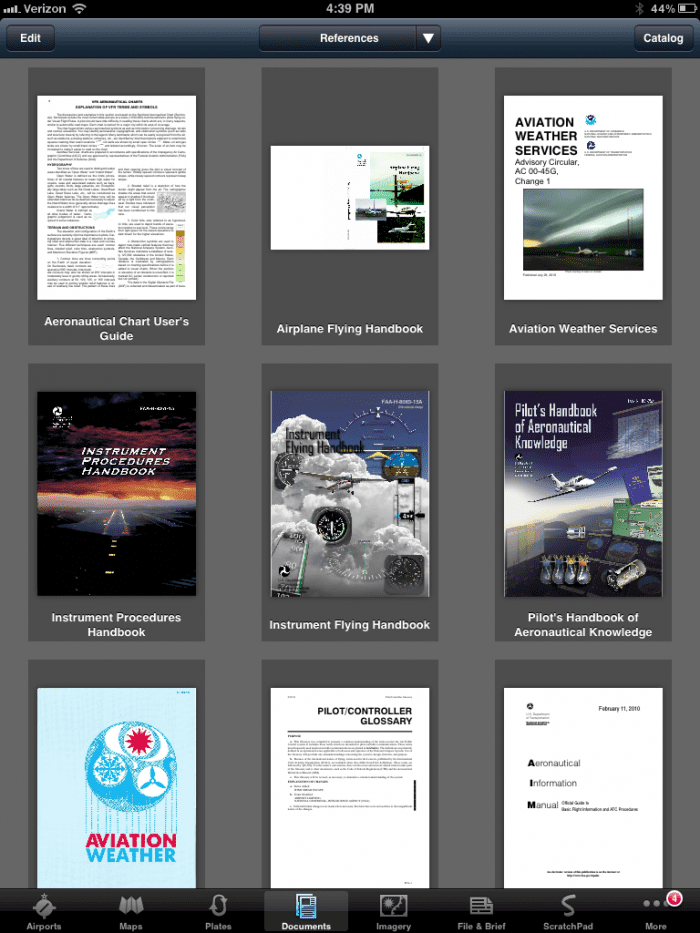


I have been flying with friends who have the newest Stratus box. For the most part…has no value…in my opinion. Multiple towers showing and the data, which is supposed to display, either does not or takes substantial time. Save your $ and get something with XM Aviator subscription. The free Stratus data…is a fair price for mostly nothing.
I disagree Kent, Stratus has always been reliable in our airplane flying in the midwest and couldn’t be a better value. We still have XM in the panel, but in my experience the weather updates come in over ADS-B several minutes before they update over XM.
Sounds like something is wrong with this unit. Contact [email protected] and they can troubleshoot or replace.
I absolutely disagree. I have the first generation Stratus and it works like a charm. I wouldn’t be without it.
Xm uses satelight signal. The ads-b signal is line of sight radio. If you regularly fly at low altitude, this may cause your “slow or no” update issue.
Really you’d have to be flying really low. I pick up radar weather now by the time I get to pattern altitude (GXY in northern Colorado). I’d say Kent’s friends need to replace their Stratus II, because their experience is not mine–mine works wonderfully.