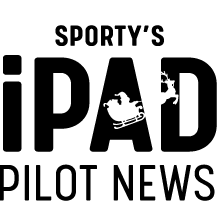What’s new in the FltPlan Go app
The Fltplan.com website continues to be the leading provider of flight planning and preflight services for the corporate aviation segment. Growing right alongside their web presence is the free FltPlan Go iPhone/iPad app, which has seen a lot of growth over the past year. What started as a basic companion app to view navlogs and performance data from the website has evolved into a full EFB app, complete with in-flight ADS-B weather and connected cockpit features.
The FltPlan app developers have been busy over the summer releasing numerous updates in an effort to fine tune the app’s features and add some new ones along the way. Here’s a look at what’s new if you haven’t checked out the app in awhile.
Redesigned route entry tool – When on the maps tab you’ll notice the route entry tool (edit box) has been improved, allowing you to quickly add IFR procedures, user waypoints and file a flight plan based on the active route.
Go direct to nearby airports – The “Nearby Me” function, accessed at the top left of the Maps screen, added the option to navigate directly to a selected airport, in addition to the full airport data page.
Predictive keyboard when entering routes – When entering waypoints with the route entry tool you’ll notice that the app displays airport names, VORs and waypoints based on the characters you’ve entered. This is a big help when entering an intersection and you don’t know the exact spelling.
Graphical representation of SIDs/STARs on maps – Tap the procedures button on the route entry tool after entering your flight plan and the app will automatically show the arrival procedures and transitions right on the map. Press the “S” button at the lower right of the screen to also show departure procedures.
Geo-referenced FBO locations shown on airport diagrams (US and Canada) – When viewing an airport diagram, tap the FBO button at the top of the screen to show the location of FBOs on the field. Tap any of the FBO names for more information.
Alaska radar and lightning layers – You’ll find 2 new weather overlay options on the maps screen, to show radar returns for Alaska and lighting strike depictions for North American and the Caribbean.
Chart/Database file sharing – After downloading charts and databases to one of your devices, FltPlan allows to transfer those charts wirelessly to another nearby device that also has the app installed. This can be very useful during times when you need to update or add charts to a 2nd device when an internet connection is unavailable.
ADS-B METAR decoding and color coding – FltPlan extended its enhanced METAR display features to those received in-flight over ADS-B. This allows you to customize the color of displayed METARs to fit your specific flying requirements by setting your own criteria for each of the four options available: ceiling, visibility, winds, and temperature. For example you might want to adjust the criteria of MVFR to be shown when the visibility is between 5 and 8 SM, instead of the typical 3 to 5 SM.
Expanded connected panel options – In addition to being able to sync flight plans with panel-mounted avionics from Dynon and Advanced Flight Systems, you can now transfer flight plans to the new Avidyne IFD 540/440 panel-mount navigators right from the app.
FltPlan Go is available as a free download from the app store: FltPlan Go for iPhone and FltPlan Go for iPad.
- Pilot Report: Stratus 4 ADS-B Receiver - December 17, 2025
- iOS Update Green Light program: iOS and iPadOS 26.2 - December 15, 2025
- What’s the best iPad for Pilots – 2025 Holiday Edition - December 2, 2025