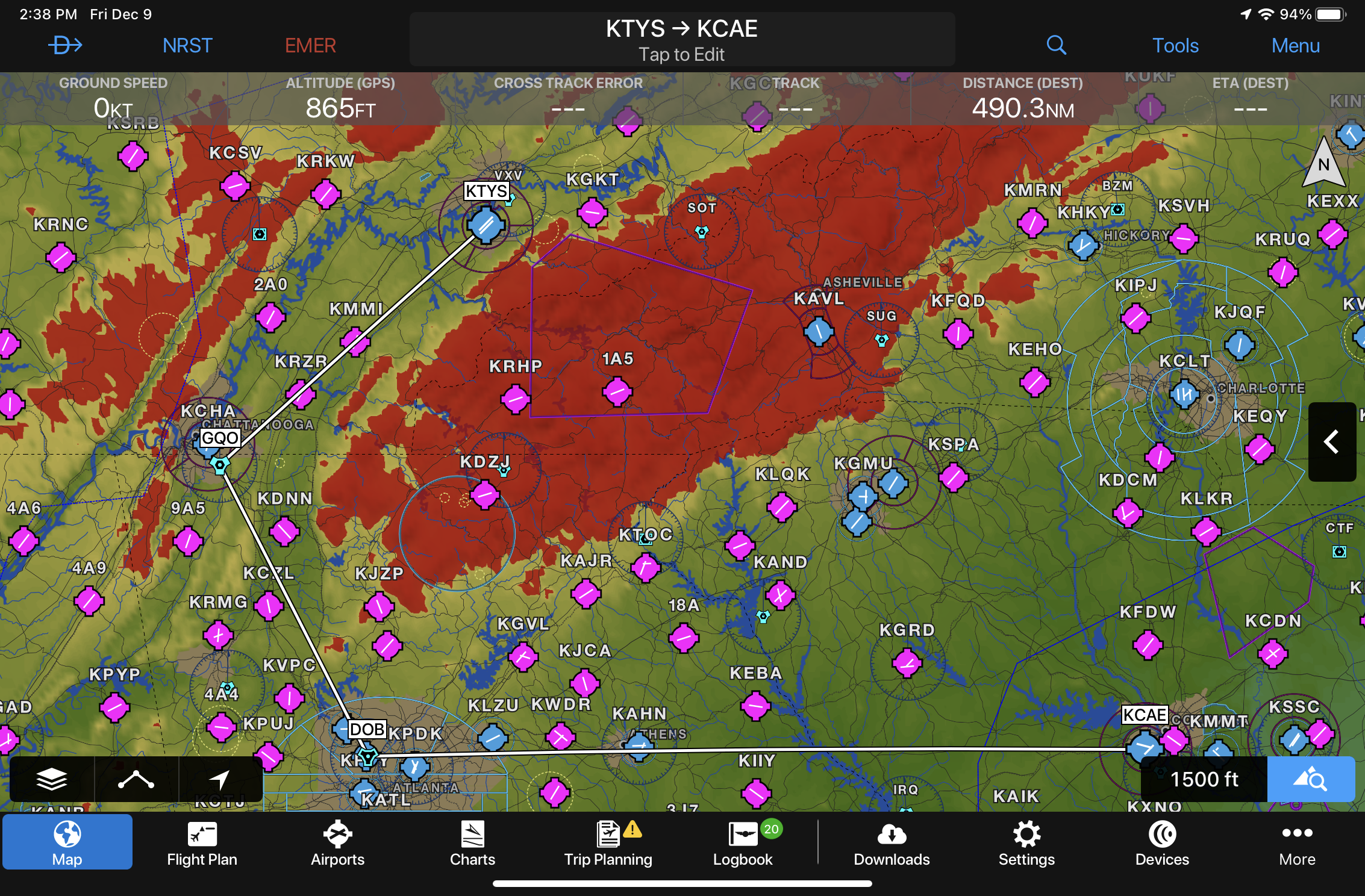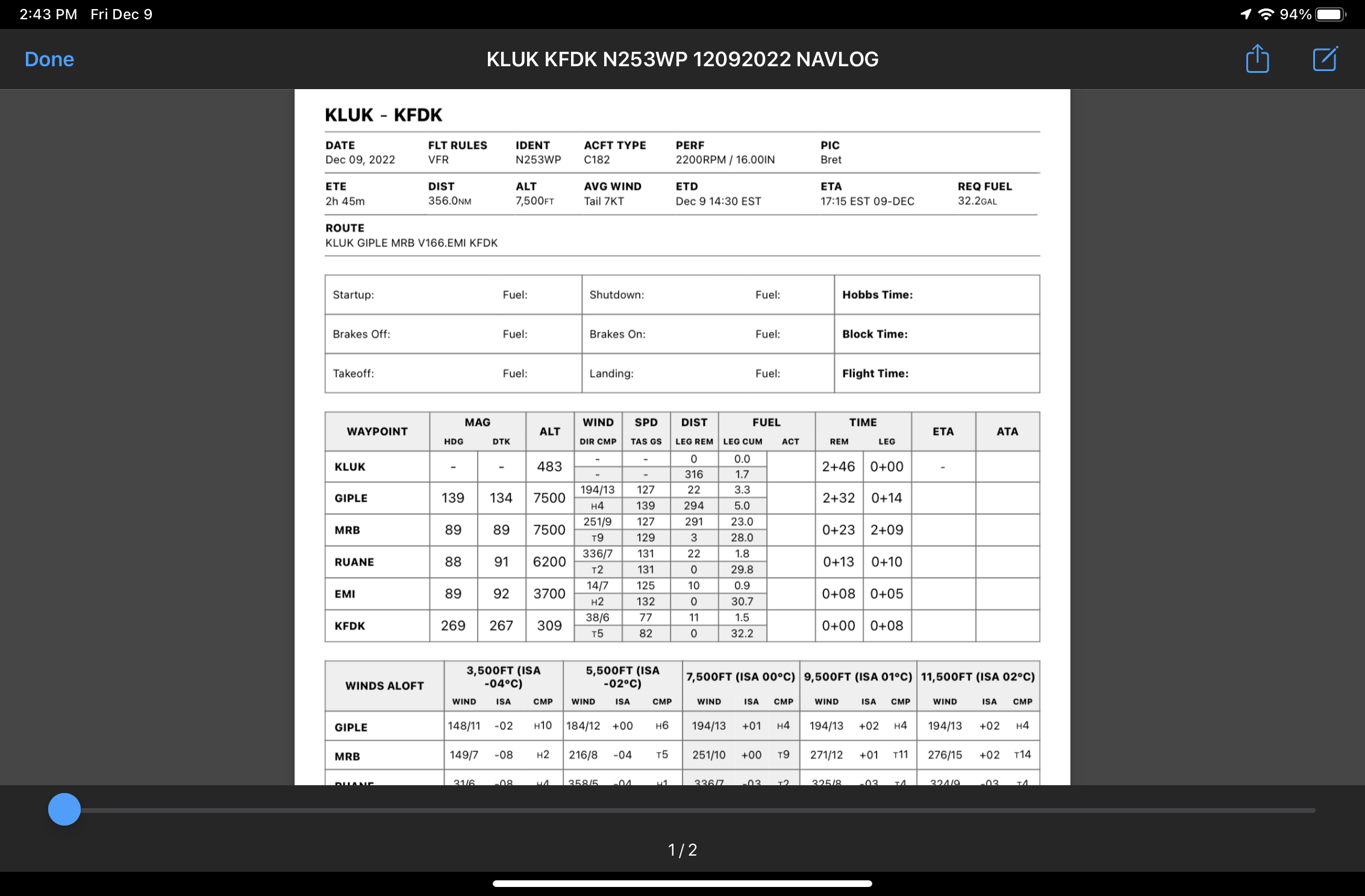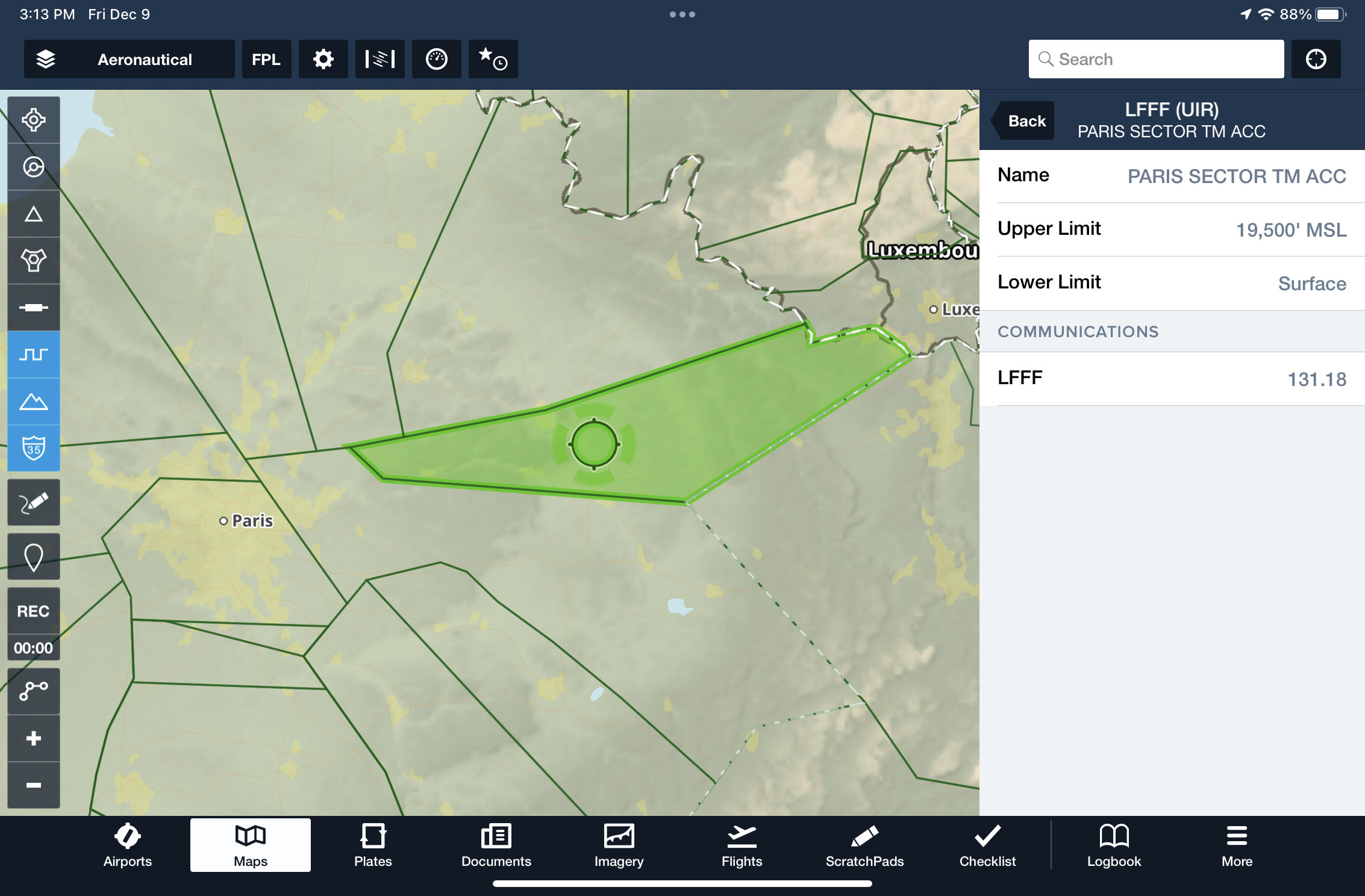What’s new in ForeFlight and Garmin Pilot
|
Getting your Trinity Audio player ready...
|
November and December are typically light months when it comes to EFB app updates and 2022 appears to be no different. Both ForeFlight and Garmin Pilot recently released minor updates over the past few weeks, each adding a few new features. Here’s a quick look at what you’ll find in the latest version of each app.
Garmin Pilot 11.1
Terrain Planning – To assist with preflight route planning, Garmin Pilot now allows you to view color-coded terrain in relation to your route when on the ground. First, enable the Terrain layer on the Maps screen, and then tap on the new “planning” button at the bottom right of the map to enter planning mode. Then, use the altitude slider to simulate various altitudes.
Once airborne, Garmin Pilot will automatically change the terrain layer to show the relative terrain shading in relation to your current altitude.
Printable Navlog – After planning a flight from the Trip Planning section of the app, you’ll find a new option to generate and share a detailed Navlog. Simply tap the Share icon next to the flight plan and you’ll see a familiar Navlog with complete trip details, including waypoints, headings, altitudes, groundspeed, distance, fuel burn and leg times:
Golze ADL Support – For those flying in Europe, Garmin Pilot added support for the Golze ADL receiver, which provides GPS and AHRS data, and ADS-B traffic and weather via an Iridium connection.
ForeFlight 14.10
European ATC Boundaries – When the Aeronautical Map’s ARTCC/FIR layer is enabled, pilots flying in Europe can view individual ATC sector boundaries on the map:
Pilots flying in the U.S. will continue to see the same ARTCC boundaries outlined with white dashed lines.
Aircraft filing remarks – Specify remarks for a given aircraft like call sign information, registration number, or SATCOM phone number to be automatically inserted in field 18 of the ICAO flight plan form every time you file with that aircraft. You can find the Remarks field by visiting More > Aircraft, selecting an aircraft, and then scrolling to the Filing section to add Remarks.
Route filing remarks – Edit waypoint-specific route elements like Delays/STAYs and add remarks for ATC directly in the Filing Form before filing a flight plan. Military Flight Bag customers can also edit and add remarks to MFB-specific mid-route adjustments like Aerial Refueling Tracks, MTRs, and En route Fuel Changes using the same form.
Runway Analysis Support – ForeFlight added the Hawker 900XP model to its list of supported turbine airplanes in the Runway Analysis feature.