Using an iPad for flying: how old is too old?
|
Getting your Trinity Audio player ready...
|
The iPad is decidedly middle-aged now, at least for consumer technology, which means there is a busy used market for older tablets. An original iPad, which came out in 2010, can be purchased on eBay for under $50—a great deal, right? Or maybe you can use that old iPad mini 2 that’s been sitting in the kitchen drawer for a few years, as a cheap way to have a dedicated aviation tablet?
Not so fast. Most aviation apps have specific requirements that eliminate some older tablets from consideration, so before you buy that used iPad, read on.
When answering the question, “how old is too old for an iPad in the airplane?” you have to consider two related issues: hardware and software. Start with hardware. Older iPads have much less powerful processors and far less memory than the latest generation—the latest iPad Pro with an M4 chip is well over 100 times more powerful than the original iPad.
That leads to the software issue. Every year, Apple releases a new version of its operating system, the base level of software (now called iPadOS). As this gets ever more capable and resource-intensive, older models of iPads simply can’t keep up, so Apple cuts off support at some point. If you have an iPad mini 3 or an original iPad Air, for example, it will continue to work but you cannot update iPadOS beyond version 12. That’s a problem since most apps have minimum iPadOS levels to run the latest version and get the newest features.
So here’s the domino effect: older iPads don’t have enough computing power -> can’t update to the latest iPadOS -> can’t update to the latest version of aviation apps.
The result is your older tablet will be frozen in amber, able to run older versions of apps but unable to update. And eventually developers may cut off support for those older app versions. Your older iPad isn’t instantly junk, but the clock is ticking.
Here’s the current state of the market:
- The latest version of ForeFlight (16.6) requires iPadOS 16.0 or later.
- The latest version of Garmin Pilot (24.6) requires iPadOS 15.4 or later.
- The latest version of FltPlan Go (5.0.28) requires iPadOS 12.0 or later.
As you can see, the minimum varies by app, so consider which one you use when making an iPad decision. Theoretically, a FltPlan Go pilot could get away with a much older iPadOS version than a Garmin Pilot user (although there are definitely tradeoffs to this strategy!). Often the more powerful the app, the newer the OS it requires.
Now, it’s a matter of matching your hardware to the software minimums. Which iPads can run which versions of iPadOS? It varies:
- iPadOS 17 or later: all iPad Pro models (except the 9.7″ Pro and original 12.9″ Pro, iPad Air 3rd gen or newer, iPad 6-10, iPad mini 5-6
- Maximum of iOS 12: iPad Air 1, iPad mini 2-3
- Maximum of iOS 10: iPad 4
- Maximum of iOS 9: iPad 2-3, iPad mini 1
- Maximum of iOS 5: iPad 1 (the original one)
Given all that information, when is it time to upgrade your iPad? We think any model that can run the latest version of iPadOS (top bullet point above – iPadOS 17) and is not the oldest model in that group is a valid option for pilots. For example, if you find a great deal on an iPad Air 4 (which was released in 2020), that’s a reasonable choice for flying—it may not last forever, but it probably has some life left. If you’re still hanging onto an iPad mini 3 or an iPad Air 1, it’s definitely time to make the upgrade. Also, consider that iPadOS 17 has been out for over 9 months, so you might consider that a base level of compatibility if you want more useful life.
Remember that we’re talking about the bare minimum here. For best performance, especially when it comes to features like synthetic vision and animated weather images, you’ll want a newer device with better performance. The iPad mini 6, current iPad Air (6th generation), and iPad Pro 11″ (7th generation) are our top picks. Read this article for more information on choosing the right model.

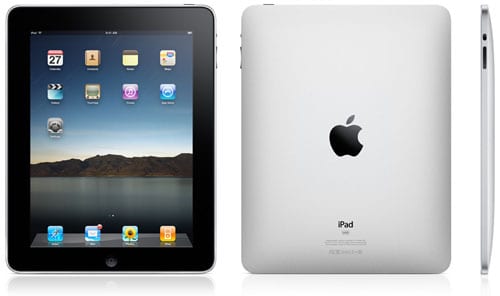
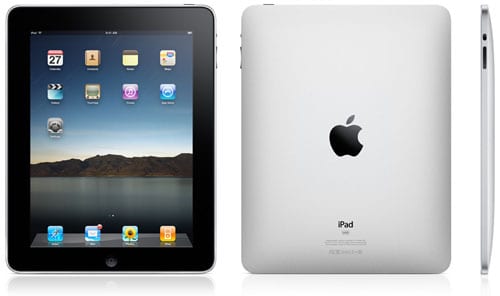



Truth be told, pilots of any level simply don’t need a brand-new iPad – “Pro”, or otherwise. There’s absolutely nothing happening with Garmin Pilot or Foreflight – or any aviation app – that a 2018 model can’t handle with aplomb.
All things considered, I would recommend the Wi-Fi only models with a Bad Elf or Dual external GPS. Most FBOs have free Wi Fi. And hey … if you need cellular for whatever reason, just tether your iPad to your phone.
The most critical thing about any iPad is getting one with the most memory you can afford so you can load-up those maps and charts.
And then there’s those “pesky” VIP TFRs. Don’t rely exclusively on GP or FF, especially if you live anywhere within a rock’s throw of Wilmington, DE.
Lastly, if you plan on keeping your device around for a while, I recommend a protective case and a premium screen protector.
“Blue skies.”
I think you miss the point of the cellular version iPad. The cellular version iPad has an internal GPS like your smart phone so there is no external device required to give geo-reference on the screen. I have had many iPads over the years that ForeFlight has been available and all my units have been cellular capable but I have never had a cellular plan on any of the units. I just want the internal GPS for coverage. Many pilots are confused as to what features to buy with an iPad and in my opinion always buy the cellular version.
I have to agree with Herb, I use the cellular version because it does have the GPS chip in it,one less item to leave behind in your flight bag or airplane, one less device it needs to be charged. I don’t have phone service connected to my iPad. I never did and never will, I don’t want it being used for anything else ForeFlight.
If you are using an older iPad, you may need to put in a new battery. Battery degradation is often the last straw when I consider upgrading. Is it worth the cost to revive a model nearing obsolescence?
I upgraded from an iPad 6 to the current version because, in some areas, I could not get cell coverage because it was 5G only. Only more recent models have a 5G chip and it was a pain to constantly turn off and on my cell phone hot spot.
As an added benefit, data downloads are much quicker. I assumed wrongly that the slow downloads were my slow internet. Turns out the new iPad is much quicker with the same bandwidth.
Where can I get a replacement battery for my iPad?
Try IFIXIT on line for battery and directions.