
How to use all of the iPad screen gestures
1 Comment
/
Whether it’s closing an app, switching apps, opening the control center, or searching for something, iOS has multiple gestures that can save time or unlock additional features. Here we'll cover all the options and how to use them.

Five quick ForeFlight tips
If you're anything like us, your favorite electronic flight bag (EFB) app has dozens of features that you don't even know about, or perhaps you once knew about but have long since forgotten. That's certainly true of ForeFlight, which has steadily added features over the last decade to become a truly comprehensive preflight and in-flight tool. Here are five features we recently "rediscovered" that are worth trying on your next flight.

How to use all of Garmin Pilot’s traffic features
One of the standout features in Garmin Pilot is its traffic page, which looks like it's right off a panel-mount GTN navigator. This is a decluttered view so it appears simple, but we've noticed many pilots don't notice all the customization options. Here's a look at what you can adjust.

Pilot’s guide to the iPad connected panel
There are many connected panel systems available today which allow you to wirelessly connect your iPad to panel-mount GPS and ADS-B receivers. Here's a rundown of all the aftermarket GA avionics options and mobile app compatibility with each.

How to find chart supplements and legends in ForeFlight
Some compromises are made when moving data that was initially designed to be displayed on a fold-out chart or book to an iPad app. In particular, it's a challenge to integrate information like legends and chart supplements—some of which is critically important for pilots. Fortunately, ForeFlight still offers these supplements and supporting data, but you need to know where to look.

How to customize the Control Center on your iPad and iPhone
The hidden Control Center screen remains one of the most useful features on iPhone and iPad, allowing you to quickly access commonly-used settings and apps. It's especially useful during iPad preflight, allowing you to quickly optimize wireless and network settings before takeoff without the need to leave your EFB app.

Annual maintenance checklist for your iPad
Similar to the routine of having your airplane undergo an annual inspection, we recommend that you take the time to review the following items once a year to keep your iPad, apps and accessories performing at their best.
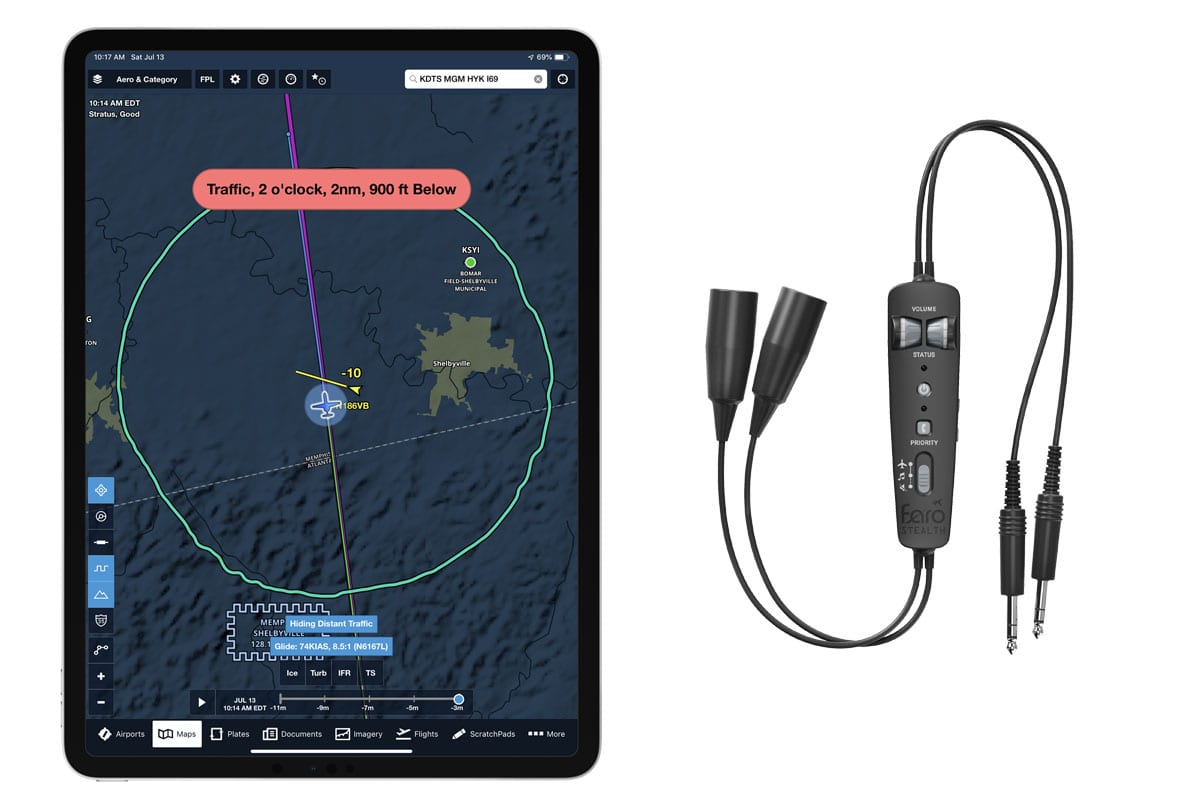
How to use iPad audio to make flying safer
The iPad is an engaging visual tool, but many pilots forget about its many audio uses. Especially for those pilots who worry about spending too much "heads-down" time with the iPad, it's worth understanding how apps use audio to make flying more efficient and safe. Let's look at some of the options, and how to set up an audio connection to your headset.

How to file an IFR flight plan in ForeFlight
After setting up some initial data in ForeFlight for you and your aircraft, filing an IFR flight plan takes just a few minutes. Here we'll walk through the process step-by-step to show you where to enter the data and send the flight plan through to ATC.

How to make sure your ICAO flight plan doesn’t get rejected by ATC
The transition to the ICAO flight plan form for flights within the U.S. has been pretty seamless, but there are still some gotchas to be aware of when filing IFR. Here are some common routing mistakes that will cause your flight plan to get rejected from ATC computers.`

Pilot Report: Flying with the iPad’s built-in GPS
It's a decision every pilot makes when purchasing a new iPad: should I spend the extra money and buy the model with an internal GPS? We recently went flying with a new iPad mini with a built-in GPS to test it out and help determine if it's the right upgrade for you.

How To Connect ForeFlight To Microsoft Flight Sim
Out of the box, Flight Sim 2020 does not include settings for connecting an external device such as an iPad or iPhone, so a third-party plugin will be required. There are several third-party plugins available, and in this article we'll cover Flight Events, fs2ff, XMapsy, and MSFSBridge. Here's how to set up each of these plugins so you can practice your next cross country or RNAV approach with ForeFlight on your lap.
