Radio Navigation Simulator app comes to US
Everybody loves GPS and synthetic vision, but pilots still have to master the art of radio navigation (VOR, NDB and DME) and the panel instruments that display their information (HSI, RMI, DG). For years we’ve used the Radio Navigation Simulator app to teach new students the fundamentals of radio navigation, and to brush up on the finer points. A new update makes this app a lot more useful for US pilots.
The latest version, called Radio Navigation Simulator USA, is exactly what the name suggests: a 2D simulated environment with VORs and NDBs that allows you to play with the avionics and the position of the airplane. It’s fast and easy to simulate flying To or From the station, cross checking from two VORs, or using DME. There’s also full support for RMIs and HSIs, so you can learn how these more sophisticated instruments work with some practical examples.
The airplane can be flown at speeds ranging from 60 knots to 600 knots and the heading can be adjusted, all while leaving a breadcrumb trail on the map. Alternately, you can simply drag the airplane around the map and watch the instruments react – a great tool for instructors. The app also allows you set up different wind conditions, which we’ve found particularly helpful for NDB training.
A version of Radio Navigation Simulator has been available in the UK for many years, but this latest version includes a full database for all of the United States. You choose which ARTCC region to fly in, then get access to all airports, navaids and fixes in that area. This makes it more convenient to train on local procedures.
This app is particularly helpful for instrument students. If you’re preparing for the instrument written test, you’ll want to spend some time with the app testing different scenarios until you know all the variations well. You might consider using the app right alongside a written test prep study guide.
Our only complaint is that the user interface isn’t always easy to use. Some buttons aren’t clearly labeled and a few features require a fairly complicated procedure to activate. Having said that, there is a good User Manual and once you understand how the app works there are a lot of features packed in. You can realistically simulate almost any scenario in the air, with a combination of instruments and geographical areas.
Radio Navigation Simulator costs $9.99 and is available for download in the App Store. For existing users of the European app, you can download the US data for $4.99.








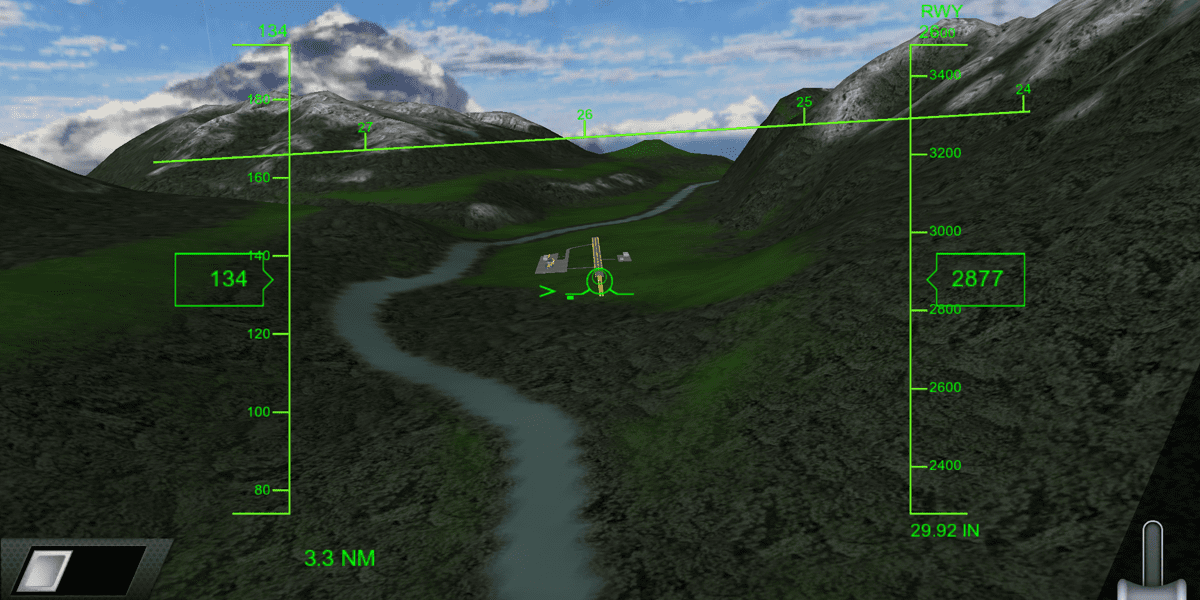




Thank you for the review.
We’re currently working on some changes to address user interface ease of use, whilst retaining the full feature set of the app.
Please watch out for forthcoming updates, and as always we welcome feature requests or suggestions via our Support option within the app, or indeed by leaving Reviews on the App Store.
Thank you
Gary Pallett
Digital Aviation
Gary may I ask if you have a YouTube video demonstrating the use of the App – I do not have an IFR rating but plan to get it and would like to acquint myself with the App and how to use it before I stsrt my training.
Hi,
I am currently working on an App Preview video for the App Store, which should be online within 2 or 3 days, once finished and approved by Apple. This will however only be 30secs long and mostly promotional.
We’ve had a few requests for demonstration videos, so my partner is going to produce one this week and we’ll setup a YouTube channel to upload it. If it’s ok with John, I’ll put a link on here when it’s ready and the App Store if we’re allowed to.
Thank you for your interest
Gary
Any progress on the video? I’d like to see a demo as well. Last update here was on 10/25. It’s now 11/17.
Hi,
An update to the app is being finalised before sending to Apple, which provides a simple Quick Start for the app to address some of the complexities of the user interface. Once this is on the App Store, the video demo will follow shortly after that and I’ll post the link here and on our Facebook page.
Apologies for delay, it’s taken a bit more work than anticipated to incorporate the feedback we’ve received into the app, so as to provide a better product.
Thanks
Gary
Hi,
As an update from me… it is still intended to setup a video channel and produce some demo/training videos, but as a number of other apps are in development for release in the new year, we’re going to do all this together and get it done right.
In the meantime, in order to provide a demo to all those potential customers for Radio Navigation Simulator, we have just released a FREE version of the app called Radio Navigation Simulator Basic.
It is intended as an introduction and demo to the existing Radio Navigation Simulator series of apps (Pro, Pro USA and Student). Within the Basic app, a “More Apps” button will take you to the App Store to find out more about each of the paid full apps.
This Basic version of the app is limited in that it has only a single usable training navaid (a combined VOR/DME and NDB) which is located within the existing exercise flight environment of approx 150 x 200 nm, populated with VOR, VOR-DME and NDB Navaids & Airfields, to provide training context.
It has the full basic panel with Directional Gyro, NAV, ADF and DME instruments. These are (pre) tuned to the single navaid (highlighted on the chart). All other simulator features (as detailed below) are operational and function as per the existing apps.
Features:
● Instrument panel optimised specifically for iPad & iPhone, with full support for retina displays.
● Scaleable chart with Facilities, Idents, and Aircraft symbols.
● Aircraft track plot trail is displayed, so you can see your progress and accuracy.
● Practise tracking to NDB or VOR, Radial interceptions or Holding Patterns.
● Learn to interpret NAV instruments and DME (with Distance, Groundspeed and ETA).
● Flight panel and navigation chart simultaneously displayed.
● Realistic flight panel with the following instruments:
● VOR, DME, ADF (RMI or RBI) and Directional Gyro.
● Real world Variation magnetic model with display of current Variation on the Chart.
● Airspeed range 60 to 600 knots.
● Altitude management and display.
● Flight profile in Real or Compressed time.
● Wind velocity, 0 to 99 kts, from any direction, steady or variable.
● Dead reckoning navigation capability, with flight environment mapped in Latitude and Longitude.
● All instruments and chart controlled with an intuitive multi gesture interface.
● Touch button flying controls.
● Popup Toolbars & Annunciators to manage flight panel facilities.
● Quick Start guide provided within the app.
Radio Navigation Simulator Basic V1.0 is free and available now on the App Store worldwide.
https://itunes.apple.com/us/app/radio-navigation-simulator/id1168342427?mt=8
Happy Holidays
Gary Pallett
Digital Aviation