ForeFlight adds weight and balance and track logs
ForeFlight added several new features this week in the latest update, greatly enhancing the app’s preflight and postflight capabilitites. The first addition is a new Weight and Balance utility that allows you to perform aircraft loading calculations within ForeFlight. The second new feature, called Track Log, allows you to record each flight’s track and GPS data and then share it later with family, friends or CFI.
ForeFlight Weight and Balance
The new Weight and Balance feature is available for ForeFlight Pro subscribers on both iPhone and iPad, and makes it extremely easy to compute and verify loading before each flight. You’ll find this tool in the “More” section of the app, accessed from the bottom right of the screen on the iPad.
After selecting Weight and Balance from the menu, you’ll first need to add a new aircraft profile. Fortunately, the app comes pre-loaded with data for more than 100 aircraft models so the majority of users won’t need to enter stations and arms when setting up for this function. Simply enter the N# for your aircraft and ForeFlight will look up your airplane in the FAA database and automatically configure it for you. You then just need to enter the basic empty weight and moment for your particular setup and ForeFlight will take care of the rest. Of course if your airplane model is not available you can still enter the data manually to set up a new profile.
Once your profile is initialized and saved, simply enter the weights for pilots, passengers, fuel and baggage, and you’ll see the results on the familiar CG graph. It’ll compute every last detail for you, including zero fuel weight and landing weight, and display a green status bar to confirm you’re within limits. Everything here is configurable so it’s easy to add, delete or rename station names and their arms. You can also share your loading summary as a PDF via email when finished. Check out ForeFlight’s Weight and Balance Guide for more information on how to use this feature.
Track Log

Track Logs allow you to record your flight data and debrief or share with others when back on the ground.
The second big feature in this release is the addition of track logging. This feature essentially allows ForeFlight to record all the GPS data from your flight and then provides options for reviewing or sharing it when back on the ground. You can record track information using any compatible GPS device including the iPad’s built-in GPS on WiFi + Cellular models, Stratus, Bad Elf, Dual or Garmin receivers.
When you’re ready to start recording, go to the Maps page and press the REC button on the left side of the screen. You’ll see the button change color, and a timer will start counting up. After landing, or when ready to stop the track logging, press the REC button again. Now go to the “More” tab and select the new Track Logs option from the menu. You’ll see a listing of all recorded track logs with basic stats, and tapping one will bring up a summary screen with the option to add notes about that flight.
To review this flight on an interactive map, tap the View on ForeFlight.com button at the bottom, and you’ll be presented with a top down view of your flight track. Here you’ll have the option to select different basemaps, including options for VFR sectionals or IFR en route charts which can be very helpful when debriefing the track log after a training flight.
You can also share your flight via Mail, Facebook or Twitter using the familiar share button at the top right of the summary screen. ForeFlight will generate a link that presents a snapshot of the flight overlaid on satellite imagery for others to see. Here you can also send the data to other compatible apps on your iPad including Cloud Ahoy or Google Earth for additional review options. Track Log is integrated with ForeFlight Mobile’s Sync feature, so flight track information recorded on one device becomes available on the other devices signed-in to your ForeFlight Mobile account.
ForeFlight version 6.3 is a free update available now in the app store. The Track Log feature is available for all subscribers, while the Weight and Balance feature requires a Pro subscription. With this release the plates annotations feature is no longer a Pro feature and is available to all ForeFlight customers after updating to the latest version 6.3.










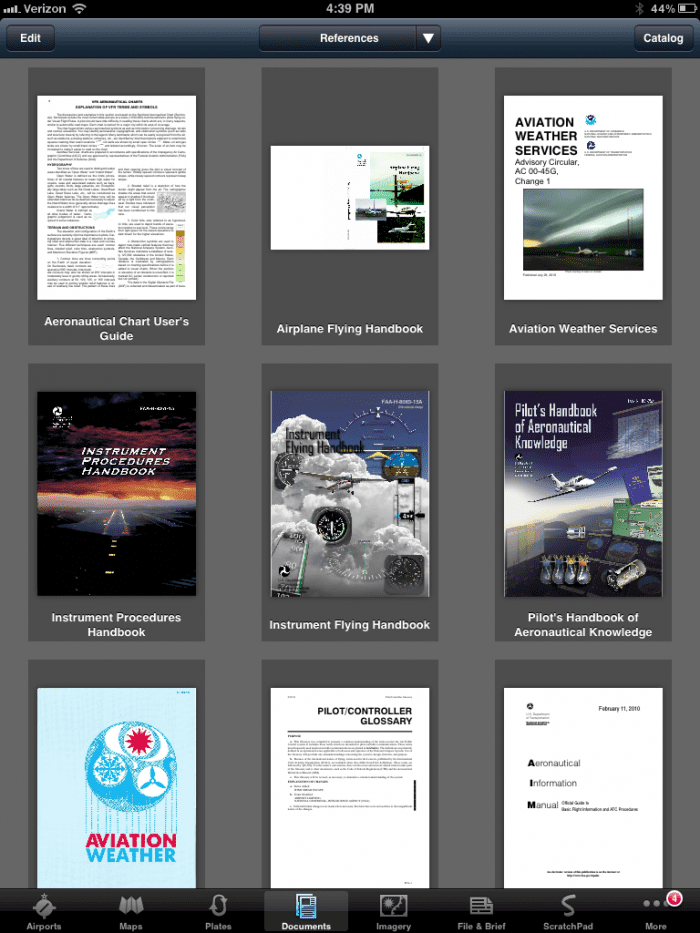


I’ve tried to make the W&B work for a Mooney Acclaim with no success. Unless I really skew the foreword CGs the envelope does not work.